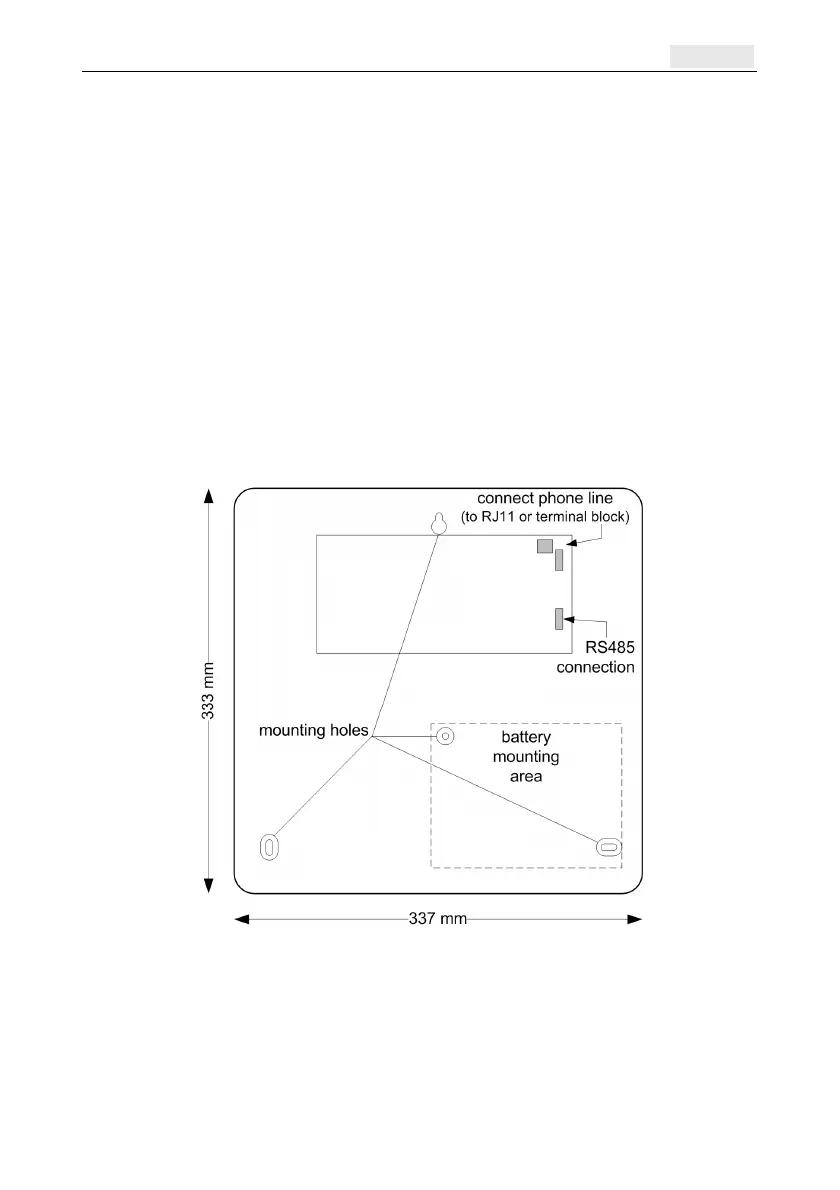Galaxy Flex Installer Manual Planning
11
Section 1: Installation procedure
Planning
Site the panel near to a source of a.c. power.
If GSM/GPRS is fitted, check that the panel location will provide acceptable radio
reception.
If you intend to use wireless detectors and an RF Portal is fitted to the panel, check that
the panel location will provide acceptable radio reception. If radio reception to the panel
is not possible, consider installing one or more external RF Portals on the data bus.
If required, plan groups. Groups are completely independent sub-systems, and are also
known as wards, partitions or areas. The system can be split into a maximum of 8
groups that can be programmed to operate independently from each other.
Install the panel and a keypad
1. Mount the panel to the wall using the mounting holes shown, allowing 340 mm of free
space away from the panel for the lid to swing down.
2. Connect at least one keypad onto the RS485 data cable (for help refer to Install
peripheral devices on page 15). This is required to set up and program the alarm system.
3. Connect the phone line to the RJ11 socket or terminal block connector.
4. Install the battery, but DO NOT connect. If possible, use a fully charged battery.
