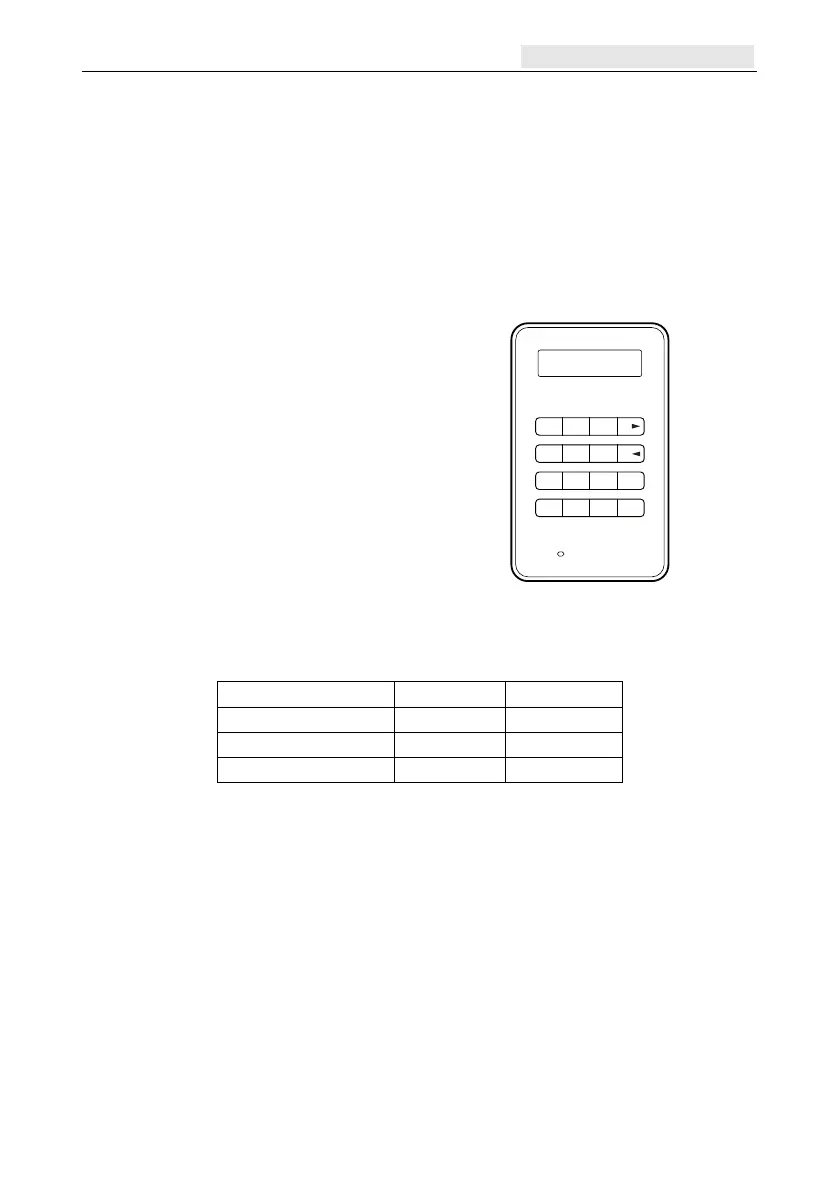Galaxy Flex Installer Manual Appendix G: Peripherals
213
Appendix G: Peripherals
MK8 Keypad
Note: References in the text to the Mk8 Keypad also includes the KeyProx.
The Flex system is backwards compatible with Mk7 Keypad/KeyProx devices.
Features
A 2 x 16 alphanumeric character back lit display
16 backlit push buttons
Internal horn
Power indicator LED
Lid tamper
Off wall tamper
Address switch
RS485 serial connector
Power consumption
The Mk 8 Keypad/KeyProx needs 12 V d.c., supplied by the control panel or a remote
power supply. The current consumption of the Keypad/KeyProx is:
Mode Mk8 Keypad Mk8 KeyProx
Nominal (backlight off) 30 mA 50 mA
Backlight on 60 mA 80 mA
Maximum (alarm mode) 90 mA 110 mA
Installation
Setting the address
Set a unique address for the keypad using the rotary switch on the PCB, before applying
power. You can add additional keypads to any unused comms module addresses (B, C, D
and E).
Mounting instructions
Mount the keypad according to the instructions supplied with the device.
