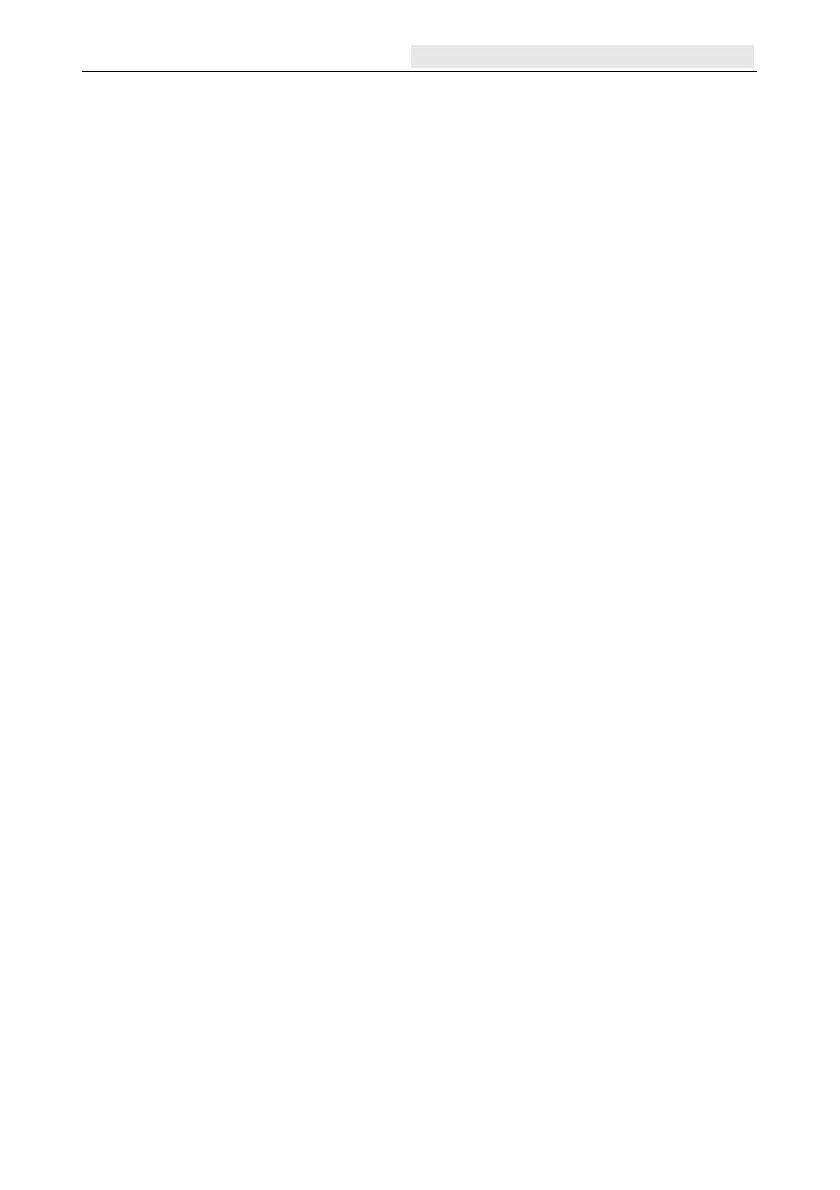Galaxy Flex Installer Manual Engineer Access [48, Quick Menu 9]
69
Engineer Access [48, Quick Menu 9]
This option enables a manager to authorize an engineer to access the system.
Engineer System Access [48.1.1]
By default the assigned engineer code is programmed as dual. This prevents the engineer
from accessing engineering mode unless authorized to do so by a type 6 user, normally a
manager with a valid code.
To authorize an engineer to access the system:
1. Enter your code.
2. Press 48 ent 1 ent 1 ent.
3. Press 1 ent to enable engineer access.
4. Press and hold esc to return to the banner.
This provides a five minute period during which the engineer can access engineering mode
without causing a tamper alarm. Once in engineering mode there is no time limit on the
access period.
User authorization is limited to one visit only. When you return the system to user mode, the
authorization is still valid for five minutes. After this time it must be granted again by the
manager.
Limited SIA Access [48.2.0]
Use this option to allow a SIA level 4 user to send commands to the control panel, but
exclude resetting of the panel after an alarm signal.
Full SIA access [48.2.1]
Use this option to allow a SIA level 4 user to send commands to the control panel. The user
can reset the panel after an alarm signal.
