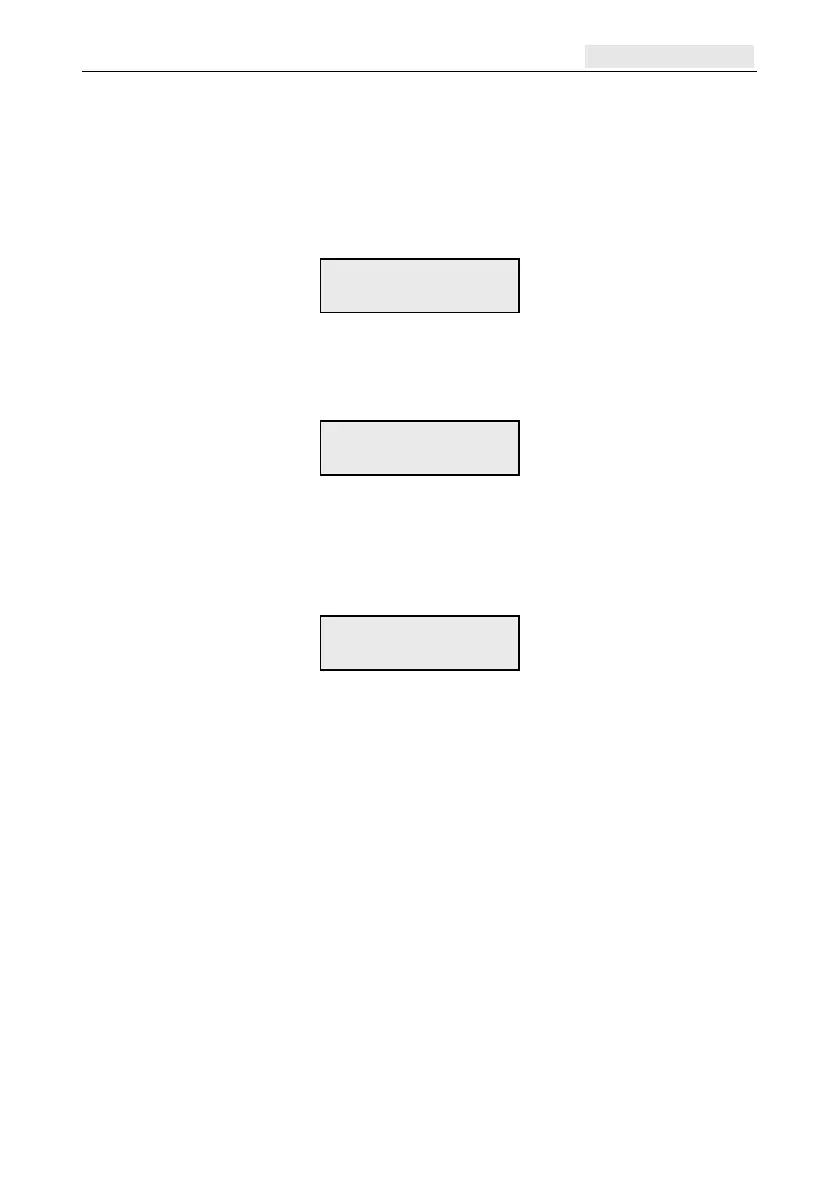Galaxy Flex Installer Manual Menu Access [68]
177
Menu Access [68]
Use this option to assign access types to each of the menu options. You can allow code types
3 to 6 to have access to menu options for which they would normally have insufficient
access rights.
On selecting this option, 11=OMIT ZONES is displayed along with the current code types
assigned (3456 default).
Use A or B to select the required menu option or enter the option number directly and press
ent. The currently assigned types appear displayed on the top line of the display. The type
maps default to the standard access. To modify the types, press the required number keys;
this toggles the access type numbers on the bottom line of the display on and off.
Press ent to save the programming and return to the previous menu level. If the level is
assigned to the option the number is displayed, if it has been removed a dash (–) is
displayed.
For example, type 5 codes can be given access to option 42, which would allow them to
allocate codes.
Users can only allocate codes up to the type that they have been assigned. A type 4 user
cannot assign a user code as type 5.
Levels ---6
42=CODES
Levels 3456
>--5-
Levels 3456
11=OMIT ZONES
