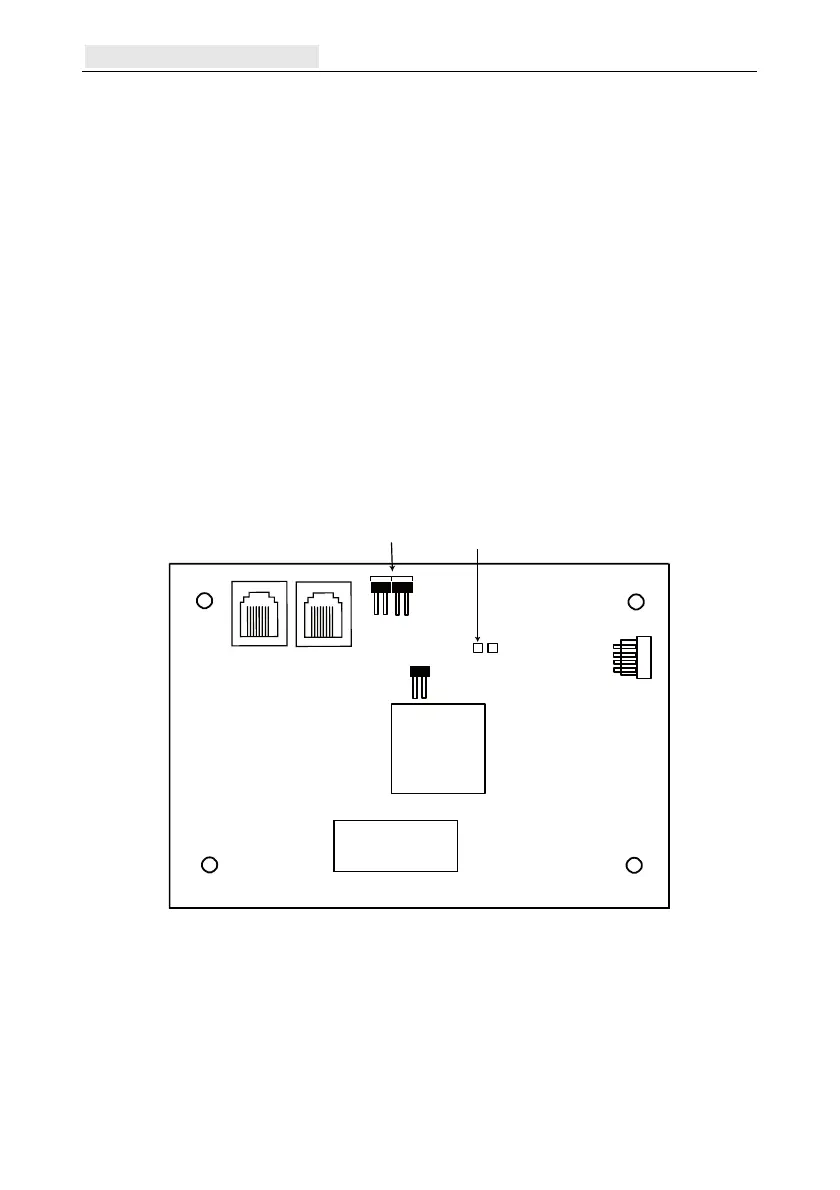Appendix G: Peripherals Galaxy Flex Installer Manual
236
ISDN module
The ISDN module is an optional add-on. It connects directly to the RS485 communication
bus, allowing signalling and remote servicing over an ISDN network. The ISDN module is
housed inside the panel enclosure. The ISDN module supports the following features:
Full existing telecom module functionality
Analogue/digital/X.25 communication
Support for existing DTMF, SIA, Contact ID and Microtech signalling formats in
addition to two receiver specific X.25 protocols
Hardware and software line snatch
Comprehensive line fail detection and reporting
Two-way communication using B-Channel and D-Channel
The ISDN Module is allocated keypad address C, and reports itself as Comm Mod 3.
As a result of the addition of the ISDN module, keypad address C is not available. If this
keypad is required, the ISDN Module should be removed.
PROCESSOR
12V GND RS485
ISDN IN ISDN OUT
PROM
JP3
Jumper
Links
LEDs
D22
D23
JP2 JP1
Figure 14 ISDN module PCB Layout
The position of components on the ISDN PCB may vary with different hardware revisions.
Programming
Program the module using the ISDN [56.3] menu option.
