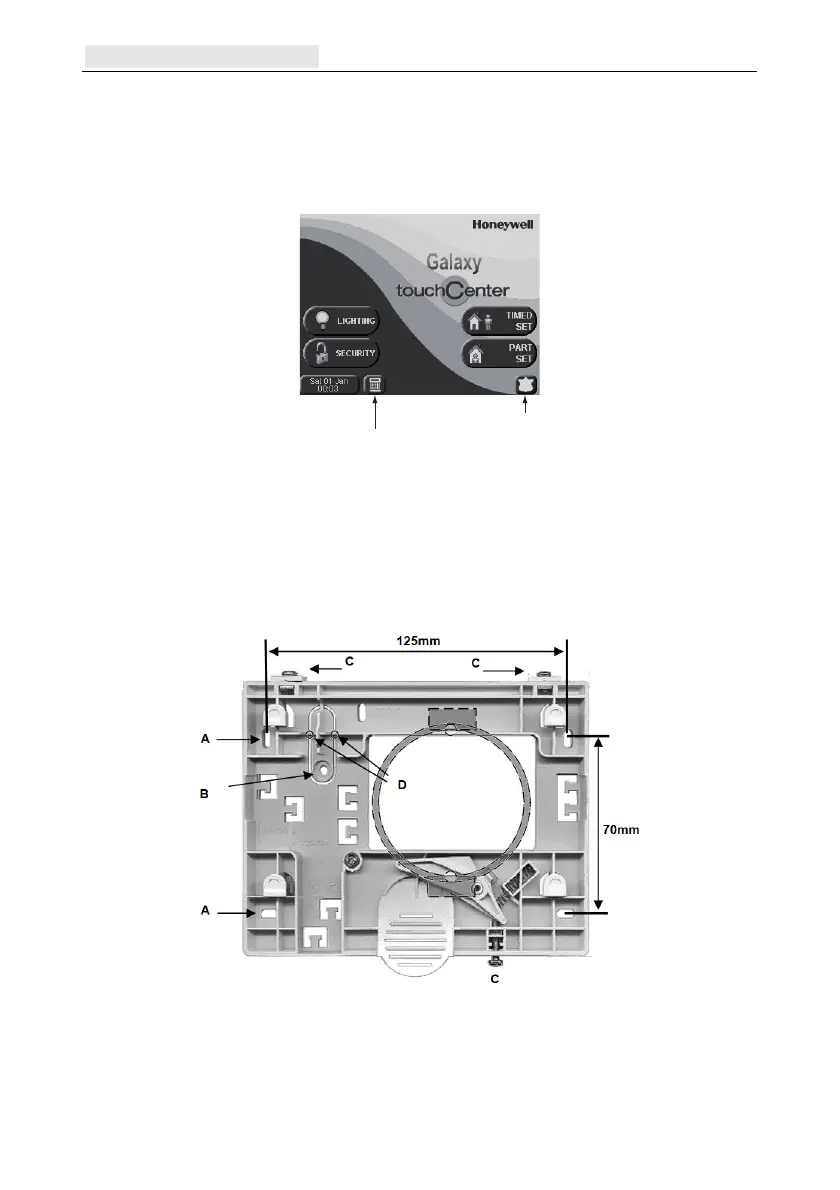Appendix G: Peripherals Galaxy Flex Installer Manual
224
TouchCenter Keypad/KeyProx
The TouchCenter connects to the control panel RS485 data bus. It combines a clear
graphical display with simple touch-screen control, providing an easy user interface. It can
also include an optional proximity reader in the enclosure.
Keypad
interface button
EMERGENCY
button
Figure 10 Homepage screen
Installation procedure
1. Remove the mounting plate from the TouchCenter by pushing it towards the bottom of
the keypad.
2. Locate the mounting plate over the mounting surface such that the opening of the
mounting plate is aligned with the cable.
3. Pass the cable through the opening of the mounting plate.
4. Secure the mounting plate in place using the screws supplied. There are four screw
holes (A) in the mounting plate.
