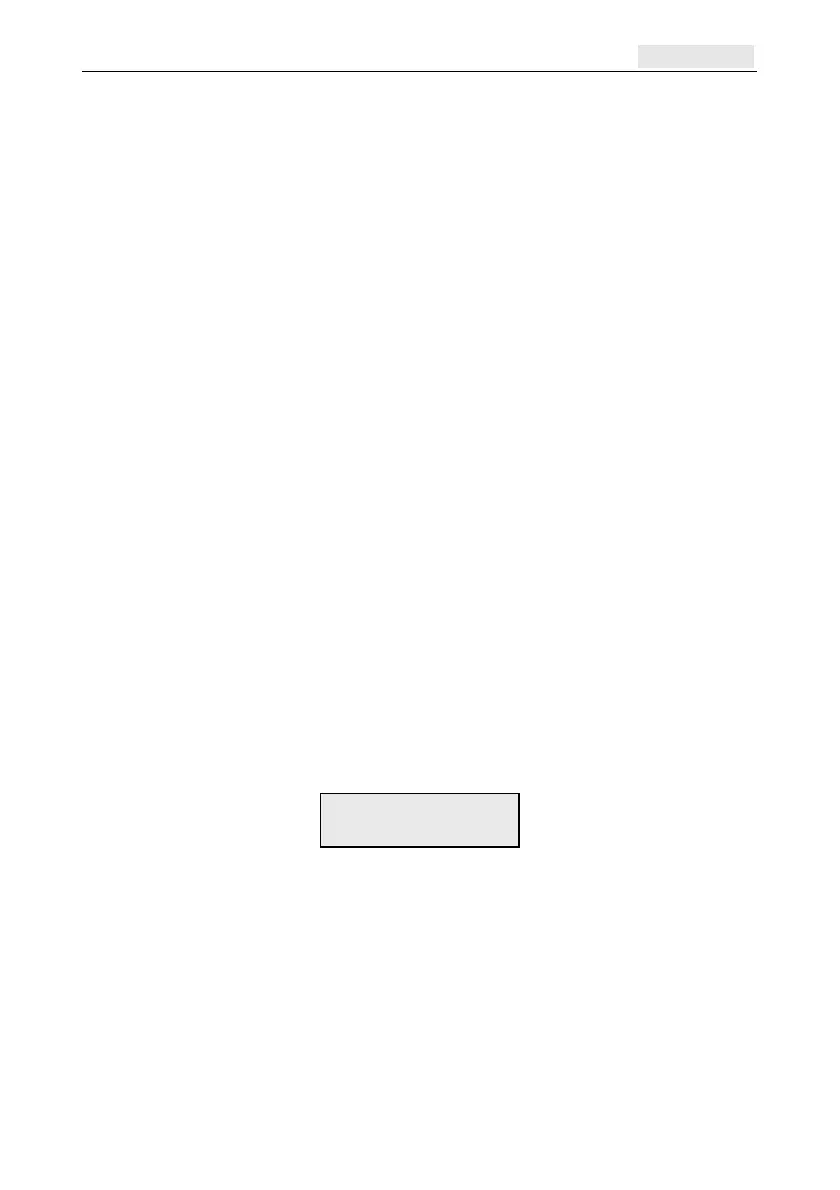Galaxy Flex Installer Manual Options [63]
163
Note: If this option is selected when group mode is re-enabled all previous group
programming is restored. However, while group mode is disabled, a zone
not programmed to group A1 will not operate normally on the system. We
strongly recommended that, whenever possible, groups are always reset to
A1 when disabling groups.
2. When you exit engineering mode, press esc to remove the warning message.
Setting Logic [63.1.2]
The Setting Logic option restricts a group from setting by determining which other groups
must be set before it can set. For example, group 1 may be prohibited for setting unless
groups 3 and 7 are already set. The Setting Logic is individually defined for each group.
To program Setting Logic:
1. Select the Setting Logic option. Group 1 is displayed.
2. Navigate to the required group, and then ent to access the group. The current Setting
Logic details are displayed for each of the other groups.
S below a group means that it must be set to allow the selected group to set.
– below a group indicates that the group does not need to be set.
3. To toggle the status of a group, press its number.
4. When you have defined the setting logic pattern, press ent to save the programming.
Setting Logic Operation
If Setting Logic has been assigned to a group, the set status of the groups must satisfy the
conditions defined in the option to permit the group to set. If the Setting Logic conditions
are not satisfied, then the group cannot set. If multiple groups are being set simultaneously,
but one group is restricted due to the programmed Setting Logic, the remainder of the
groups set. The restricted group does not set and there is no warning or indication given.
If the programmed Setting Logic results in none of the selected groups being allowed to set,
a warning message is displayed on the keypad.
This message does not appear if at least one group sets.
2 Groups not set
[<],[>] to view
