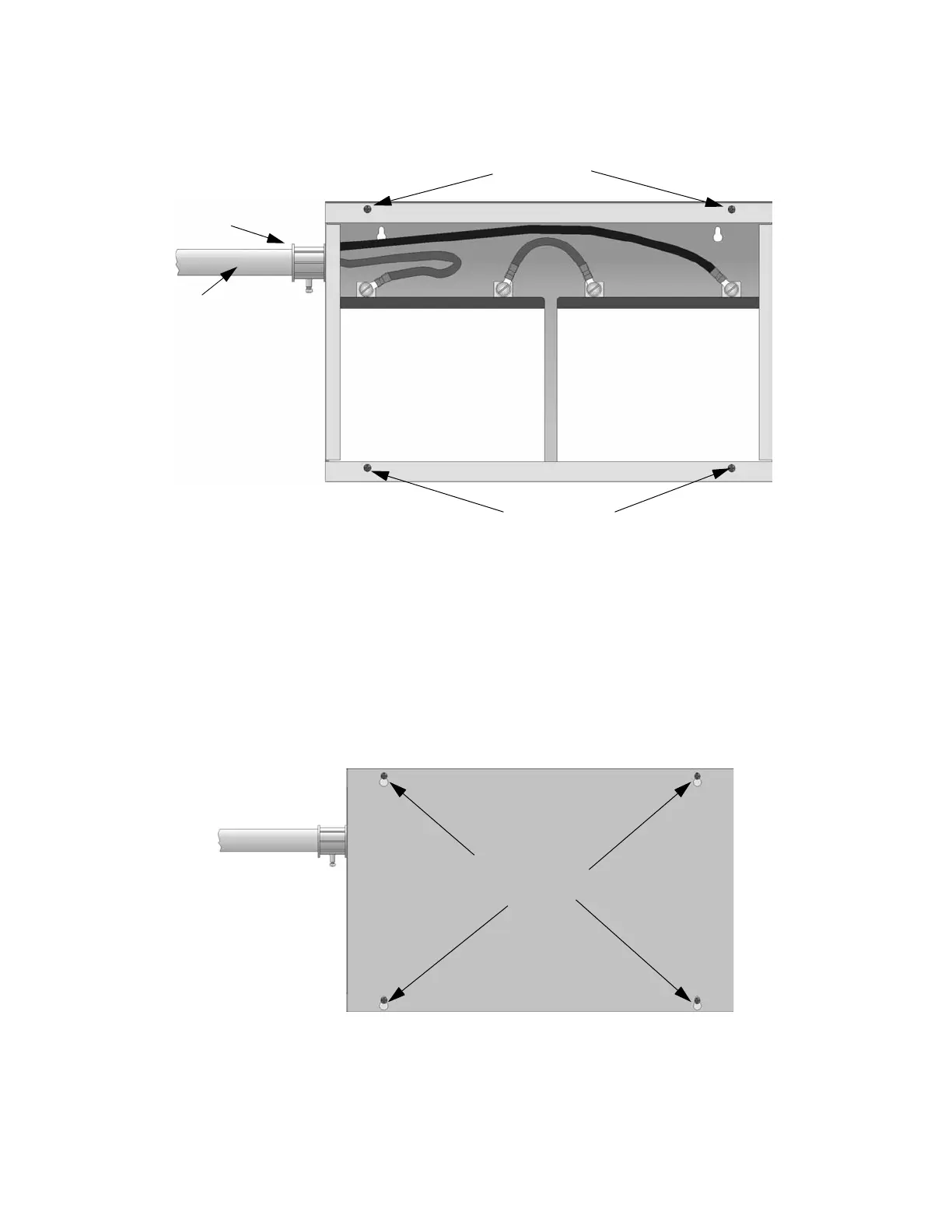Model IFP-2100/ECS Installation Manual LS10143-001SK-E
4-5
3. Run extended battery cable from control panel cabinet through conduit to RBB or AB-55 cabinet. See Fig-
ure 4-7.
Figure 4-7 Battery Connections in the RBB or AB-55 Cabinet
Note: Figure 4-7 is an example of how the wire connections can be routed. However, any other cabinet knock-
outs (on either the main control panel or the RBB/AB-55 cabinet), that are not previously being used may
be utilized to connect conduit between the two cabinets.
4. Connect battery leads to the backup battery terminals. See Figure 4-7.
• Observe the proper polarity to prevent damage to the batteries or the control panel.
5. Insert the RBB or AB-55 cover screws into the cover mounting holes. See Figure 4-7.
• Screw the cover screw ¾ of the way into the cover mounting hole.
6. Align the cover plate mounting keyhole over the cover mounting screws. See Figure 4-8.
Figure 4-8 Cover Plate Mounting Keyholes and Cover Mounting Screws Alignment
7. Slide the cover into place and tighten the cover mounting screws. See Figure 4-8.
Conduit
Conduit
Coupler
+
+
-
-
RBB / AB-55 Cabinet
Cover Screws
RBB / AB-55 Cabinet
Cover Screws
Cover Plate
Mounting Keyholes
