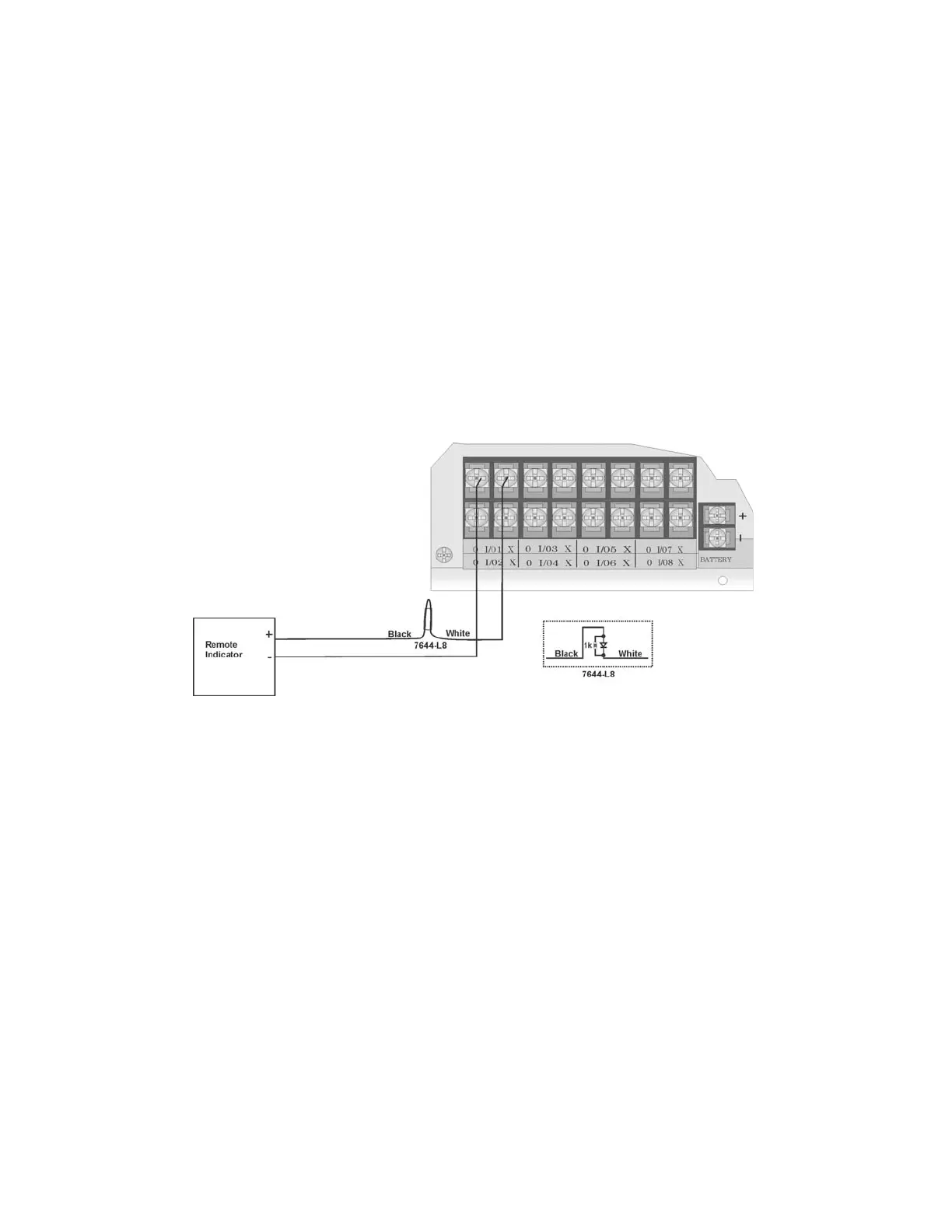LS10143-001SK-E Control Panel Installation
4-44
4.17.4.2 Using the 7644-L8 Module
When the 7644-L8 is used for polarity reversal, it allows alarm and trouble events to be reported to a remote site.
Alarms will override trouble conditions and it will not be possible to reset the remote indicator until the condition
is cleared and the control panel is reset.
To install the 7644-L8 for polarity reversal:
1. Wire the 7644-L8 to the control panel as shown in Figure 4-60. Do not install an EOL resistor on the termi-
nals of the Flexput circuit used.
Note: Use only Flexput circuits on the control panel for reverse polarity.
2. Program the Flexput circuit as a notification circuit. See Section 9.5.3.
3. Map the group to activate non silenceable, constant on in response to a system general alarm, and to discon-
nect in response to a system trouble.
4. Intended for connection to a polarity reversal circuit of a remote station receiving unit having compatible
rating.
Figure 4-60 Polarity Reversal Connection Using the 7644-L8
