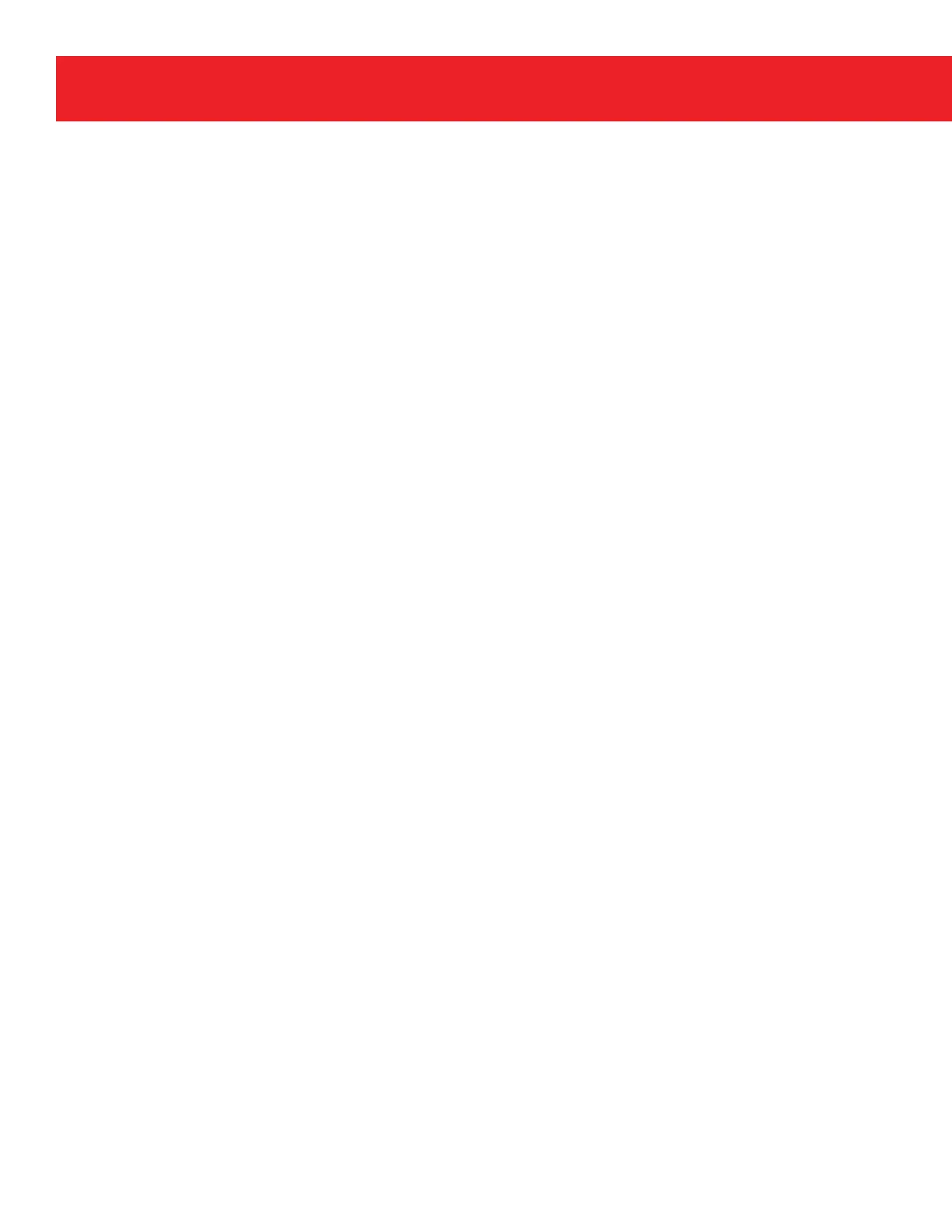100
www.honeywell.com
Page 100
Mini-AT User Guide
Item
No. Item Name Description
————————————————————————————————————————
093 PULSR A VOL CODE
Code (0-4) that selects the type of pulse information to be
transmitted out Pulser Channel A.
094 PULSR B VOL CODE
Code (0-4) that selects the type of pulse information to be
transmitted out Pulser Channel B.
095 PULSR C VOL CODE
Code (0-4) that selects the type of pulse information to be
transmitted out Pulser Channel C.
Possible selections for items 093, 094 and 095:
Select: 0 - COR VOL 3 - NO OUTPUT Default
1 - PCor VOL
4 - TIME
2 - UNC VOL
096 COR VOL DISP RES Code (0-4) that selects the number of digits (out of eight) to be
blanked on the left-side of the corrected volume display (item
000).
Example:
Select: 0 - NO BLANKS--Default 12345678
1 - 1 BLANK 2345678
2 - 2 BLANK 345678
3 - 3 BLANK 45678
4 - 4 BLANK 5678
097 UNC VOL DISP RES Code (0-4) that selects the number of digits (out of eight) to be
blanked on the left-side of the uncorrected volume display
(item 002).
Example:
Select: 0 - NO BLANKS--Default 12345678
1 - 1 BLANK 2345678
2 - 2 BLANK 345678
3 - 3 BLANK 45678
4 - 4 BLANK 5678
098 METER INDEX CODE
Code (0-8) that selects the value of each uncorrected input pulse.
The selection should agree with the gas meter drive rate, i.e. the
amount of uncorrected volume per output shaft rotation (or meter
pulse).
Select: 0 - 1 CF 5 - .1m3
1 - 5 CF 6 - 1 m3
2 - 10 CF------Default 7 - 10 m3
3 - 100 CF 8 - 100 m3
4 - 1000 CF
