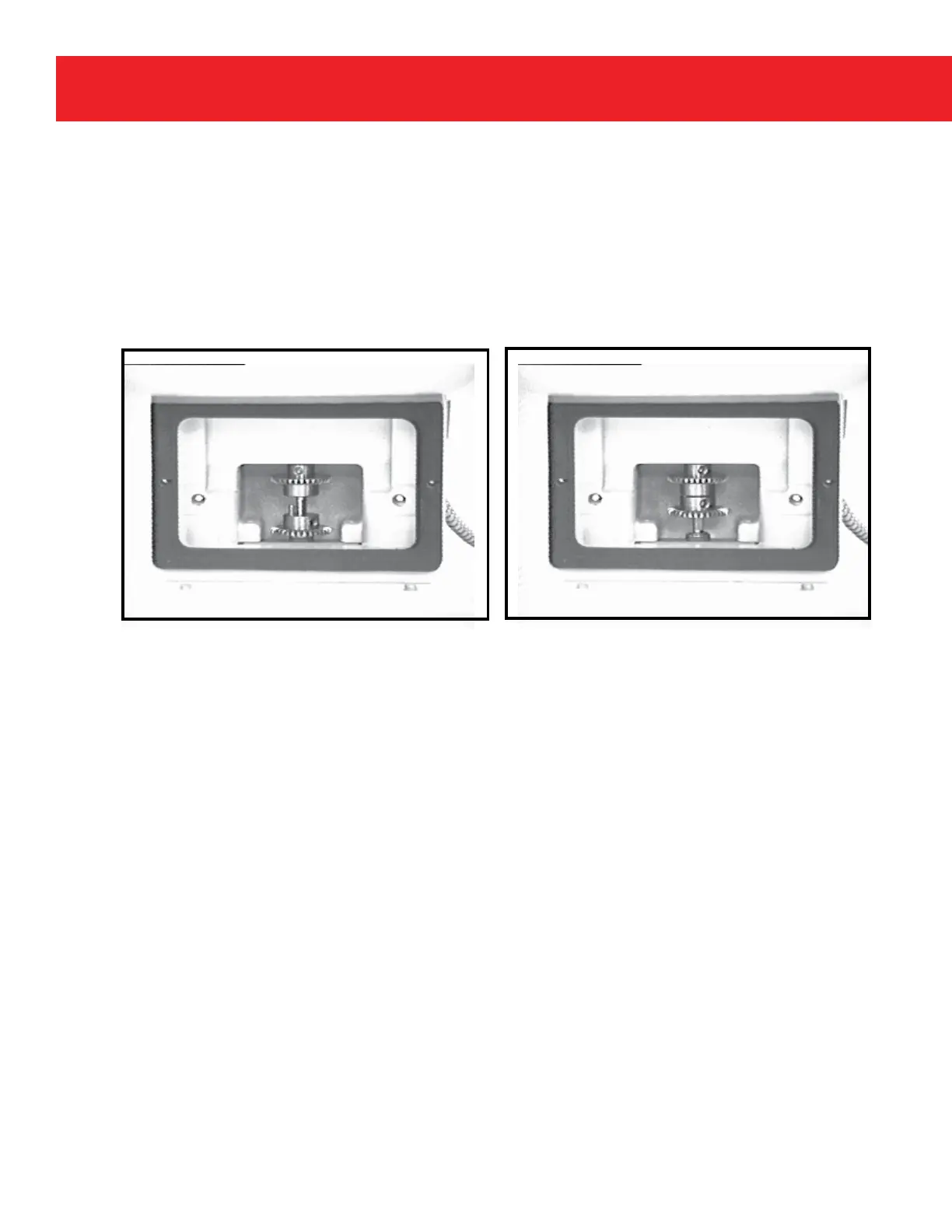22
www.honeywell.com
Page 22
Mini-AT User Guide
To Change Rotation, if necessary:
• Use the supplied spline wrench to loosen the setscrew in the lower bevel gear. (The spline
wrench can be found inside the Mini-AT near the door latch.)
• Shift the gear down against the cross bar (CW) or up against the upper gear (CCW) in order to
achieve the proper gear setting. When shifting the lower gear upward, the alignment pin in the
lower gear must engage the mating hole in the upper gear.
• Tighten the set screw in the lower gear
• Replace the index and thumbscrews. Ensure the bevel gears mesh properly with the face gear.
• Replace the transparent index cover and screws.
Figure 4
Bevel Gear UP for CCW
Figure 3
Bevel Gear DOWN for CW
