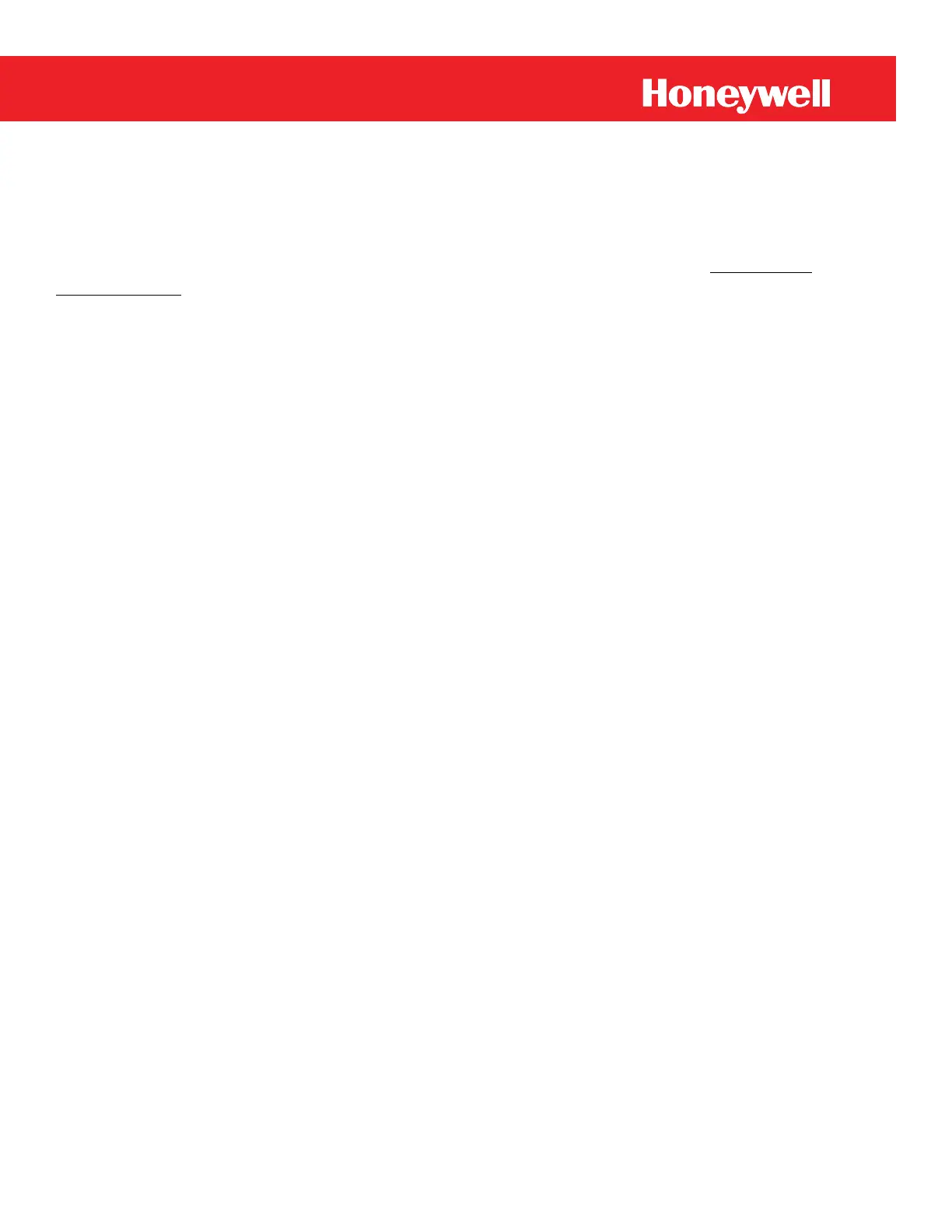87
Page 87
Mini-AT User Guide
Taking the Mini-AT “Unconfigured”
“Unconfigured” refers to returning the internal memory parameters back to factory default settings. After the
Mini-AT goes unconfigured, historical data (such as; Audit Trail, Event Log and Alarm Log information),
totalized volumes, calibration information and instrument settings are all cleared. Therefore, if this data is
needed for any reason,
download the audit trail information, event log, and item files before taking the
Mini-AT unconfigured. Specific information about downloading these files is available in the
Mini-AT Link
Software Manual.
Use the following steps to take the Mini-AT “Unconfigured”:
1) Put the instrument into “Shutdown” using Mini-AT Link for Windows or MasterLink32 software.
2)
Unplug the main battery cable (at J7 or J8) and the backup battery cable (at J26) from the main board.
3)
Place a jumper between pins 3 and 4 on JB24. See figure 1 on page 8 for the approximate location of
JB24 on the main board and refer to page 74 for information on JB24.
4) Plug in the main battery cable (or alternative power source). It is important to plug in the main
battery (or alternative power source) before plugging in the backup battery.
5) Plug in the backup battery into the main board at connector J26. The Mini-AT’s LCD should display
“00000000” indicating that the instrument is operating in the Corrector Mode and the settings have
reverted back to factory default values.
6) Connect to the Mini-AT with a serial connection and configure the instrument to your company’s
specifications. NOTE: Item 126 in an unconfigured instrument will default to 9600 baud. You
must configure your Mercury software for 9600 baud in order to make the initial connection.
7) Remove the jumper from JB24, pins 3&4.
