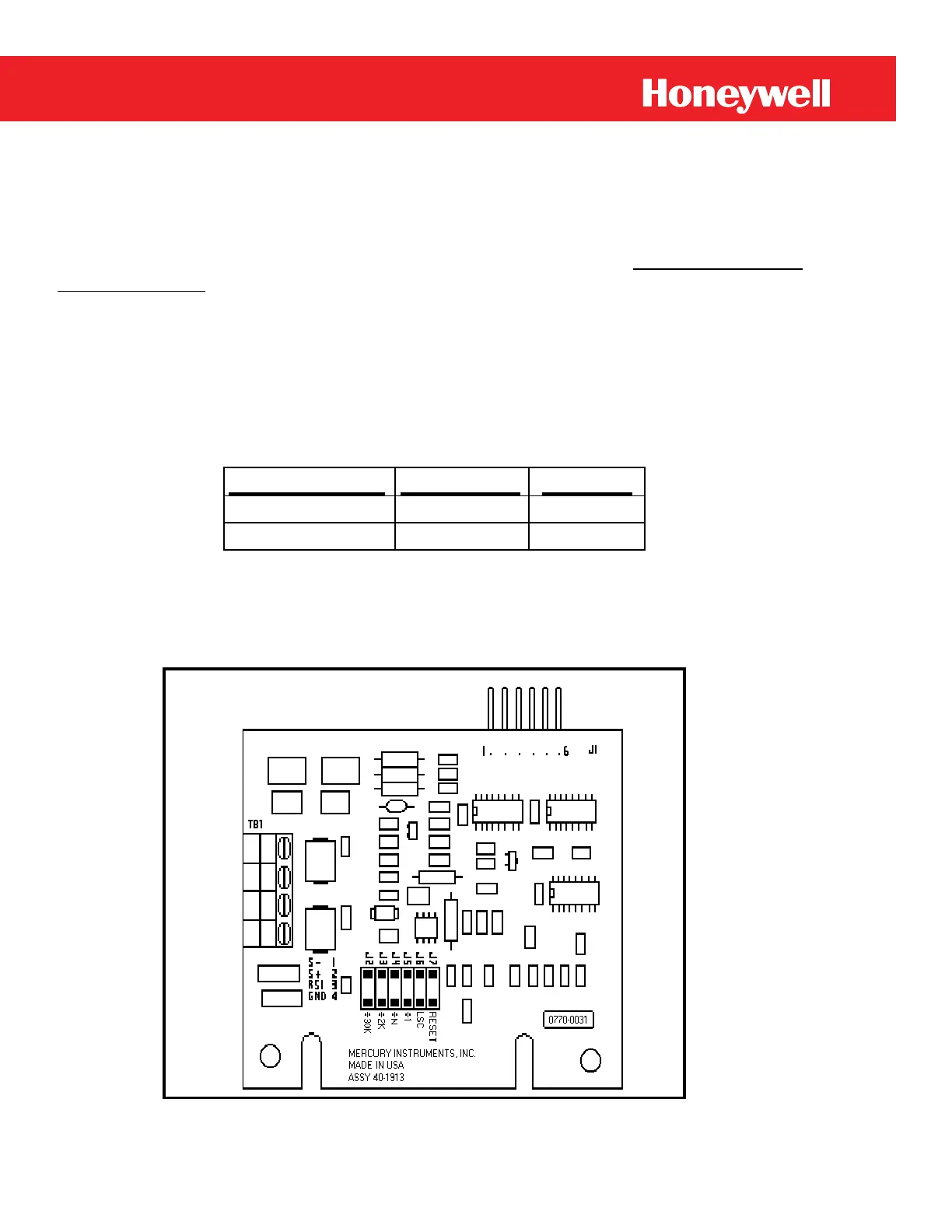25
Page 25
Mini-AT User Guide
2) High Frequency Input Board
The High Frequency Input Board (HFI board, p/n 40-1913), must be installed when attempting to
receive pulses from a high frequency meter. Companion software and interface cable are available
for configuring and testing the HFIB. Refer to Table 2 (below) for information on selecting the
proper jumpers and Table 3 (next page) for wiring connections when installing the HFI board. For
more information on the HFIB and its associated software, please refer to the High Frequency Input
Board Users Guide.
Note: Two different board configurations are available and are factory-configured. The HFIB is
configured to meet one of two groupings of gas turbine meters:
1" - 3" Daniel Mini-Gas: This board has a "-1" label on it.
4" - 12" Daniel GTM: This board has a "-2" label on it
Table 2
HFI Jumper Selections
Figure 6
HFI Board
GTM Selection: Board Type Jumpers
1"-3" Mini-Gas 1 ÷30K & ÷N
