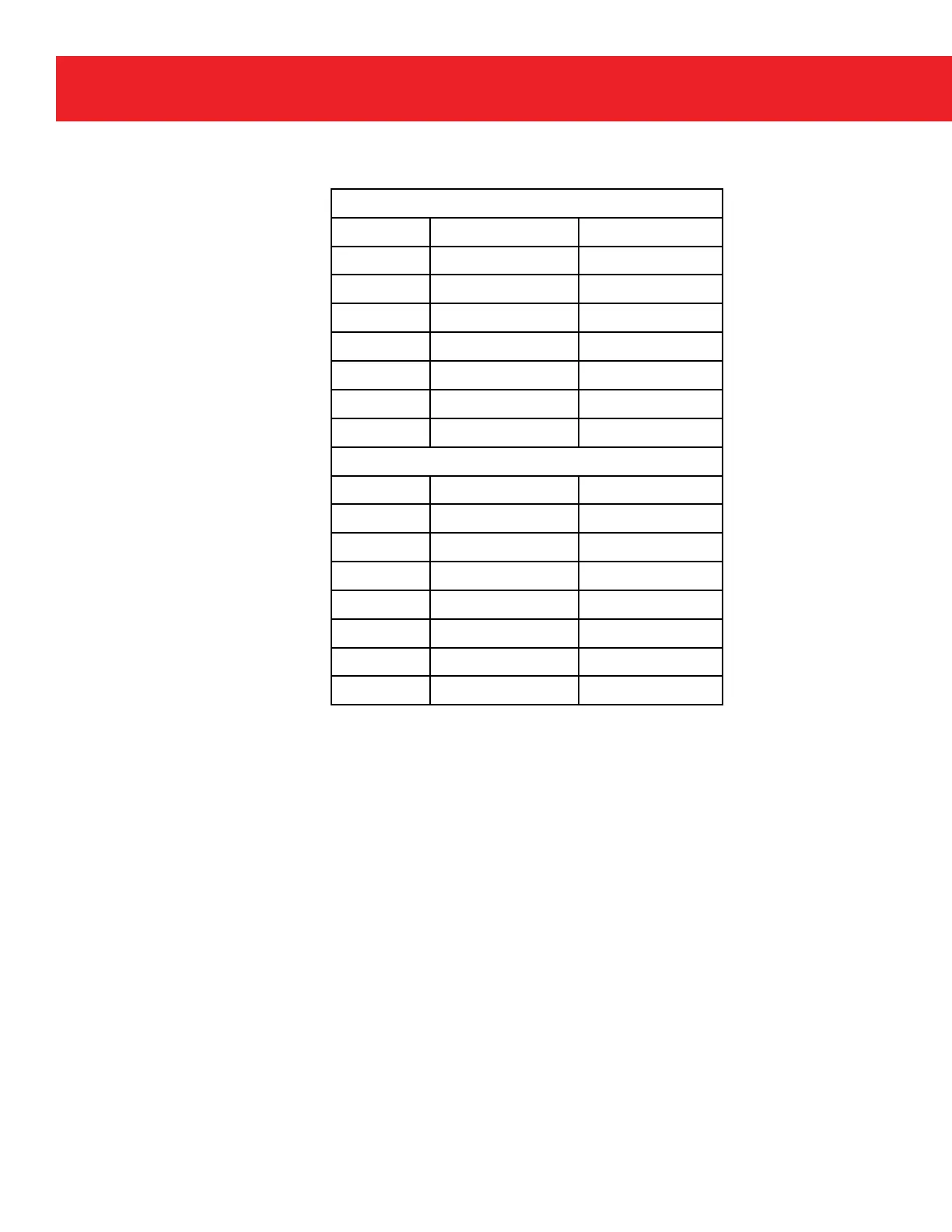24
www.honeywell.com
Page 24
Mini-AT User Guide
Note : NO = Normally Open SW1 = Switch # 1
NC = Normally Closed SW2 = Switch # 2
N/C = No Connection TB1 = Terminal Block #1 on RSI Board
COM = Commmon
Table 1
Wiring Connections for RSI Board
Terminal Single Switch Dual Switch
TB1-1 SW1-NO SW1-NO
TB1-2 N/C N/C
TB1-3 SW1-COM SW1-COM
TB1-4 TB1-1 SW2-NO
TB1-5 N/C N/C
TB1-6 N/C SW2-COM
TB1-7 Cable Shield Cable Shield
Terminal Single Switch Dual Switch
TB1-1 SW1-NO SW1-NO
TB1-2 SW1-NC SW1-NC
TB1-3 SW1-COM SW1-COM
TB1-4 TB1-1 SW2-NO
TB1-5 TB1-2 SW2-NC
TB1-6 TB1-3 SW2-COM
TB1-7 Cable Shield Cable Shield
Form C
Form A
