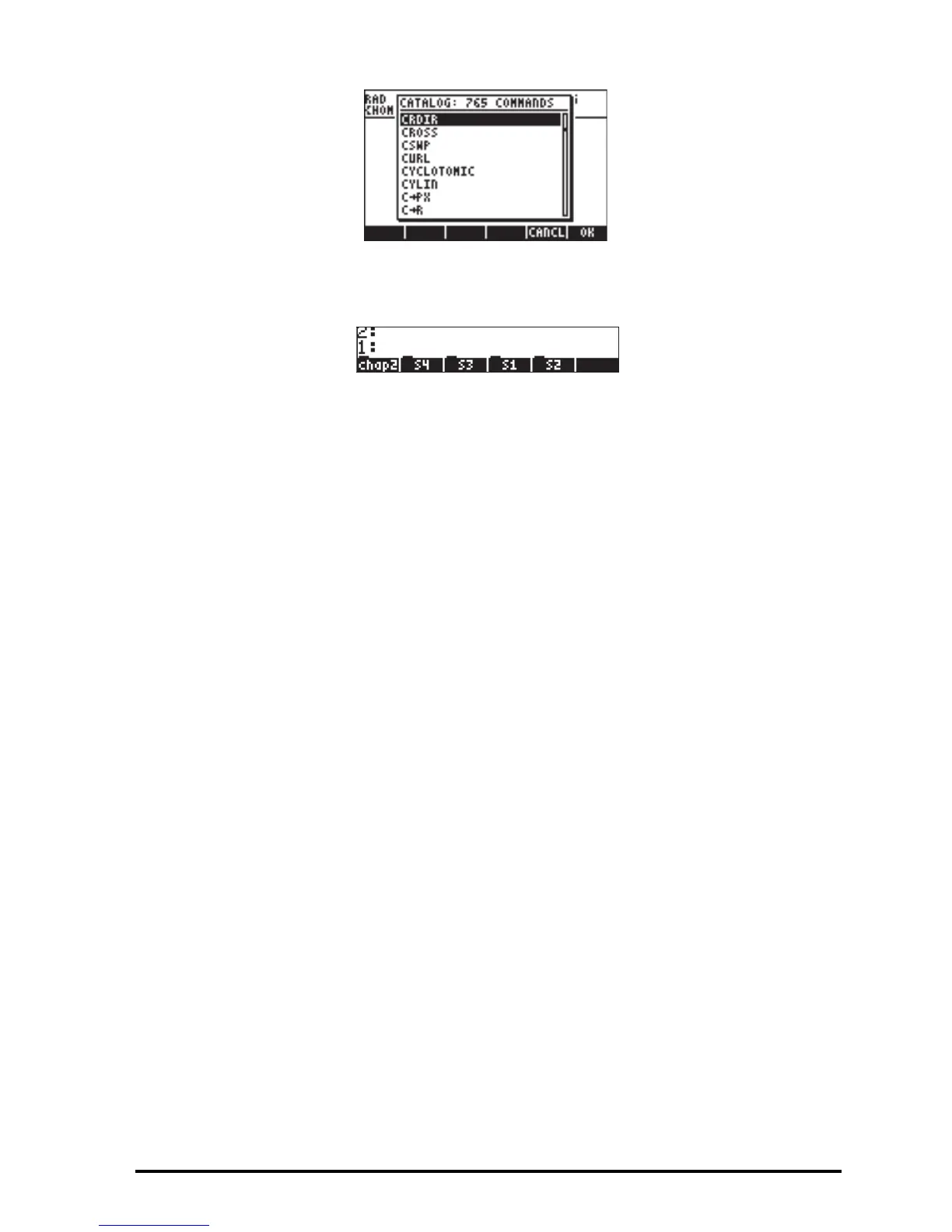Page 2-43
Press the @@OK@ soft menu key to activate the command, to create the sub-
directory:
Moving among subdirectories
To move down the directory tree, you need to press the soft menu key
corresponding to the sub-directory you want to move to. The list of variables in
a sub-directory can be produced by pressing the J (VARiables) key. To move
up in the directory tree, use the function UPDIR, i.e., enter „§.
Alternatively, you can use the FILES menu, i.e., press „¡. Use the up and
down arrow keys (—˜) to select the sub-directory you want to move to, and
then press the !CHDIR (CHange DIRectory) or A soft menu key. This will show
the contents of the sub-directory you moved to in the soft menu key labels.
Deleting subdirectories
To delete a sub-directory, use one of the following procedures:
Using the FILES menu
Press the „¡ key to trigger the FILES menu. Select the directory containing
the sub-directory you want to delete, and press the !CHDIR if needed. This will
close the FILES menu and display the contents of the directory you selected. In
this case you will need to press `. Press the @@OK@@ soft menu key to list the
contents of the directory in the screen. Select the sub-directory (or variable) that
you want to delete. Press L@PURGE. A screen similar to the following will be
shown:
