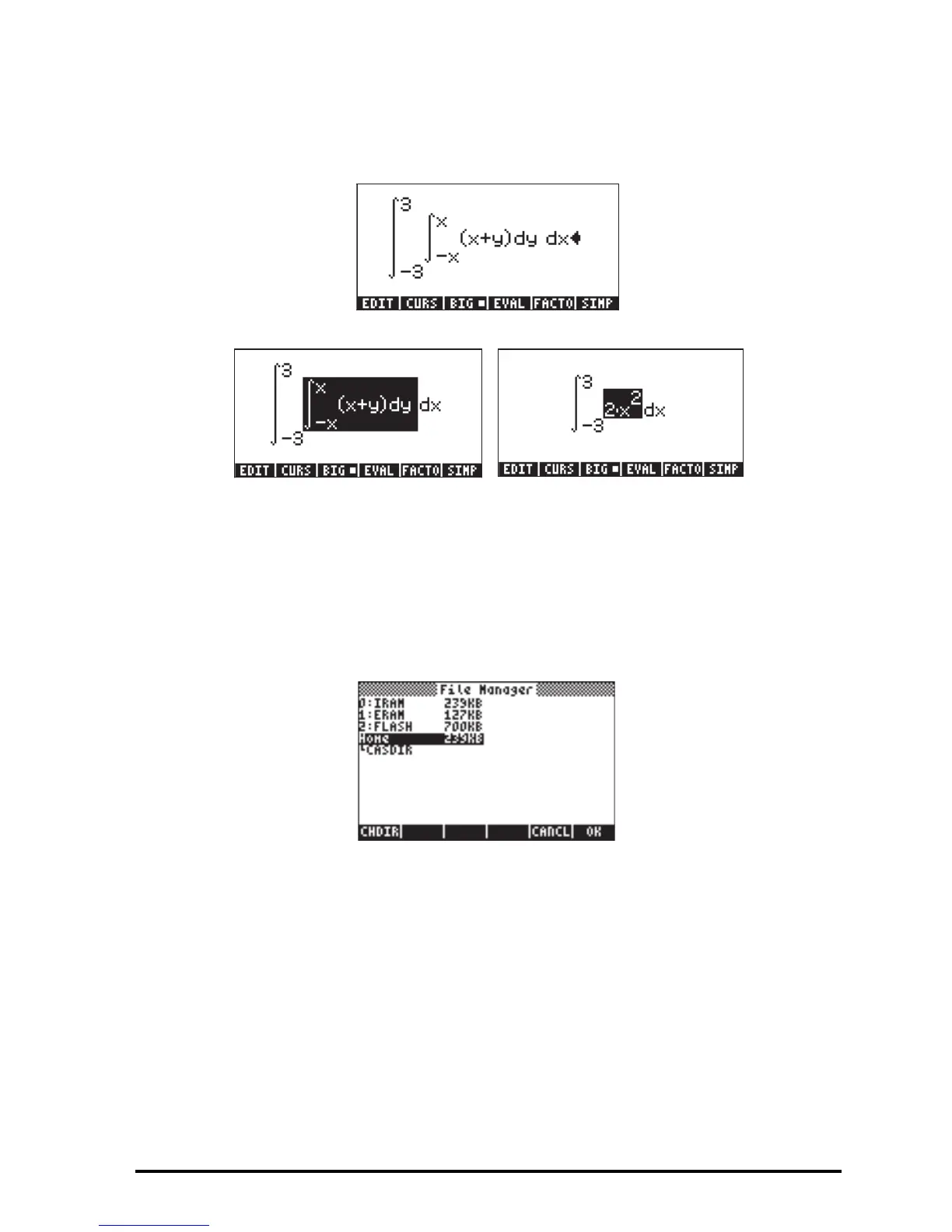Page 2-33
Double integrals are also possible. For example,
which evaluates to 36. Partial evaluation is possible, for example:
This integral evaluates to 36.
Organizing data in the calculator
You can organize data in your calculator by storing variables in a directory
tree. To understand the calculator’s memory, we first take a look at the file
directory. Press the keystroke combination „¡ (first key in second row of
keys from the top of the keyboard) to get the calculator’s File Manager screen:
This screen gives a snapshot of the calculator’s memory and of the directory
tree. The screen shows that the calculator has three memory ports (or memory
partitions), port 0:IRAM, port 1:ERAM, and port 2:FLASH . Memory ports are
used to store third party application or libraries, as well as for backups. The
size of the three different ports is also indicated. The fourth and subsequent
lines in this screen show the calculator’s directory tree. The top directory
(currently highlighted) is the Home directory, and it has predefined into it a sub-
directory called CASDIR. The File Manager screen has three functions
associated with the soft-menu keys:
)cos()sin()sin(
0
τττ
τ
⋅−=⋅⋅
∫
dttt
