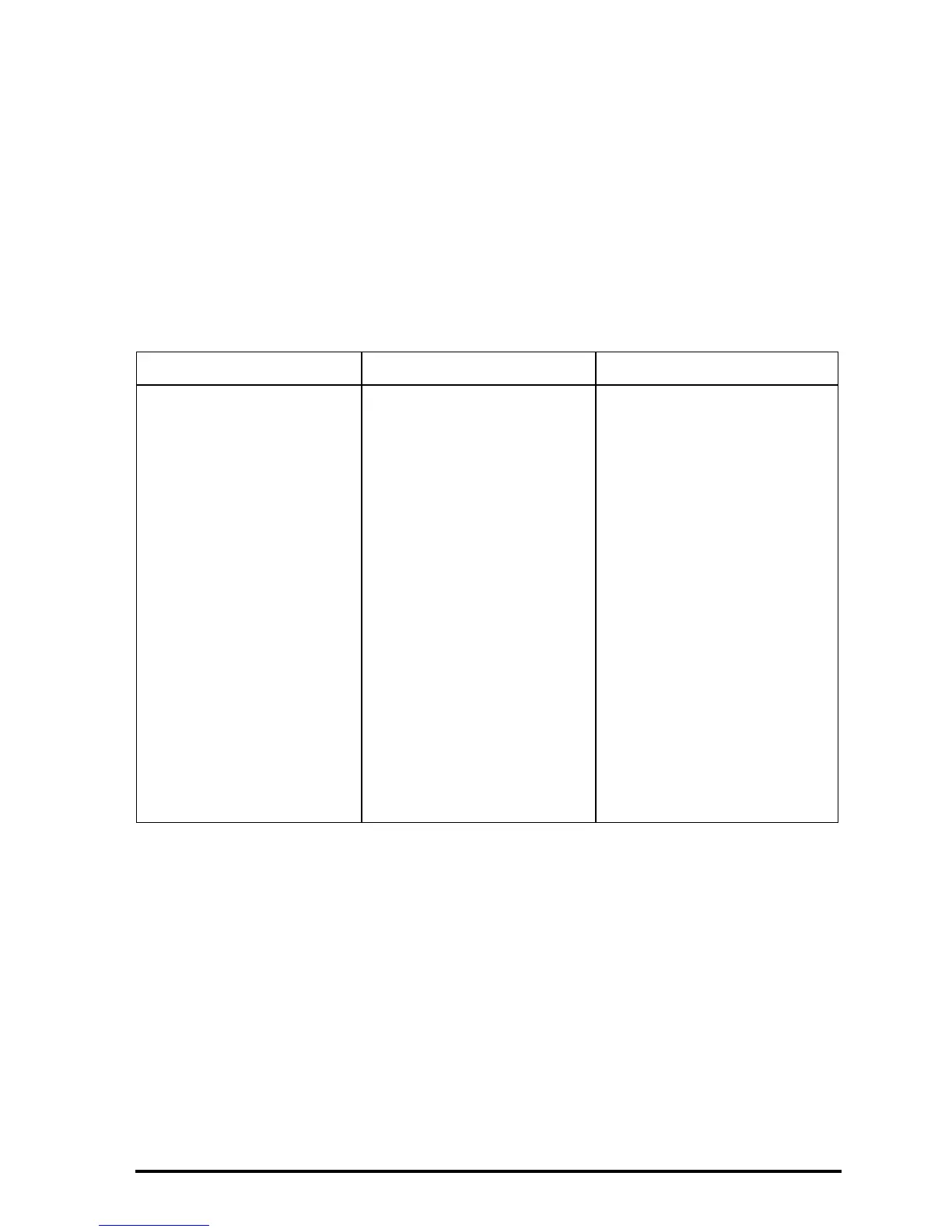Page 27-3
Using the menu keys
The actions of the unshifted and shifted variable menu keys for both solvers are
identical. Notice that the Multiple Equation Solver uses two forms of menu
labels: black and white. The L key displays additional menu labels, if
required. In addition, each solver has special menu keys, which are described
in the following table. You can tell which solver is started by looking at the
special menu labels.
Actions for Solver Menu Keys
Operation SOLVE application Multiple-Equation Solver
Store value
!!!!!!!!!X!!!!!!!!!!!!!!!!!!X!!!!!!!!!
Solve for value ! !!!!!!!!!X!!!!!!!!! ! !!!!!!!!!X!!!!!!!!!
! #%X%#
Recall value … !!!!!!!!!X!!!!!!!!! … !!!!!!!!!X!!!!!!!!!
… #%X%#
Evaluate equation
# EXPR=
Next equation (if
applicable)
#NXEQ#
Undefine all
##ALL#
Solve for all
!##ALL#
Progress catalog … ##ALL#
Set states
!MUSER! !MCALC!
