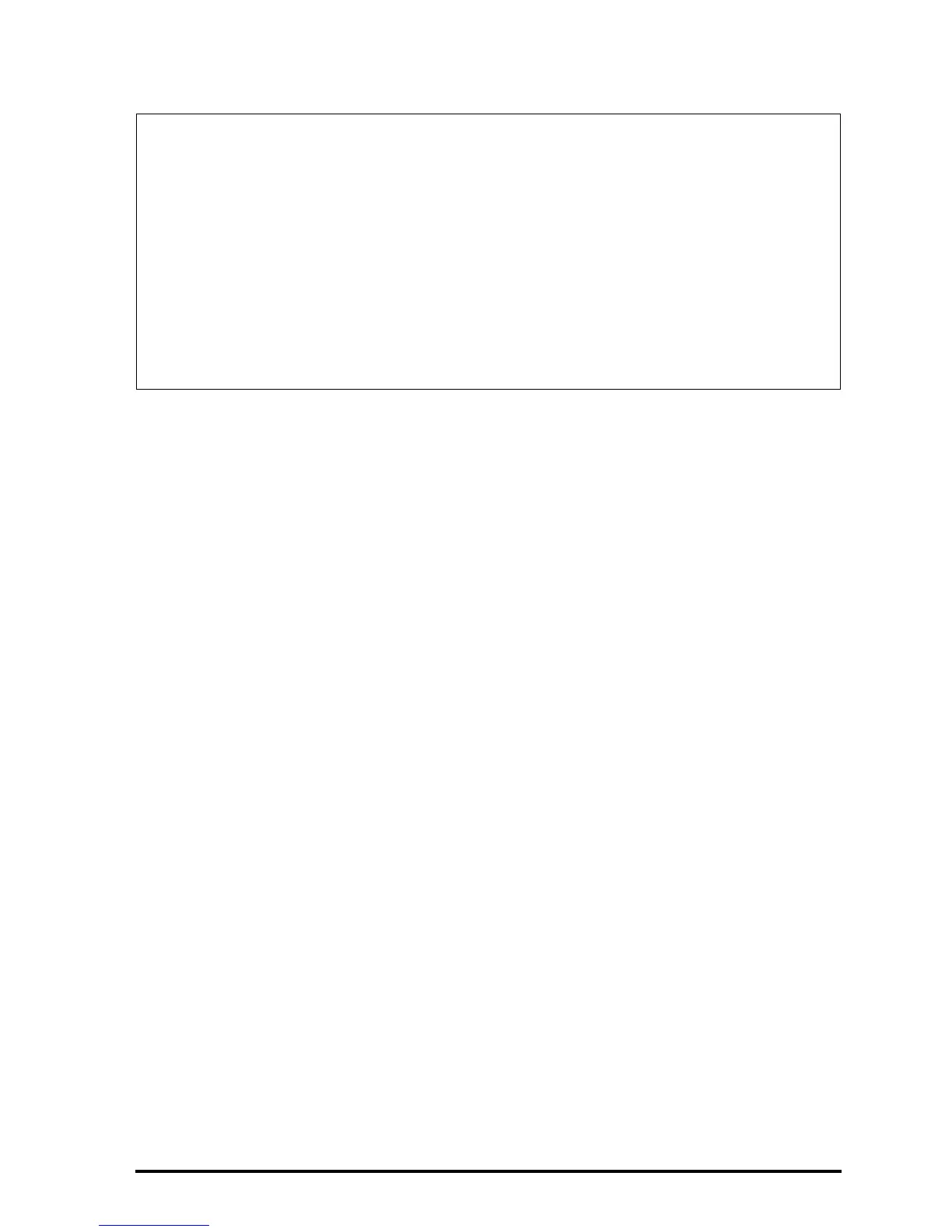Page 12-10
Graph of the exponential function
First, load the function exp(X), by pressing, simultaneously if in RPN mode, the
left-shift key „ and the ñ (V) key to access the PLOT-FUNCTION
window. Press @@DEL@@ to remove the function LN(X), if you didn’t delete Y1 as
suggested in the previous note. Press @@ADD@! and type „¸~x` to
enter EXP(X) and return to the PLOT-FUNCTION window. Press L@@@OK@@@ to
return to normal calculator display.
Next, press, simultaneously if in RPN mode, the left-shift key „ and the
ò (B) key to produce the PLOT WINDOW - FUNCTION window. Change
the H-View values to read: H-View: -8 2
by using 8\@@@OK@@ @2@@@OK@@@. Next, press @AUTO. After the vertical range is
calculated, press @ERASE @DRAW to plot the exponential function.
To add labels to the graph press @EDIT L@)LABEL. Press @MENU to remove the
menu labels, and get a full view of the graph. Press LL@)PICT! @CANCL to
return to the PLOT WINDOW – FUNCTION. Press ` to return to normal
calculator display.
Next, press ‚@@@X@@@ to see the contents of this variable. A value of 10.275 is
placed in the stack. This value is determined by our selection for the horizontal
display range. We selected a range between -1 and 10 for X. To produce
the graph, the calculator generates values between the range limits using a
constant increment, and storing the values generated, one at a time, in the
variable @@@X@@@ as the graph is drawn. For the horizontal range ( –1,10), the
increment used seems to be 0.275. When the value of X becomes larger than
the maximum value in the range (in this case, when X = 10.275), the drawing
of the graph stops. The last value of X for the graphic under consideration is
kept in variable X. Delete X and Y1 before continuing.
