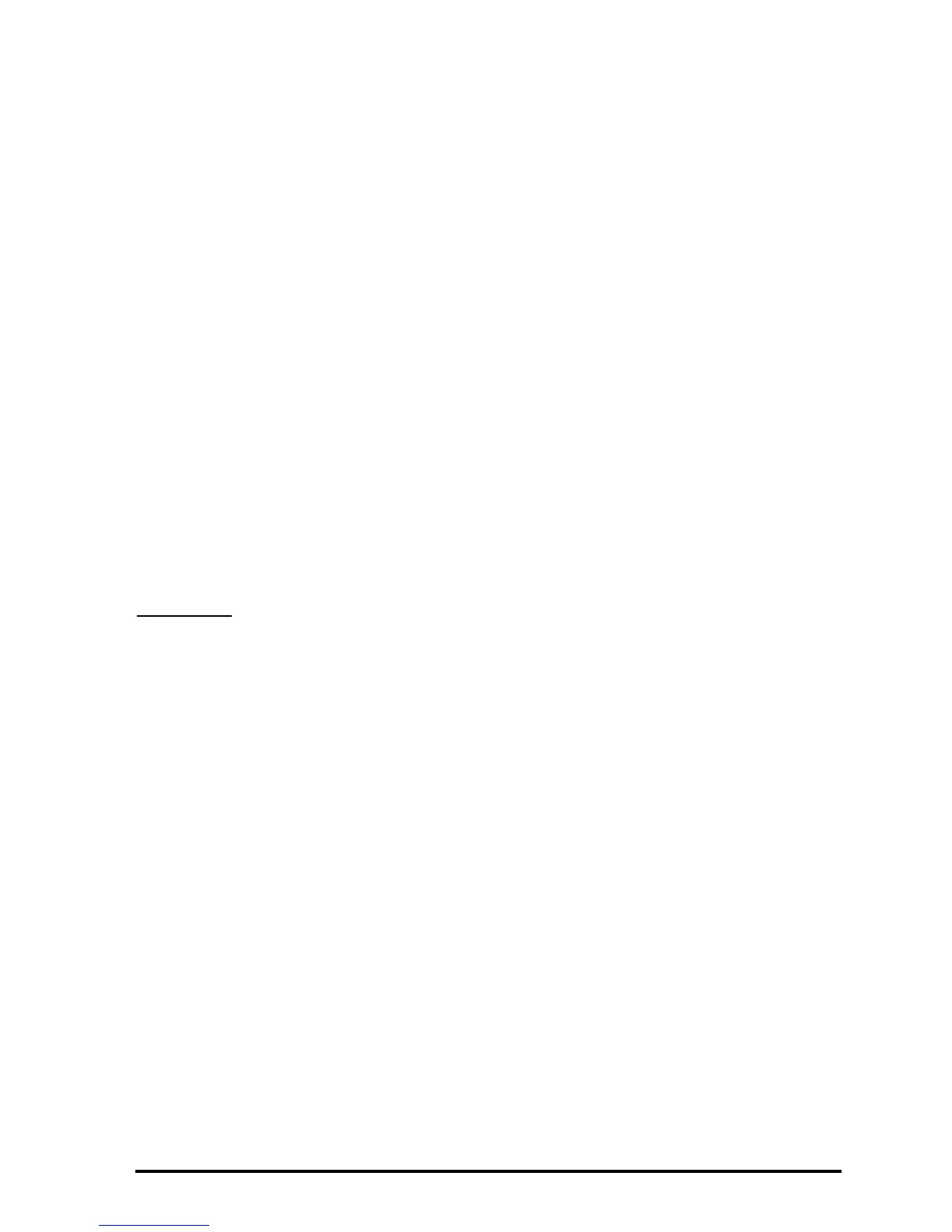Page 16-48
the number of operations using the FFT is reduced by a factor of 10000/664 ≈
15.
The FFT operates on the sequence {x
j
} by partitioning it into a number of shorter
sequences. The DFT’s of the shorter sequences are calculated and later
combined together in a highly efficient manner. For details on the algorithm
refer, for example, to Chapter 12 in Newland, D.E., 1993, “An Introduction to
Random Vibrations, Spectral & Wavelet Analysis – Third Edition,” Longman
Scientific and Technical, New York.
The only requirement for the application of the FFT is that the number n be a
power of 2, i.e., select your data so that it contains 2, 4, 8, 16, 32, 62, etc.,
points.
Examples of FFT applications
FFT applications usually involve data discretized from a time-dependent signal.
The calculator can be fed that data, say from a computer or a data logger, for
processing. Or, you can generate your own data by programming a function
and adding a few random numbers to it.
Example 1
– Define the function f(x) = 2 sin (3x) + 5 cos(5x) + 0.5*RAND,
where RAND is the uniform random number generator provided by the
calculator. Generate 128 data points by using values of x in the interval
(0,12.8). Store those values in an array, and perform a FFT on the array.
First, we define the function f(x) as a RPN program:
<< x ‘2*SIN(3*x) + 5*COS(5*x)’ EVAL RAND 5 * + NUM >>
and store this program in variable @@@@f@@@. Next, type the following program to
generate 2
m
data values between a and b. The program will take the values of
m, a, and b:
<< m a b << ‘2^m’ EVAL n << ‘(b-a)/(n+1)’ EVAL Dx << 1 n FOR j
‘a+(j-1)*Dx’ EVAL f NEXT n ARRY >> >> >> >>
Store this program under the name GDATA (Generate DATA). Then, run the
program for the values, m = 5, a = 0, b = 100. In RPN mode, use:
5#0#100@GDATA!
