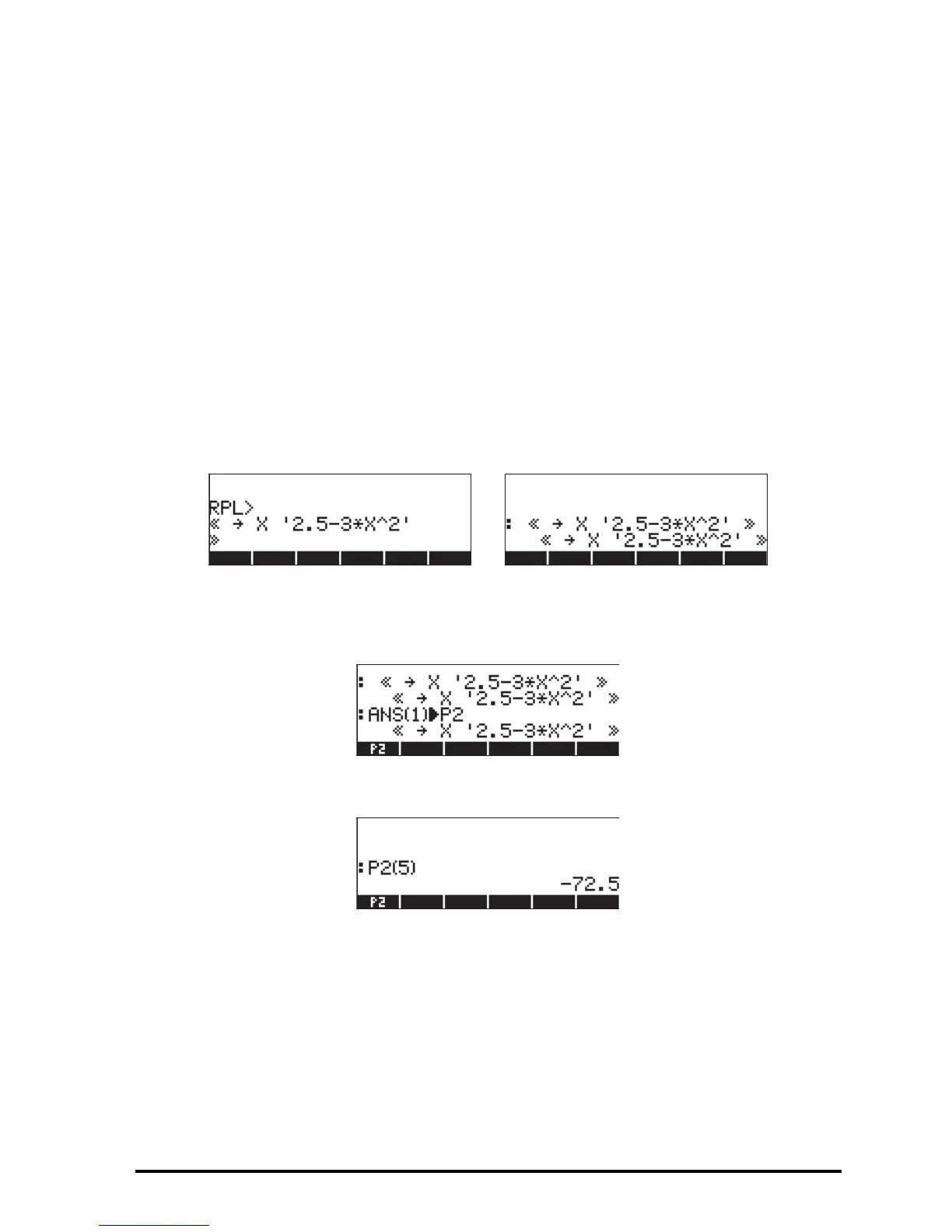Page 21-67
User RPL programming in algebraic mode
While all the programs presented earlier are produced and run in RPN mode,
you can always type a program in User RPL when in algebraic mode by using
function RPL>. This function is available through the command catalog. As an
example, try creating the following program in algebraic mode, and store it into
variable P2:
« → X ‘2.5-3*X^2’ »
First, activate the RPL> function from the command catalog (‚N). All
functions activated in ALG mode have a pair of parentheses attached to their
name. The RPL> function is not exception, except that the parentheses must be
removed before we type a program in the screen. Use the arrow keys (š™)
and the delete key (ƒ) to eliminate the parentheses from the RPL>() statement.
At this point you will be ready to type the RPL program. The following figures
show the RPL> command with the program before and after pressing the `
key.
To store the program use the STO command as follows:
„îK~p2`
An evaluation of program P2 for the argument X = 5 is shown in the next
screen:
While you can write programs in algebraic mode, without using the function
RPL>, some of the RPL constructs will produce an error message when you press
`, for example:
