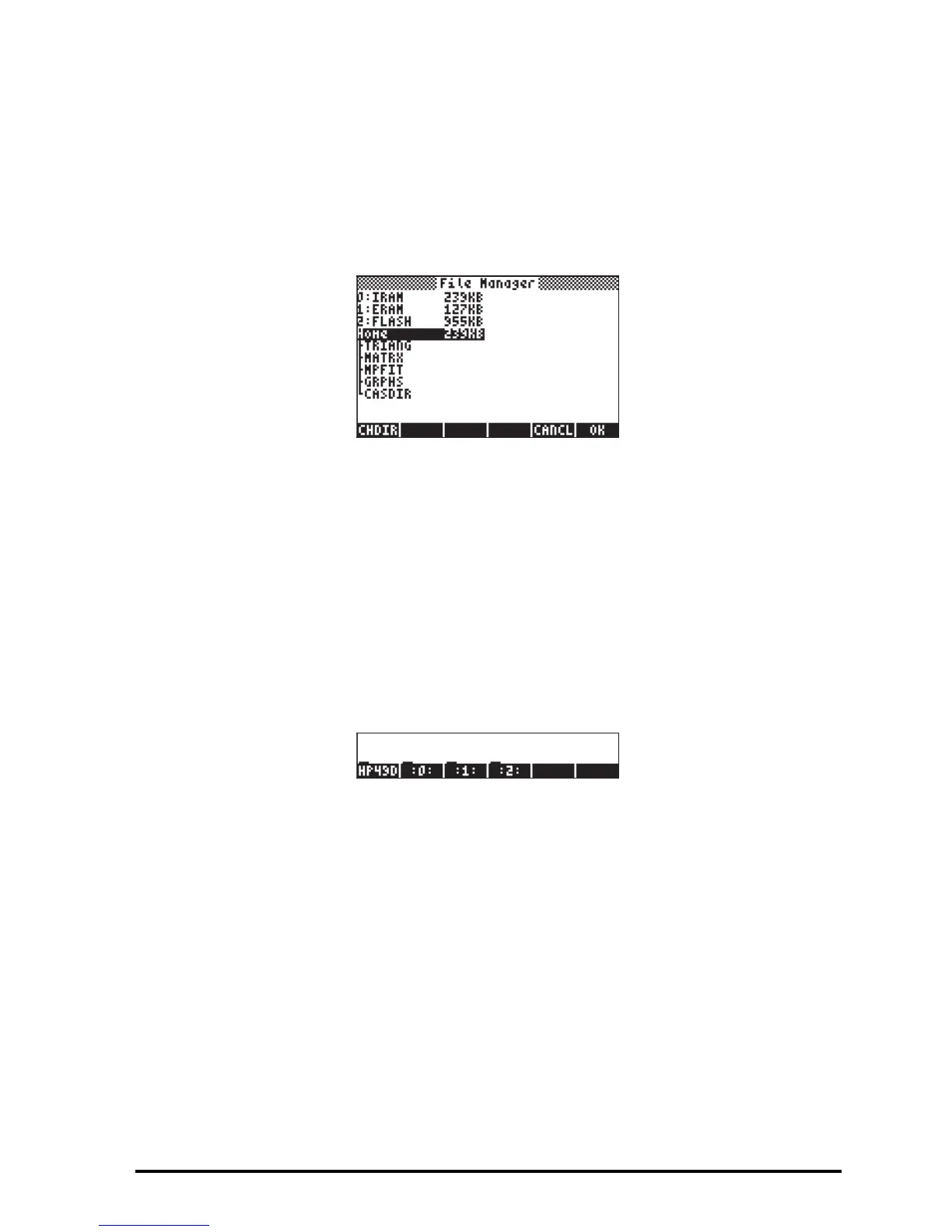Page 26-3
Checking objects in memory
To see the objects stored in memory you can use the FILES function („¡).
The screen below shows the HOME directory with five directories, namely,
TRIANG, MATRX , MPFIT, GRPHS, and CASDIR.
Additional directories can be viewed by moving the cursor downwards in the
directory tree. Or you can move the cursor upwards to select a memory port.
When a given directory, sub-directory or port is selected, press @@@OK@@@ to see the
contents of the selected object.
Another way to access port memory is by using the LIB menu (‚á,
associated with the 2 key). This action produces the following screen:
If you have any library active in your calculator it will be shown in this screen.
One such library is the @)HP49D (demo) library shown in the screen above.
Pressing the corresponding soft-menu key (A) will activate this library.
Pressing the port soft menu keys will open that memory port. Additional
information on libraries is presented below.
