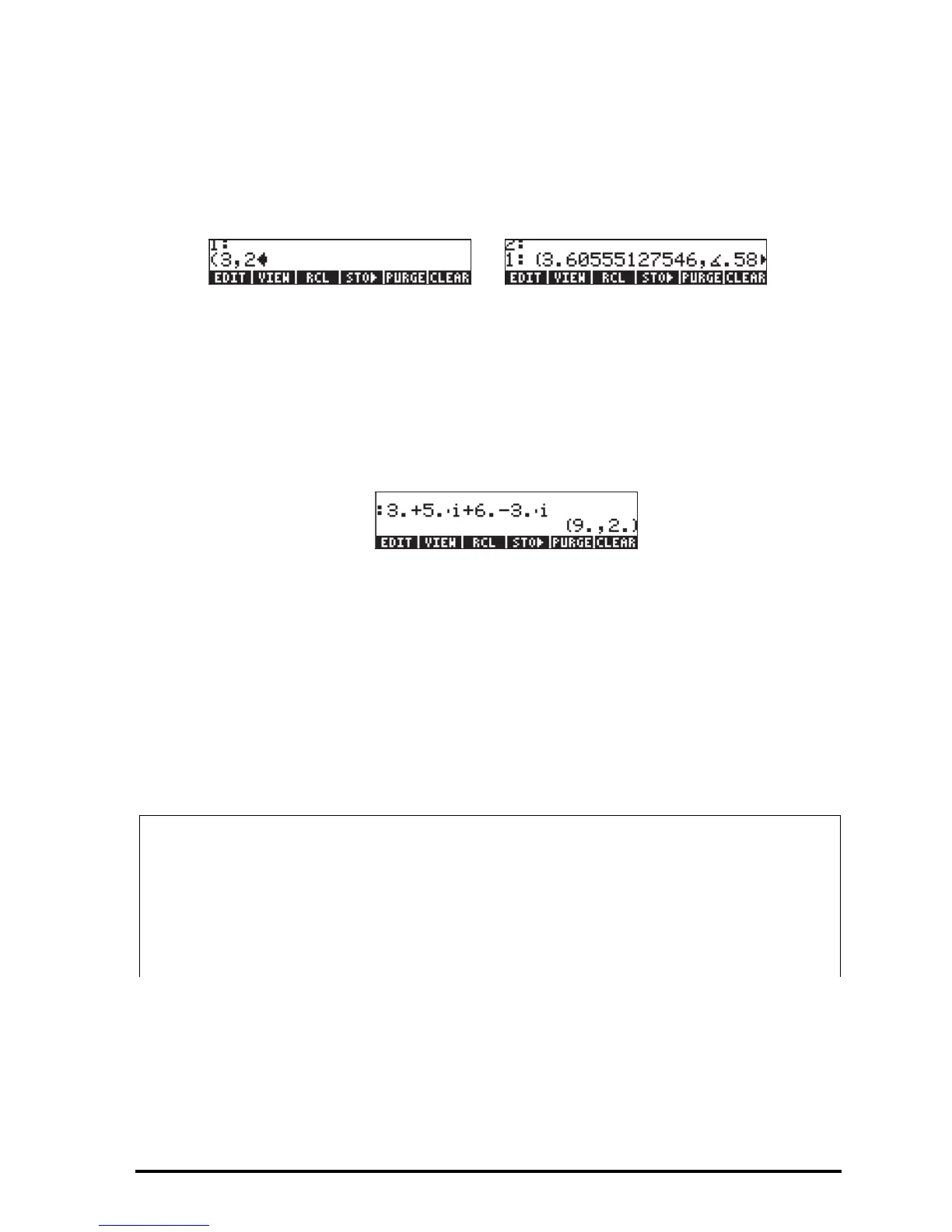Page 4-4
On the other hand, if the coordinate system is set to cylindrical coordinates (use
CYLIN), entering a complex number (x,y), where x and y are real numbers, will
produce a polar representation. For example, in cylindrical coordinates, enter
the number (3.,2.). The figure below shows the RPN stack, before and after
entering this number:
Simple operations with complex numbers
Complex numbers can be combined using the four fundamental operations
(+-*/). The results follow the rules of algebra with the caveat that
i
2
= -1. Operations with complex numbers are similar to those with real
numbers. For example, with the calculator in ALG mode and the CAS set to
Complex, we’ll attempt the following sum: (3+5i) + (6-3i):
Notice that the real parts (3+6) and imaginary parts (5-3) are combined
together and the result given as an ordered pair with real part 9 and imaginary
part 2. Try the following operations on your own:
(5-2i) - (3+4i) = (2,-6)
(3-i)·(2-4i) = (2,-14)
(5-2i)/(3+4i) = (0.28,-1.04)
1/(3+4i) = (0.12, -0.16)
Notes:
The product of two numbers is represented by: (x
1
+iy
1
)(x
2
+iy
2
) = (x
1
x
2
- y
1
y
2
)
+ i (x
1
y
2
+ x
2
y
1
).
The division of two complex numbers is accomplished by multiplying both
numerator and denominator by the complex conjugate of the denominator,
i.e.,