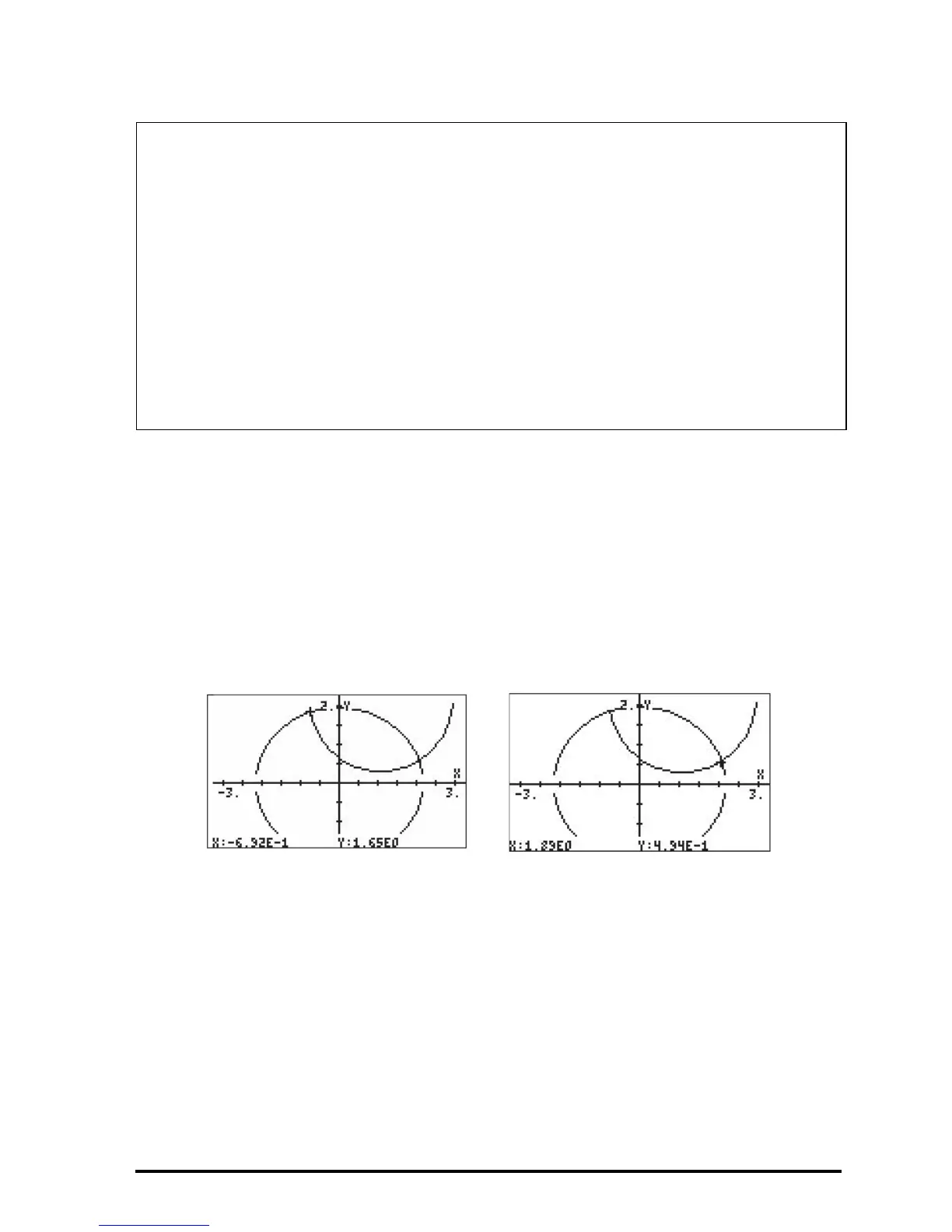Page 12-22
Θ To see labels: @EDIT L@)LABEL @MENU
Θ To recover the menu: LL@)PICT
Θ To estimate the coordinates of the point of intersection, press the @(X,Y)@
menu key and move the cursor as close as possible to those points using the
arrow keys. The coordinates of the cursor are shown in the display. For
example, the left point of intersection is close to (-0.692, 1.67), while the
right intersection is near (1.89,0.5).
Θ To recover the menu and return to the PLOT environment, press L@CANCL.
Θ To return to normal calculator display, press L@@@OK@@@.
Parametric plots
Parametric plots in the plane are those plots whose coordinates are generated
through the system of equations x = x(t) and y = y(t), where t is known as the
parameter. An example of such graph is the trajectory of a projectile, x(t) = x
0
+ v
0
⋅COS θ
0
⋅t, y(t) = y
0
+ v
0
⋅sin θ
0
⋅t – ½⋅g⋅t
2
. To plot equations like these,
Note: The
H-View and V-View ranges were selected to show the intersection
of the two curves. There is no general rule to select those ranges, except based
on what we know about the curves. For example, for the equations shown
above, we know that the circle will extend from -3+1 = -2 to 3+1 = 4 in x, and
from -3+2=-1 to 3+2=5 in y. In addition, the ellipse, which is centered at the
origin (0,0), will extend from -2 to 2 in x, and from -√3 to √3 in y.
Notice that for the circle and the ellipse the region corresponding to the left and
right extremes of the curves are not plotted. This is the case with all circles or
ellipses plotted using
Conic as the TYPE.
