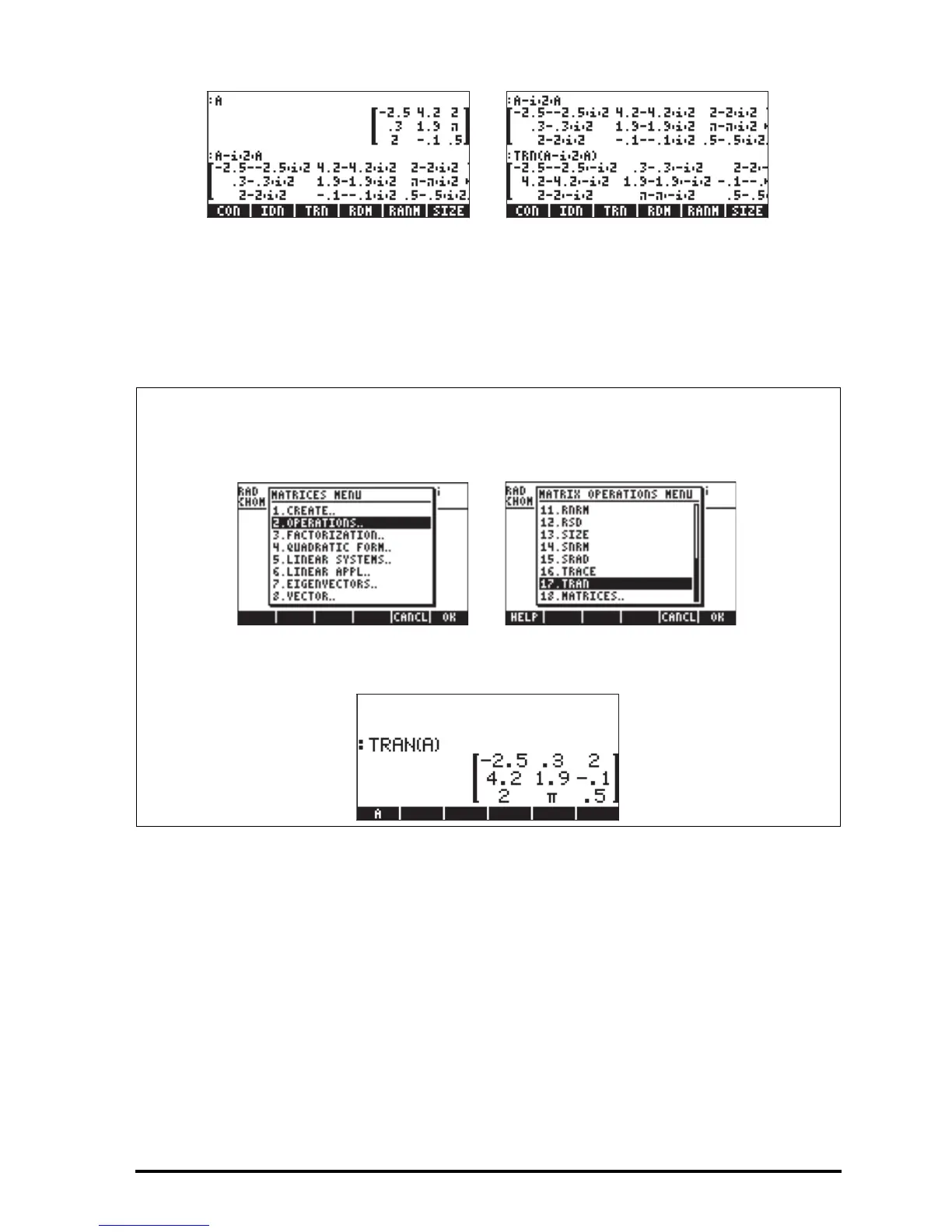Page 10-8
If the argument is a real matrix, TRN simply produces the transpose of the real
matrix. Try, for example, TRN(A), and compare it with TRAN(A).
In RPN mode, the transconjugate of matrix A is calculated by using @@@A@@@ TRN.
Function CON
The function takes as argument a list of two elements, corresponding to the
number of row and columns of the matrix to be generated, and a constant
value. Function CON generates a matrix with constant elements. For example,
in ALG mode, the following command creates a 4×3 matrix whose elements are
all equal to –1.5:
Note: The calculator also includes Function TRAN in the MATRICES/
OPERATIONS sub-menu:
For example, in ALG mode:
