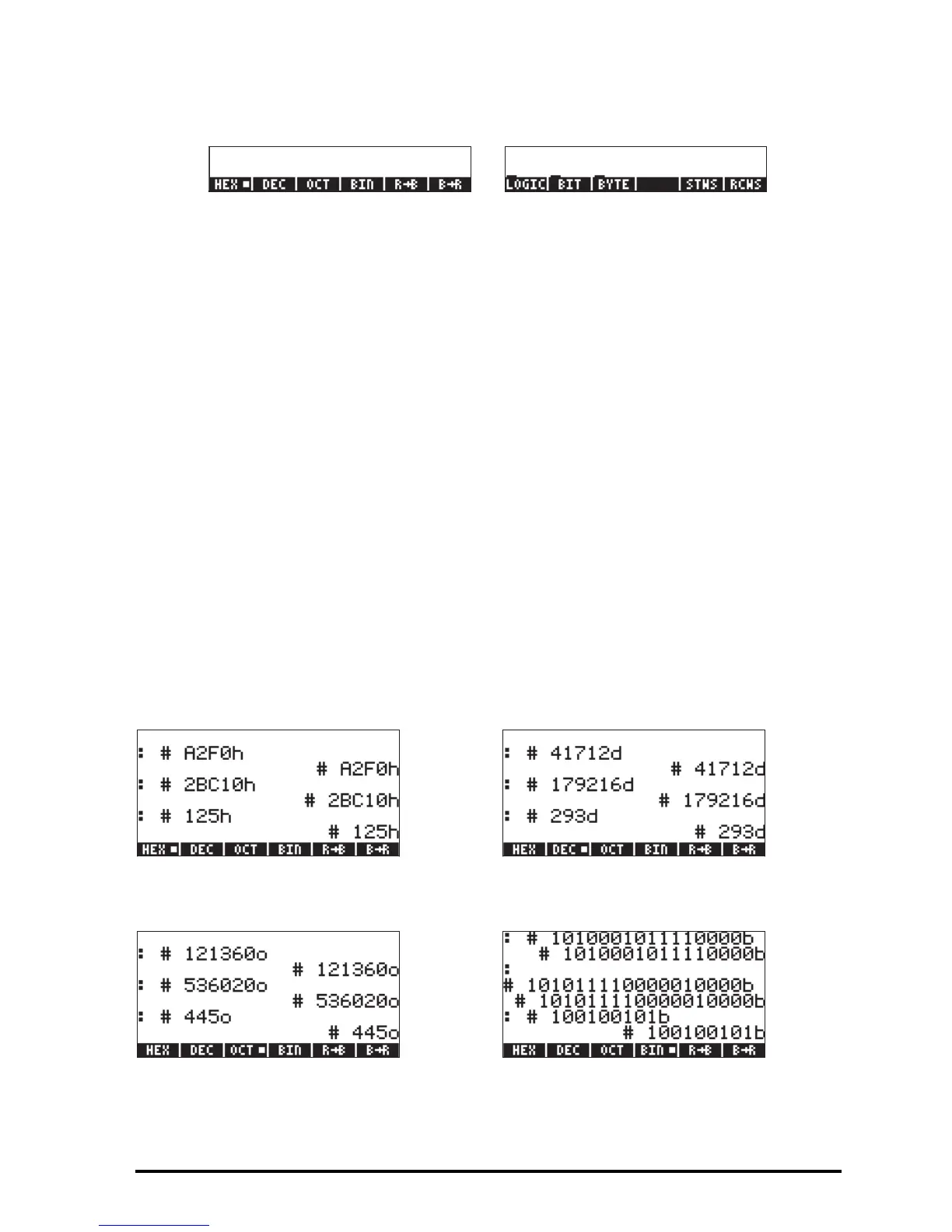Page 19-2
With system flag 117 set to SOFT menus, the BASE menu shows the following:
With this format, it is evident that the LOGIC, BIT, and BYTE entries within the
BASE menu are themselves sub-menus. These menus are discussed later in this
Chapter.
Functions HEX, DEC, OCT, and BIN
Numbers in non-decimal systems are written preceded by the # symbol in the
calculator. The symbol # is readily available as „â(the 3 key). To select
which number system (current base) will be used for numbers preceded by #,
select one of the following functions in the first BASE menu, i.e., HEX(adecimal),
DEC(imal), OCT(al), or BIN(ary). For example, if @HEX
! is selected, any number
written in the calculator that starts with # will be a hexadecimal number. Thus,
you can write numbers such as #53, #A5B, etc. in this system. As different
systems are selected, the numbers will be automatically converted to the new
current base.
The following examples show the same three numbers written with the # symbol
for different current bases:
HEX DEC
OCT BIN