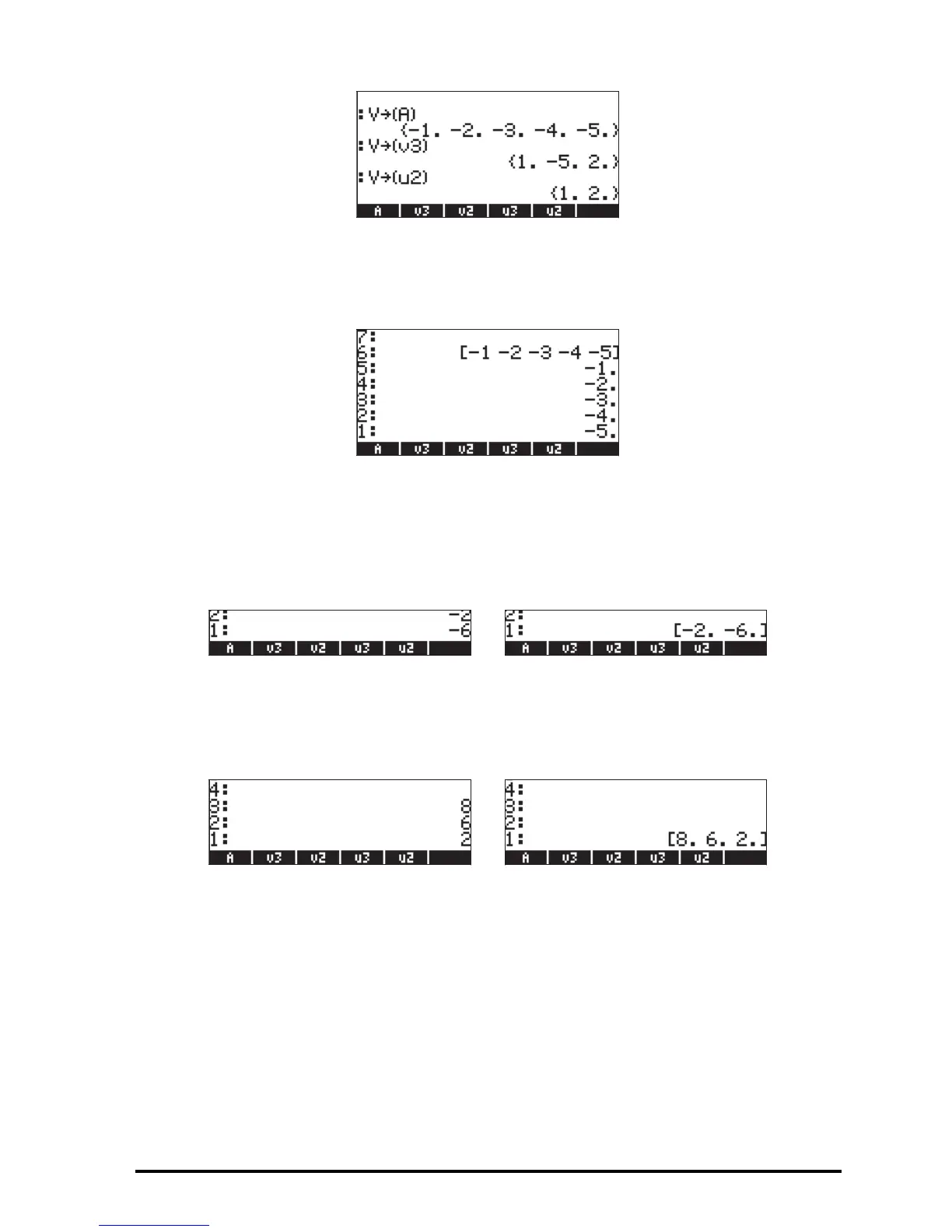Page 9-12
In the RPN mode, application of function V will list the components of a
vector in the stack, e.g., V(A) will produce the following output in the RPN
stack (vector A is listed in stack level 6:).
Building a two-dimensional vector
Function V2 is used in the RPN mode to build a vector with the values in stack
levels 1: and 2:. The following screen shots show the stack before and after
applying function V2:
Building a three-dimensional vector
Function V3 is used in the RPN mode to build a vector with the values in stack
levels 1: , 2:, and 3:. The following screen shots show the stack before and
after applying function V2:
Changing coordinate system
Functions RECT, CYLIN, and SPHERE are used to change the current coordinate
system to rectangular (Cartesian), cylindrical (polar), or spherical coordinates.
The current system is shown highlighted in the corresponding CHOOSE box
(system flag 117 unset), or selected in the corresponding SOFT menu label
(system flag 117 set). In the following figure the RECTangular coordinate
system is shown as selected in these two formats:
