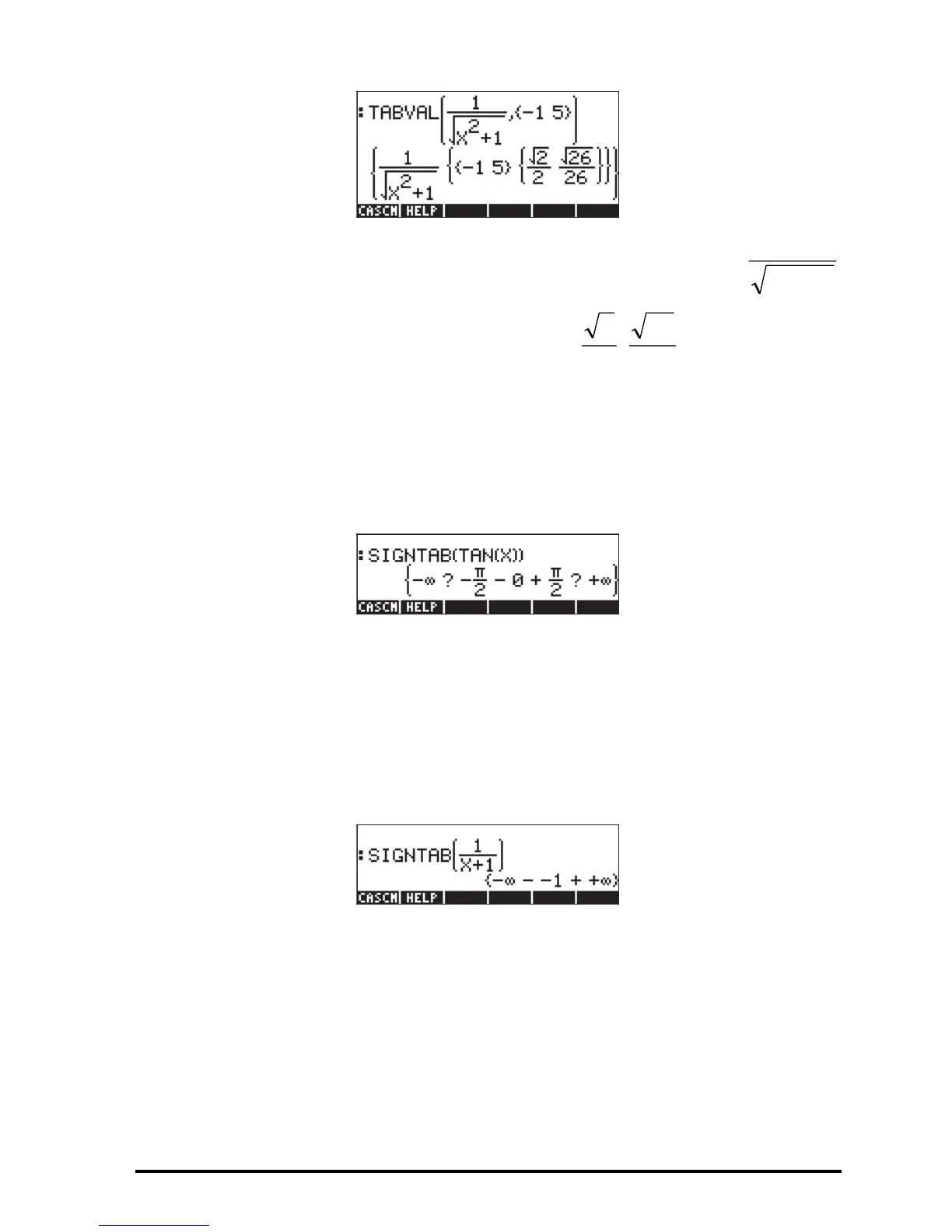Page 13-10
This result indicates that the range of the function
corresponding to the domain D = { -1,5 } is R = .
Function SIGNTAB
Function SIGNTAB, available through the command catalog (‚N),
provides information on the sign of a function through its domain. For example,
for the TAN(X) function,
SIGNTAB indicates that TAN(X) is negative between –π/2 and 0, and positive
between 0 and π /2. For this case, SIGNTAB does not provide information (?)
in the intervals between –∞ and -π /2, nor between +π /2 and ∞. Thus,
SIGNTAB, for this case, provides information only on the main domain of
TAN(X), namely -π /2 < X < +π /2.
A second example of function SIGNTAB is shown below:
For this case, the function is negative for X<-1 and positive for X> -1.
Function TABVAR
This function is accessed through the command catalog or through the GRAPH
sub-menu in the CALC menu. It uses as input the function f(VX), where VX is the
default CAS variable. The function returns the following, in RPN mode:
1
1
)(
2
+
=
X
Xf
⎭
⎬
⎫
⎩
⎨
⎧
26
26
,
2
2
