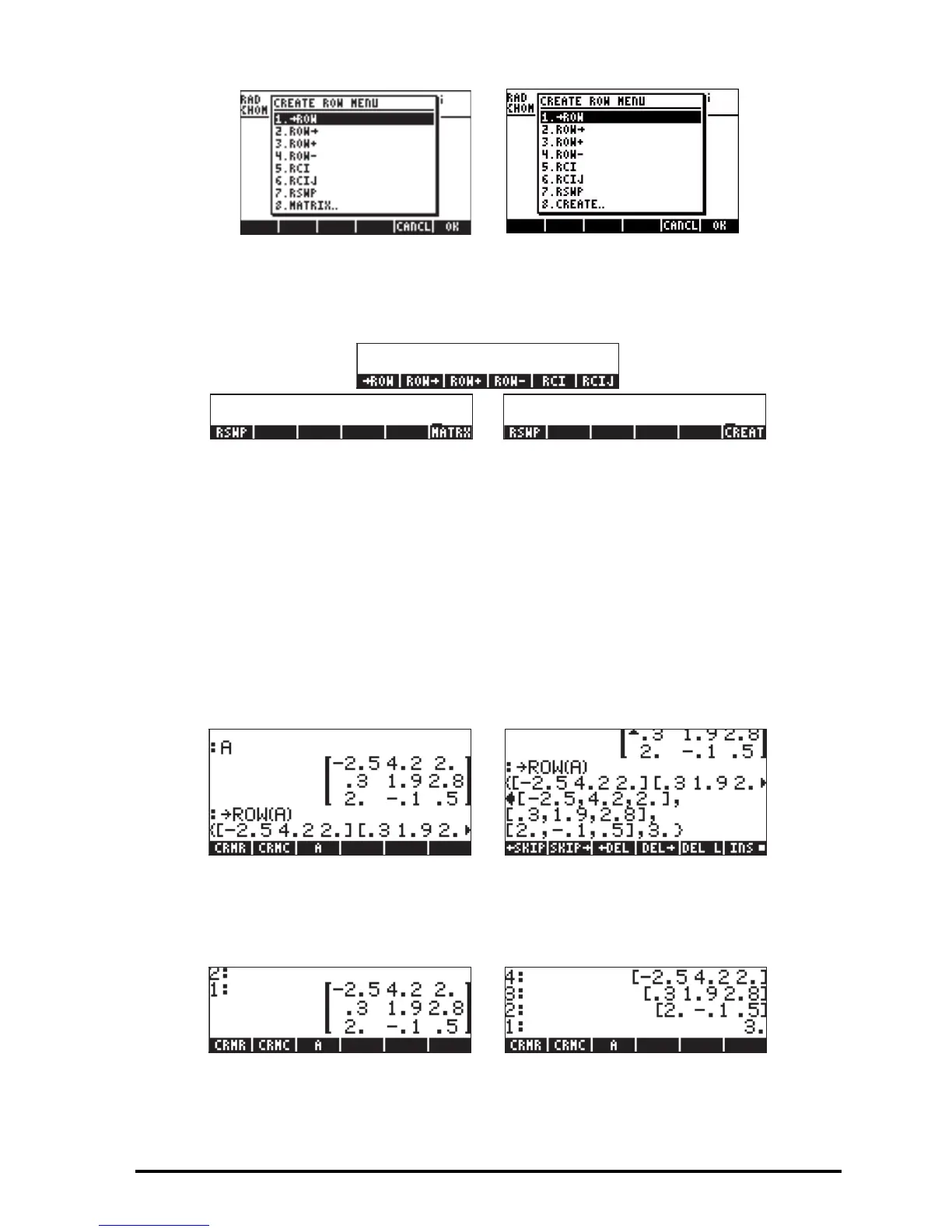Page 10-22
When system flag 117 is set to SOFT menus, the ROW menu is accessible
through „´!)MATRX !)@@ROW@ , or through „Ø!)@CREAT@ !)@@ROW@ . Both
approaches will show the same set of functions:
The operation of these functions is presented below.
Function →ROW
Function →ROW takes as argument a matrix and decomposes it into vectors
corresponding to its rows. An application of function ROW in ALG mode is
shown below. The matrix used has been stored earlier in variable A. The
matrix is shown in the figure to the left. The figure to the right shows the matrix
decomposed in rows. To see the full result, use the line editor (triggered by
pressing ˜).
In RPN mode, you need to list the matrix in the stack, and the activate function
ROW, i.e., @@@A@@@ ROW. The figure below shows the RPN stack before and
after the application of function ROW.
In this result, the first row occupies the highest stack level after decomposition,
and stack level 1 is occupied by the number of rows of the original matrix. The
