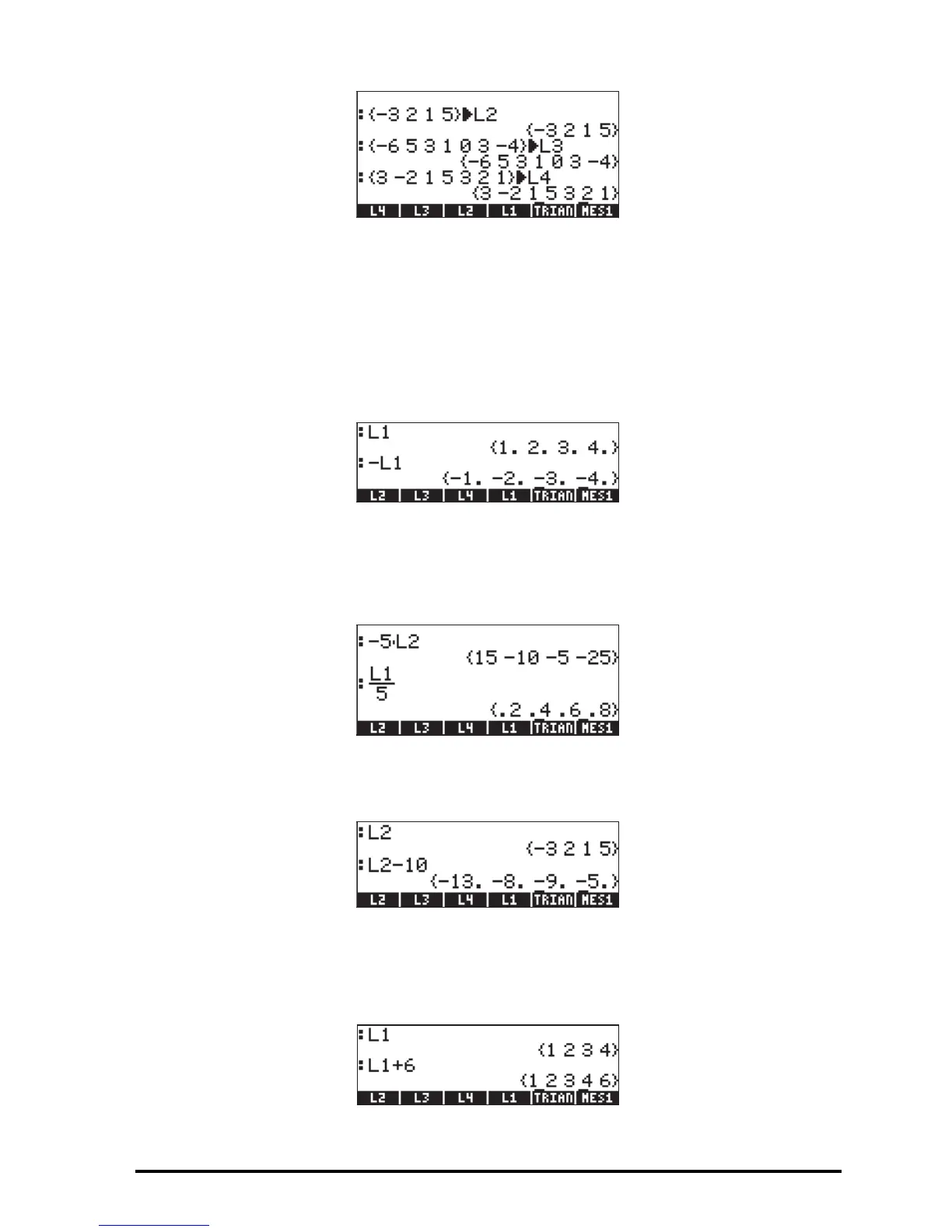Page 8-3
In RPN mode, the following screen shows the three lists and their names ready
to be stored. To store the lists in this case you need to press K three times.
Changing sign
The sign-change key (\) , when applied to a list of numbers, will change the
sign of all elements in the list. For example:
Addition, subtraction, multiplication, division
Multiplication and division of a list by a single number is distributed across the
list, for example:
Subtraction of a single number from a list will subtract the same number from
each element in the list, for example:
Addition of a single number to a list produces a list augmented by the number,
and not an addition of the single number to each element in the list. For
example:
