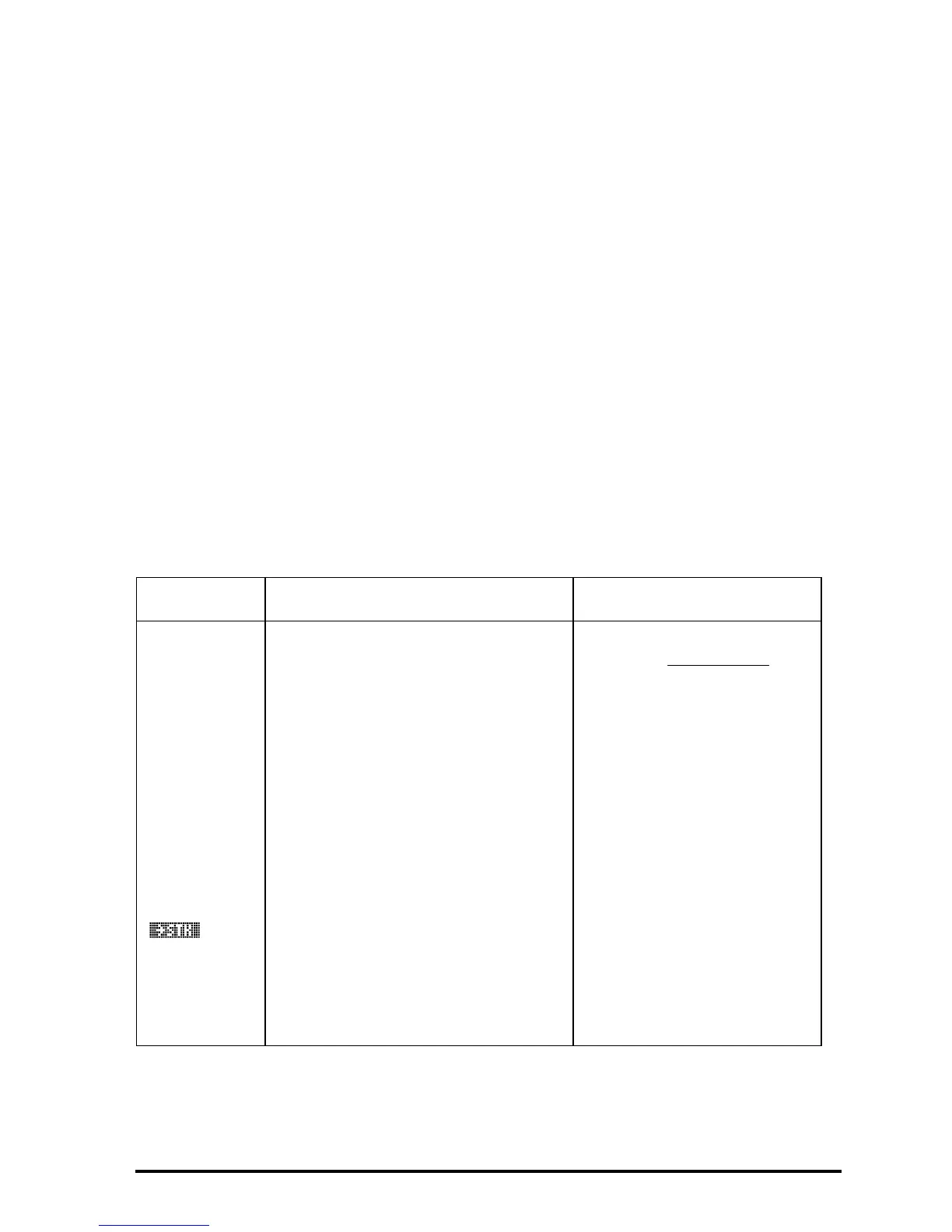Page 27-4
Browsing in the Equation Library
When you select a subject and title in the Equation Library, you specify a set of
one or more equations. You can get the following information about the
equation set from the Equation Library catalogs:
The equations themselves and the number of equations.
The variables used and their units. (You can also change the units.)
A picture of the physical system (for most equation sets).
Viewing equations
All equations have a display form and some applications also have a
calculation form. The display form gives the equation in its basic form, the form
you would see in books. The calculation form includes computational
refinements. If an equation has a computational form, an * appears in the
upper left corner of the equation display.
Operations for viewing Equations and Pictures
Key Action Example
#EQN# #NXEQ#
Shows the display form of
current or next equation in
EquationWriter format.
`
Shows the display form of
current or next equation as an
algebraic object. ` or ˜
shows the next equation, —
shows the previous.
'B=(μ0*μr*I)/
(2*à*r)'
Shows calculation form by
putting a list containing the
current set of equations on the
stack.
{'B=IFTE(r<rw,CO
NST(μ0)*μr*I*r/
(2*à*rw^2),CONST
(μ0)*μr*I/
(2*à*r))' }
rI
B
r
μμ
π
⋅⋅
=
⋅⋅
0
2
