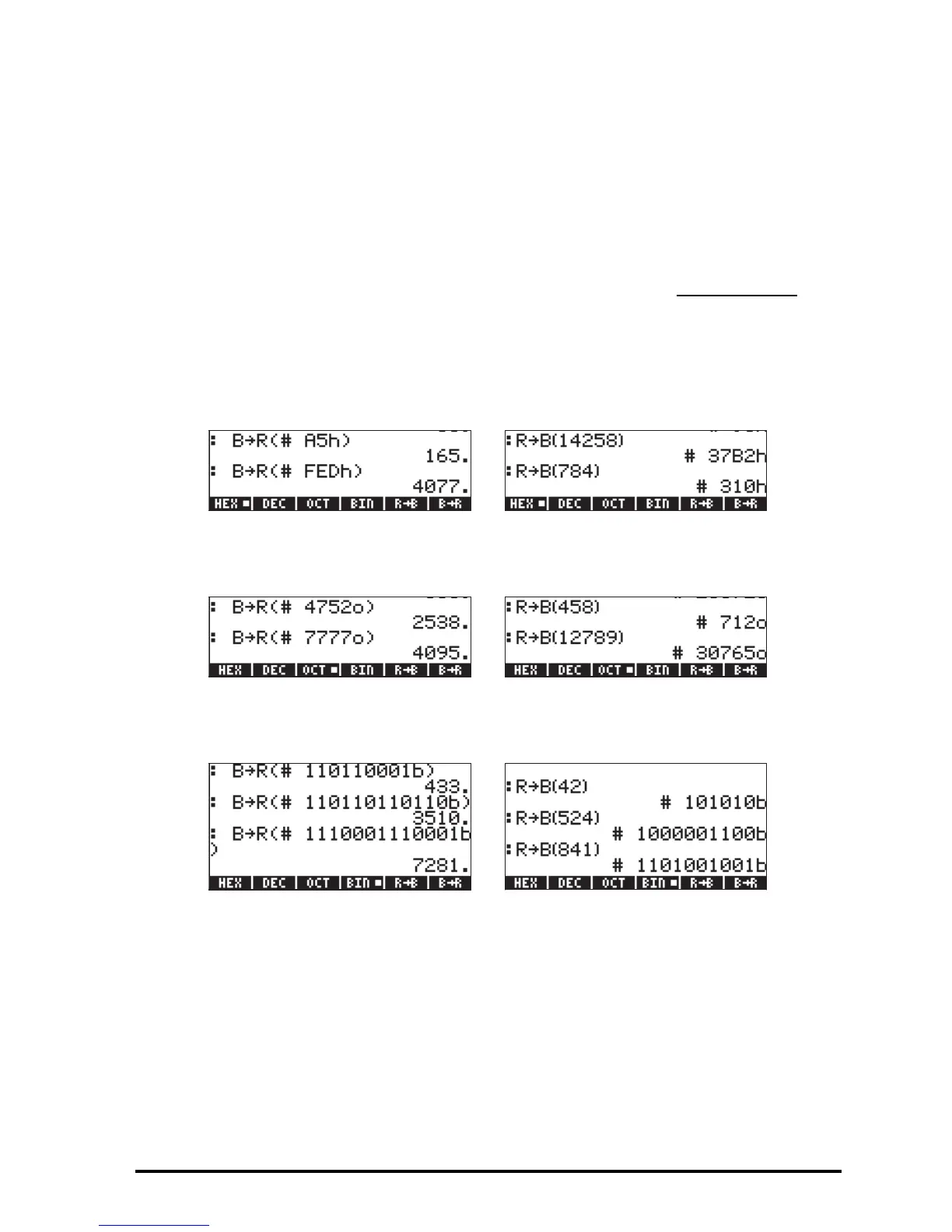Page 19-3
As the decimal (DEC) system has 10 digits (0,1,2,3,4,5,6,7,8,9), the
hexadecimal (HEX) system has 16 digits (0,1,2,3,4,5,6,7,8,9,A,B,C,D,E,F), the
octal (OCT) system has 8 digits (0,1,2,3,4,5,6,7), and the binary (BIN) system
has only 2 digits (0,1).
Conversion between number systems
Whatever the number system selected, it is referred to as the binary system for
the purpose of using the functions RB and BR. For example, if @HEX
! is
selected, the function BR will convert any hexadecimal number (preceded by
#) into a decimal number, while the function RB works in the opposite
direction. Try the following exercises, HEX is the current base:
The following examples show conversions when the base is the octal system:
We also present transformations using the binary system as the current base:
Notice that every time you enter a number starting with #, you get as the entry
the number you entered preceded by # and followed by the letter h, o, or b
(hexadecimal, octal, or binary). The type of letter used as suffix depends on
which non-decimal number system has been selected, i.e., HEX, OCT, or BIN.
To see what happens if you select the @DEC@ setting, try the following conversions:
