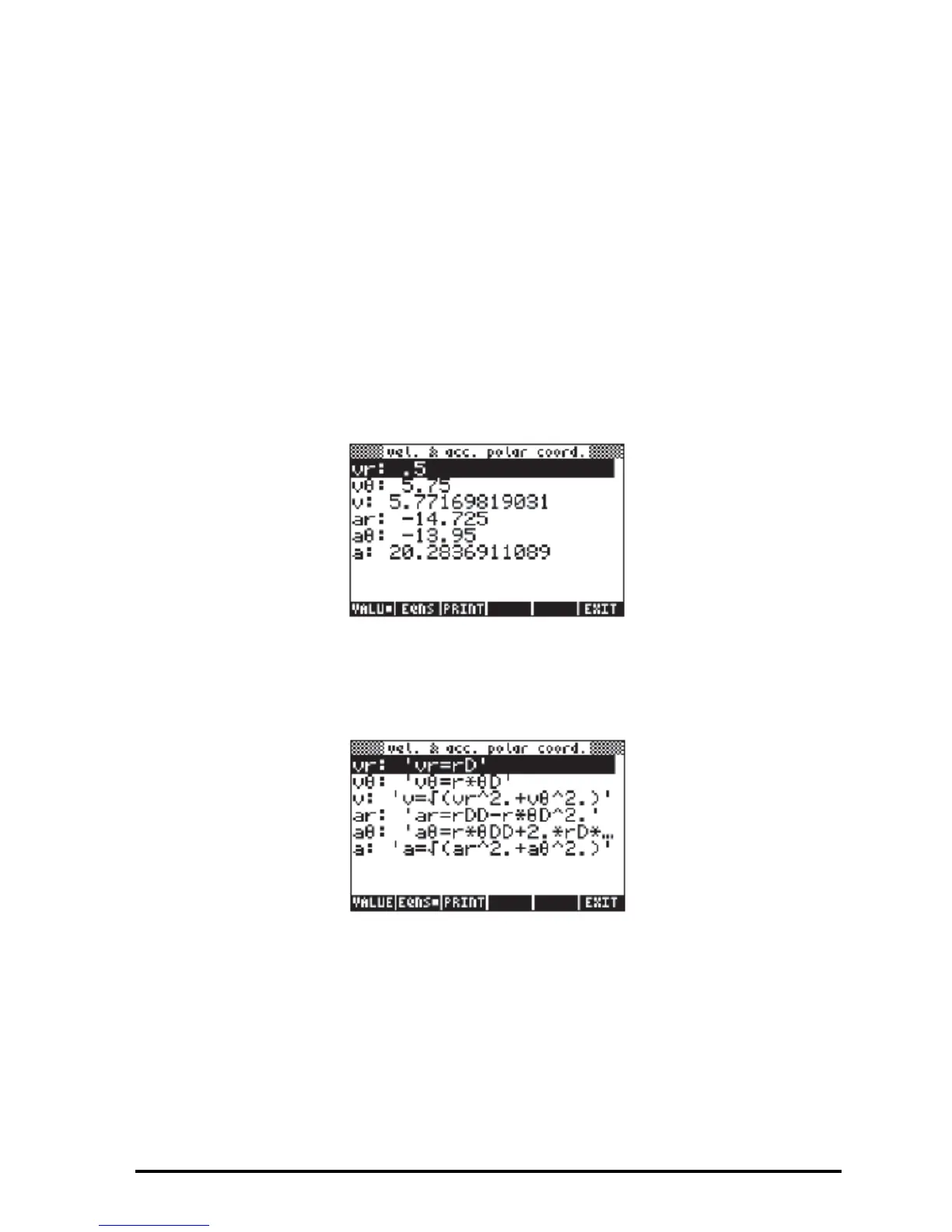Page 7-19
Notice that after you enter a particular value, the calculator displays the
variable and its value in the upper left corner of the display. We have now
entered the known variables. To calculate the unknowns we can proceed in two
ways:
a). Solve for individual variables, for example, „[ vr ] gives vr: 0.500.
Press L„[ vθ ] to get vθ : 5.750 , and so on. The remaining results
are v: 5.77169819031; ar: -14.725; aθ: -13.95; and a:
20.2836911089.; or,
b). Solve for all variables at once, by pressing „@ALL!. The calculator will
flash the solutions as it finds them. When the calculator stops, you can
press ‚@ALL! to list all results. For this case we have:
Pressing the soft-menu key @EQNS will let you know the equations used to
solve for each of the values in the screen:
To use a new set of values press, either @EXIT @@ALL@ LL, or J @SOLVE.
Let's try another example using r = 2.5, vr = rD = -0.5, rDD = 1.5, v = 3.0, a =
25.0. Find, θD, θDD, vθ, ar, and aθ. You should get the following results:
