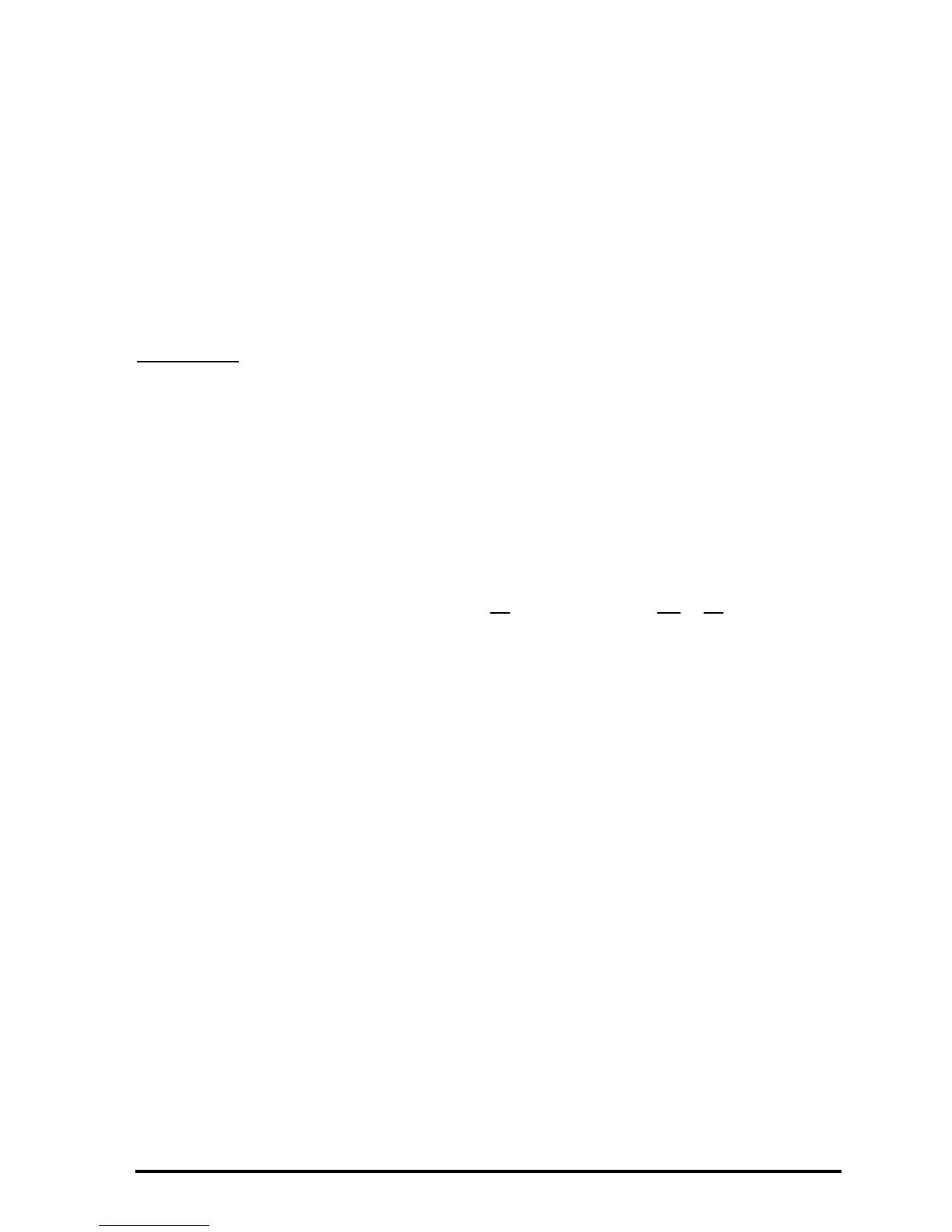Page 21-25
Input string program for two input values
The input string program for two input values, say a and b, looks as follows:
« “Enter a and b: “ {“:a::b: “ {2 0} V } INPUT OBJ→ »
This program can be easily created by modifying the contents of INPTa. Store
this program into variable INPT2.
Application
: evaluating a function of two variables
Consider the ideal gas law, pV = nRT, where p = gas pressure (Pa), V = gas
volume(m
3
), n = number of moles (gmol), R = universal gas constant =
8.31451_J/(gmol*K), and T = absolute temperature (K).
We can define the pressure p as a function of two variables, V and T, as p(V,T)
= nRT/V for a given mass of gas since n will also remain constant. Assume
that n = 0.2 gmol, then the function to program is
We can define the function by typing the following program
« → V T ‘(1.662902_J/K)*(T/V)’ »
and storing it into variable @@@p@@@.
The next step is to add the input string that will prompt the user for the values of
V and T. To create this input stream, modify the program in @@@p@@@ to read:
« “Enter V and T: “ {“ :V: :T: “ {2 0} V }
INPUT OBJ→→ V T ‘(1.662902_J/K)*(T/V)’ »
Store the new program back into variable @@@p@@@. Press @@@p@@@ to run the program.
Enter values of V = 0.01_m^3 and T = 300_K in the input string, then press
V
T
K
J
V
T
TVp ⋅=⋅⋅= )_662902.1(2.031451.8),(
