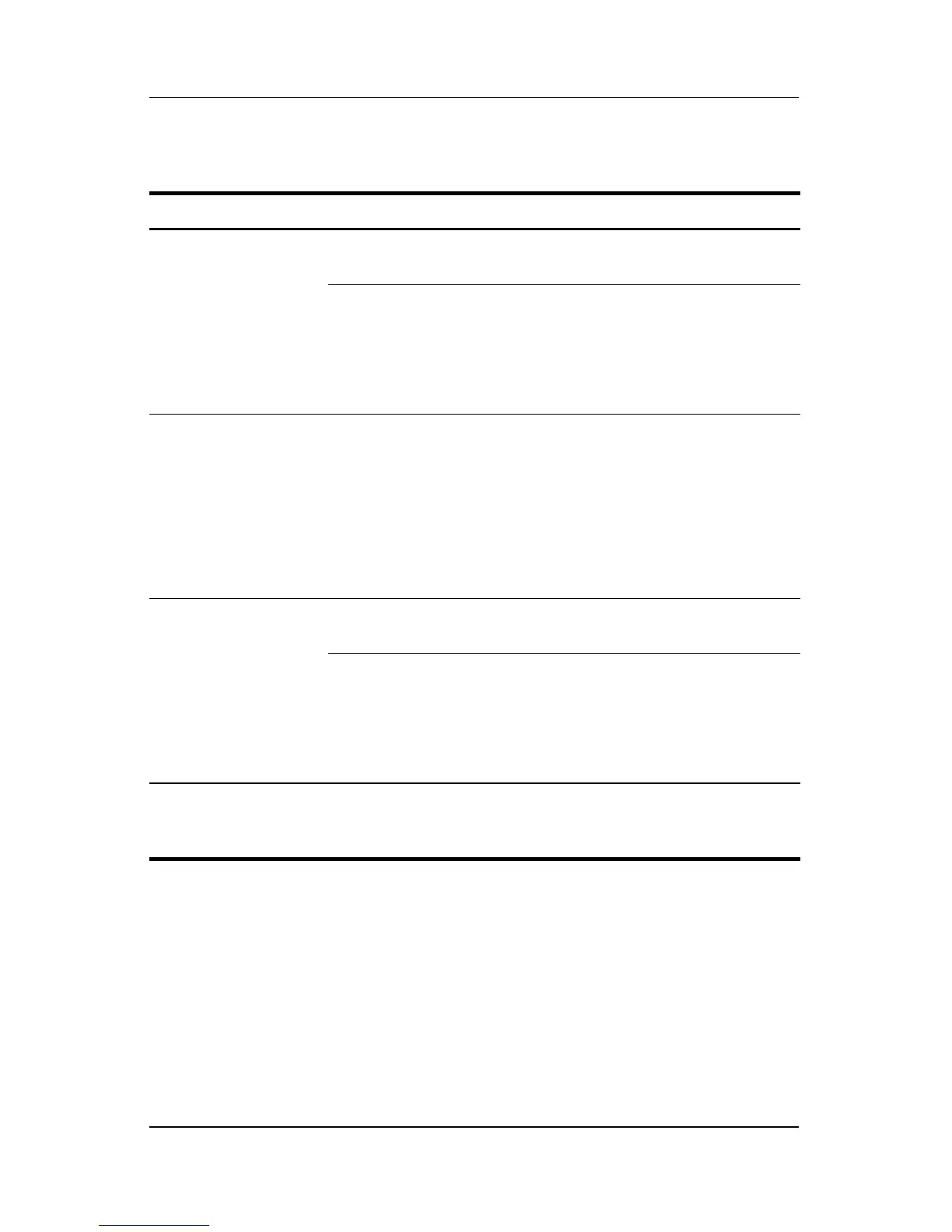Wireless (Select Models Only)
Hardware and Software Guide 13–15
Turning Off and Disabling the Devices
If And Then
■ Wireless
Assistant
shows that both
WLAN and
Bluetooth
are on
■ Wireless light
is on
You want to disable
both devices
Press the wireless button.
You want to turn off
either or both devices
1. Right-click the Wireless
Assistant icon in the
notification area.
2. Select the device or devices
you want to turn off.
■ Wireless
Assistant
shows that both
WLAN and
Bluetooth
are
off
■ Wireless light
is
off
You want to disable
both devices
Press the wireless button.
■ Wireless
Assistant
shows that one
device is on
and the other
device is off*
■ Wireless light
is
on
You want to disable
both devices
Press the wireless button.
You want to turn off
both devices.
1. Right-click the Wireless
Assistant icon in the
notification area.
2. Select the device or devices
you want to turn off.
*If the wireless devices are not both on when you disable the devices, pressing
the wireless button again returns the devices to their previous on or off state.
Pressing the button does not turn on both devices.