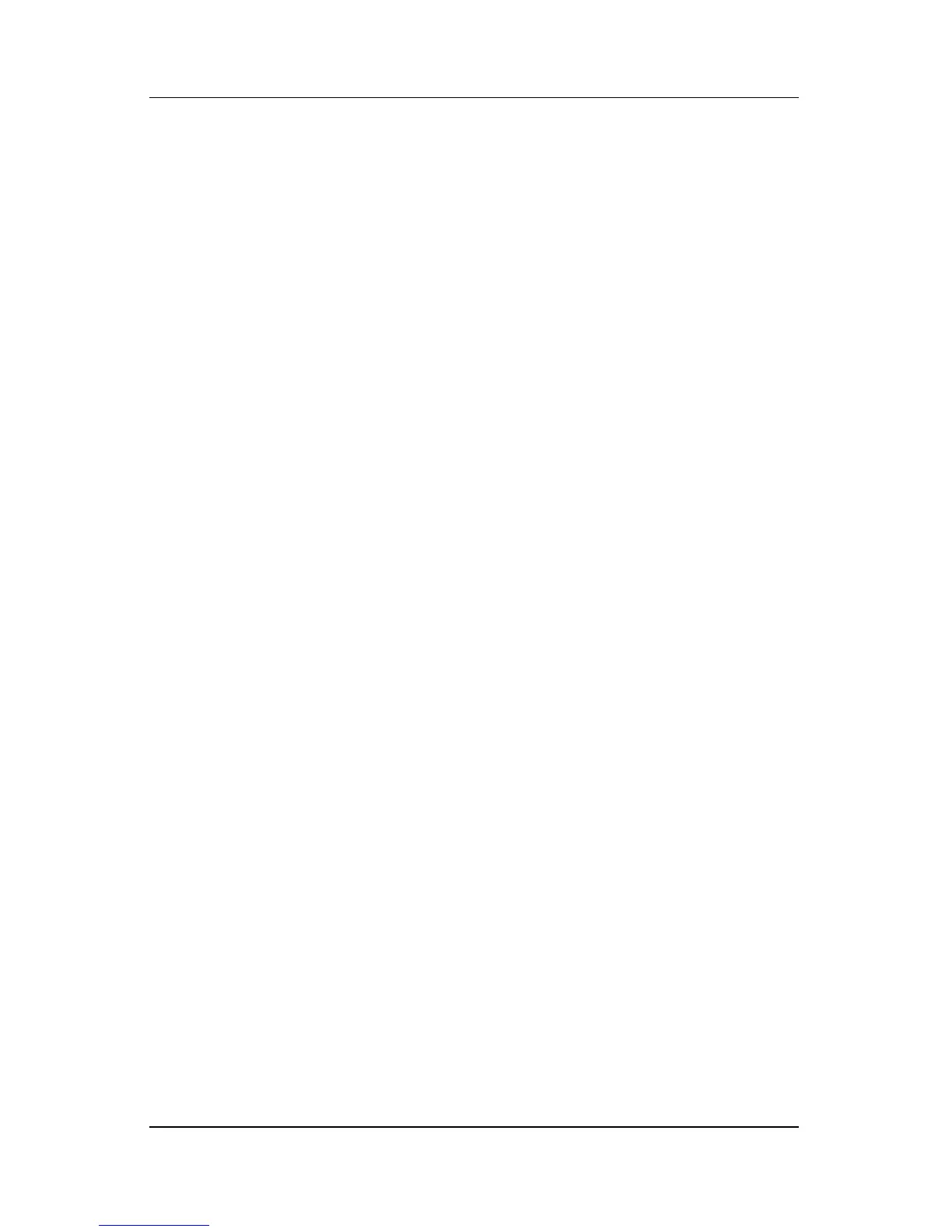Software Update and Recoveries
Hardware and Software Guide 16–13
Multilingual User Interface (MUI)
The Windows XP Multilingual User Interface (MUI) is an add-on
to the English version of the Windows XP Tablet PC Edition. It
allows users or administrators to switch the operating system user
interface (menus, dialogs, and so on) from one language to
another, or to vary the language interface for each user. This
feature simplifies administration and support in multilingual
computing environments.
Enabling and Switching MUI Languages
To switch between installed languages on the MUI:
1. Select Start > Control Panel > Date, Time, Language, and
Regional Options.
2. Select Regional and Language Options.
3. Select the Language tab.
4. Select the language from the Language Used in Menus and
Dialogs drop-down menu at the bottom of the dialog box.
5. Select the Advanced tab.
6. In the Language for non-Unicode programs section, change
the language selection to match the MUI language.