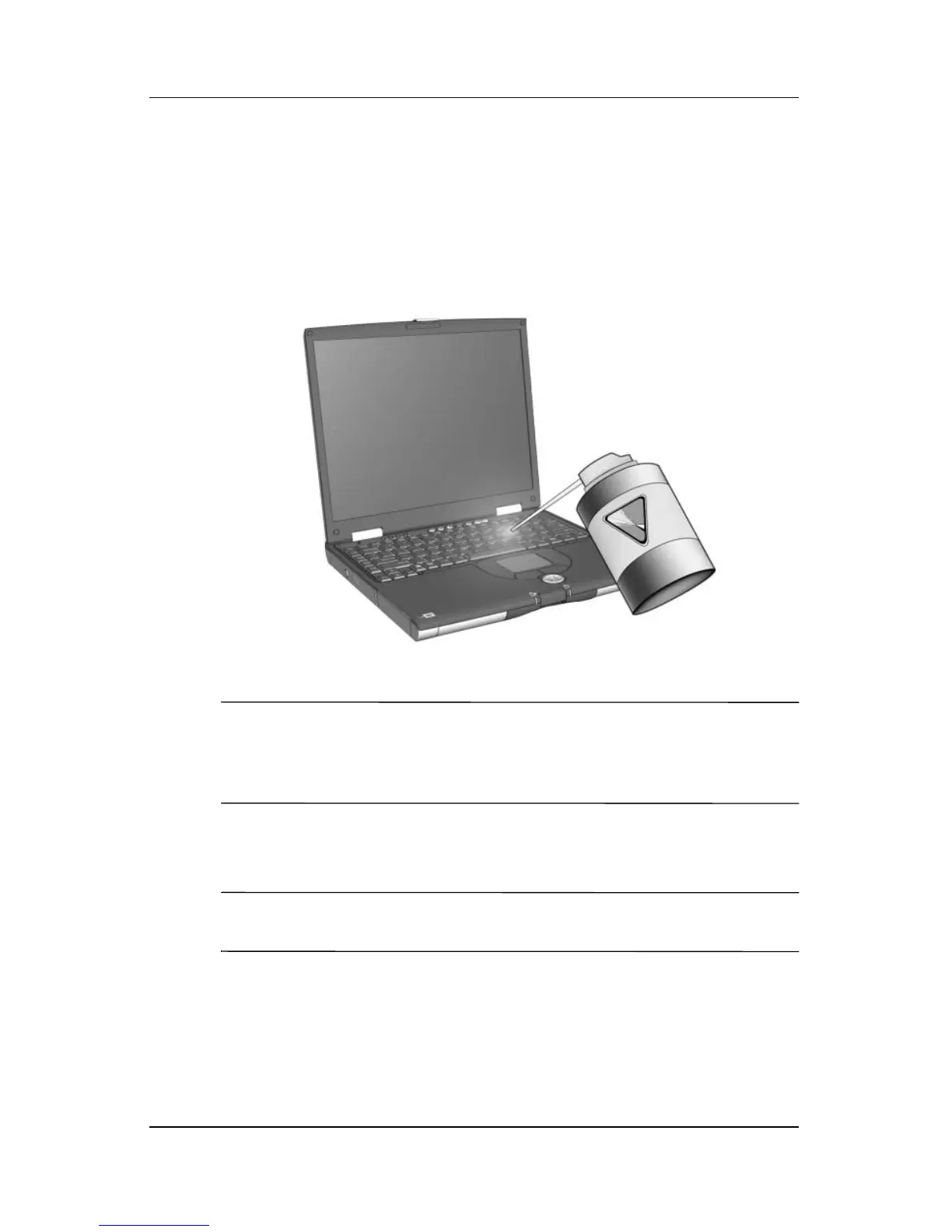Tablet PC Care
Hardware and Software Guide 17–3
Keyboard
Clean the keyboard regularly to prevent keys from sticking and to
remove dust, lint, and particles that can become trapped beneath
the keys. Ideally, use a can of compressed air with a straw
extension to blow air under and around the keys.
Ä
CAUTION: To prevent permanent damage, do not clean the keyboard
with liquids of any kind. Do not use a regular vacuum cleaner to clean
the keyboard, because you may deposit normal household debris on the
surfaces, rather than remove it.
Display
Ä
CAUTION: To prevent permanent damage to your tablet PC, never
spray water, cleaning fluids, or chemicals on the screen.
To remove smudges and lint, frequently clean your display with
a
soft, damp, lint-free cloth. If the screen requires additional
cleaning, use an antistatic screen cleaner or premoistened
antistatic wipes.