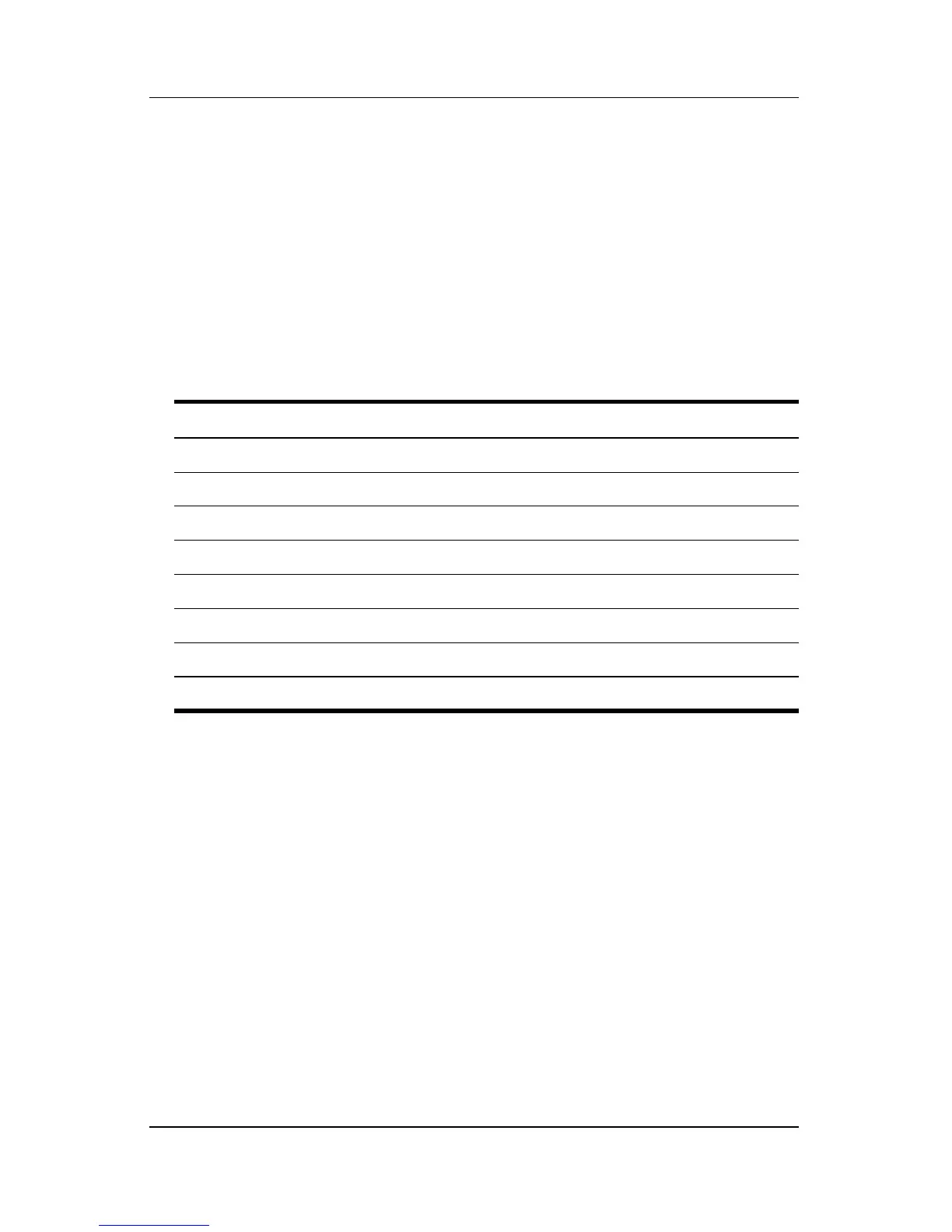Pointing Devices and Keyboard
Hardware and Software Guide 3–10
Using Hotkeys with External Keyboards
The hotkeys available for use with optional external keyboards
differ depending on the type of external keyboard you use. USB
keyboards support only the hotkey functions controlled by the
Quick Launch Buttons control panel. For more information about
the Quick Launch Buttons control panel, refer to the
“Quick
Launch Buttons Software” section later in this chapter.
The following table describes how certain hotkeys and shortcut
keys are used on external keyboards:
Tablet PC Keys External Keyboard Keys
fn+f3 scroll lock+scroll lock+f3*
fn+f4 scroll lock+scroll lock+f4*
fn+f8 scroll lock+scroll lock+f8
fn+f9 scroll lock+scroll lock+f9*
fn+f10 scroll lock+scroll lock+f10*
fn+f11 scroll lock+scroll lock+f11
fn+esc scroll lock+scroll lock+esc
*Applies to PS/2 keyboards when used with an optional docking station.