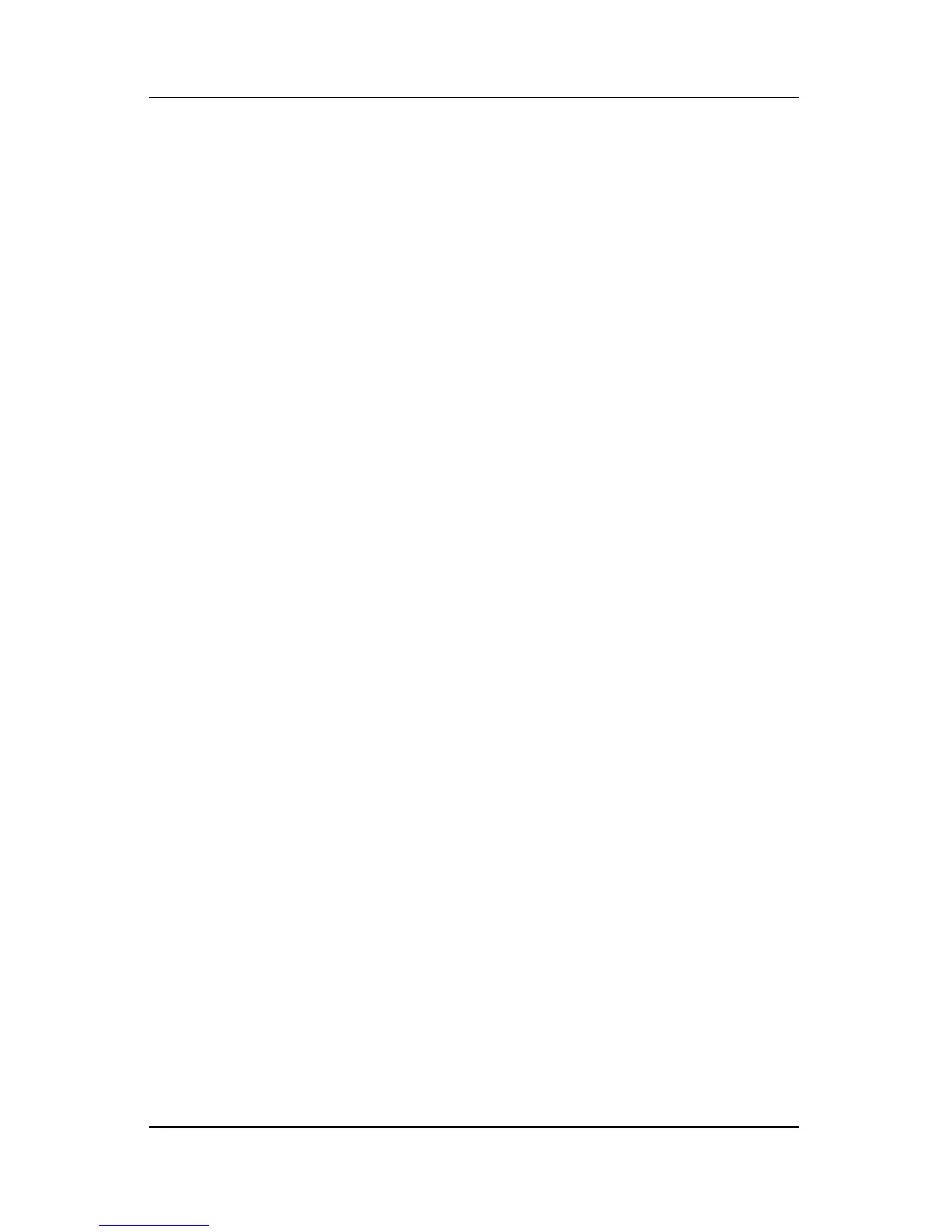Power
Hardware and Software Guide 2–30
Conserving Battery Power
Using the battery conservation procedures and settings described
in this section extends the time that a battery pack can run the
tablet PC from a single charge.
Conserving Power As You Work
To conserve power as you use the tablet PC:
■ Turn off wireless connections and exit modem applications
when you are not using them.
■ Turn off the local area network (LAN) device when you are
not using the LAN connection. You can turn off the LAN
device with LAN Power Save mode by disconnecting the
network cable. For more information, see the
“Using LAN
Power Save Mode” section in this chapter.
■ Disconnect external devices you are not using that are not
connected to an external power source.
■ Stop or remove a PC Card you are not using. For more
information, refer to
Chapter 6, “Drives.”
■ Use the fn+f9 and fn+f10 hotkeys to adjust screen brightness
as you need it.
■ Use optional powered speakers instead of the internal
speakers, or use the volume buttons to adjust system volume
as you need it.
■ Turn off a device connected to the S-Video-out jack by using
the
fn+f4 hotkey or by turning off support for the device in
Windows.
■ Run the tablet PC on external power while formatting a
diskette.
■ If you leave your work, initiate standby or hibernation or shut
down the tablet PC.