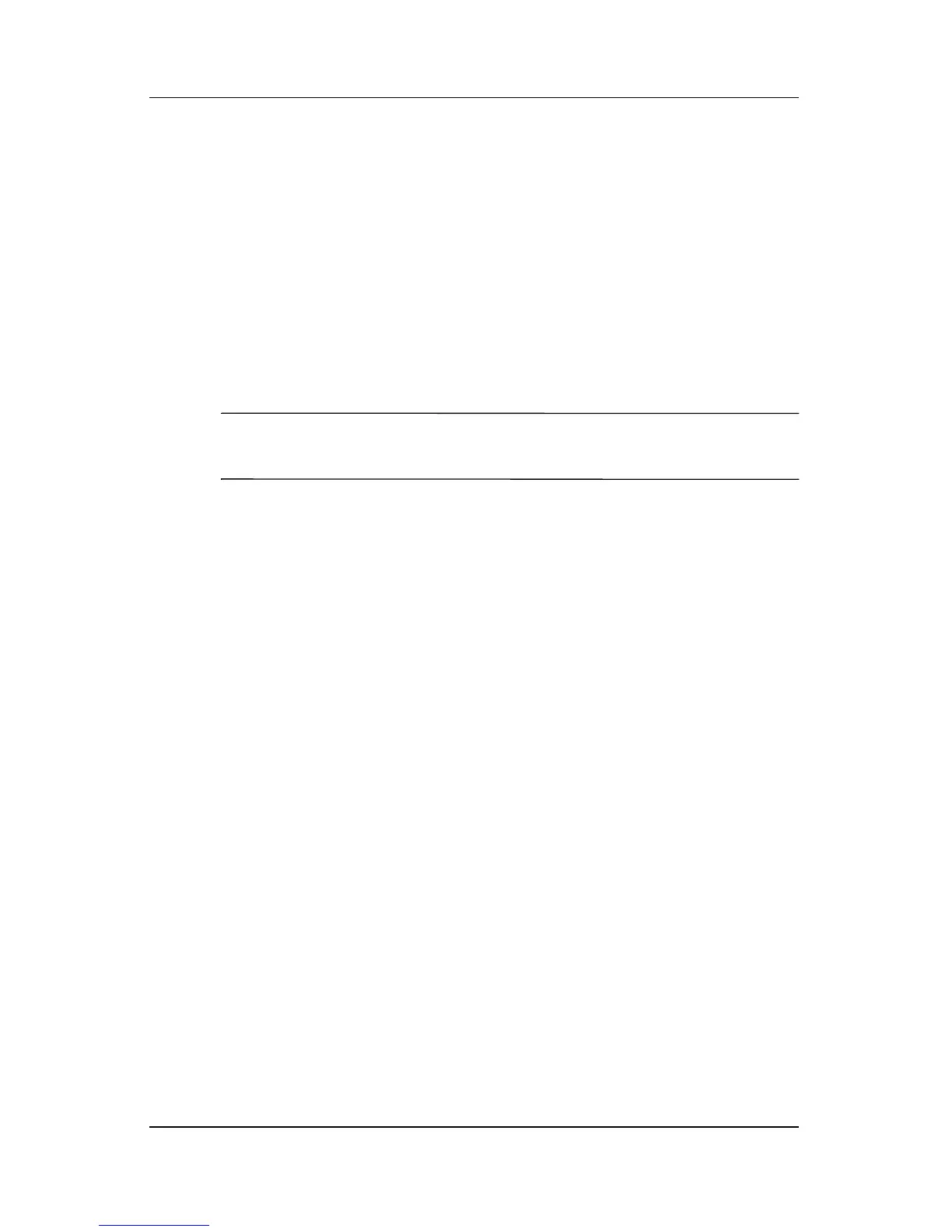Software Update and Recoveries
Hardware and Software Guide 16–14
Switching the Language on the Tablet PC Input
Panel
The writing pad in Tablet PC Input Panel converts your
handwriting into typed text and inserts it in a software application
that you specify, such as a word processing document. Depending
upon which language version is installed on the tablet PC, you
will see different options on the Tablet PC Input Panel.
To change the language for handwriting recognition:
» Select the language you want to use from the drop-down list.
✎
If you want to input text in an Asian language, you must use the
Asian character input pad.
Restoring the MUI Capabilities After
Reinstalling the Operating System
After you have reinstalled the operating system, you must install
the Microsoft .NET Framework to restore full MUI capabilities.
The Microsoft .NET Framework can be installed from the Driver
Restore disc.
To install the .NET Framework:
1. Insert the Driver Restore disc into an optical drive in the
MultiBay of an optional tablet PC Docking Station, or into an
external MultiBay.
✎
If Autorun is enabled on your system, the installation program
launches automatically and you can proceed directly to step 5.
2. Select Start > Run.
3. Enter x:\SWSETUP\APPINSTL\SETUP.EXE (where x is the letter
assigned to the drive where you have inserted the disc).
4. Select OK.