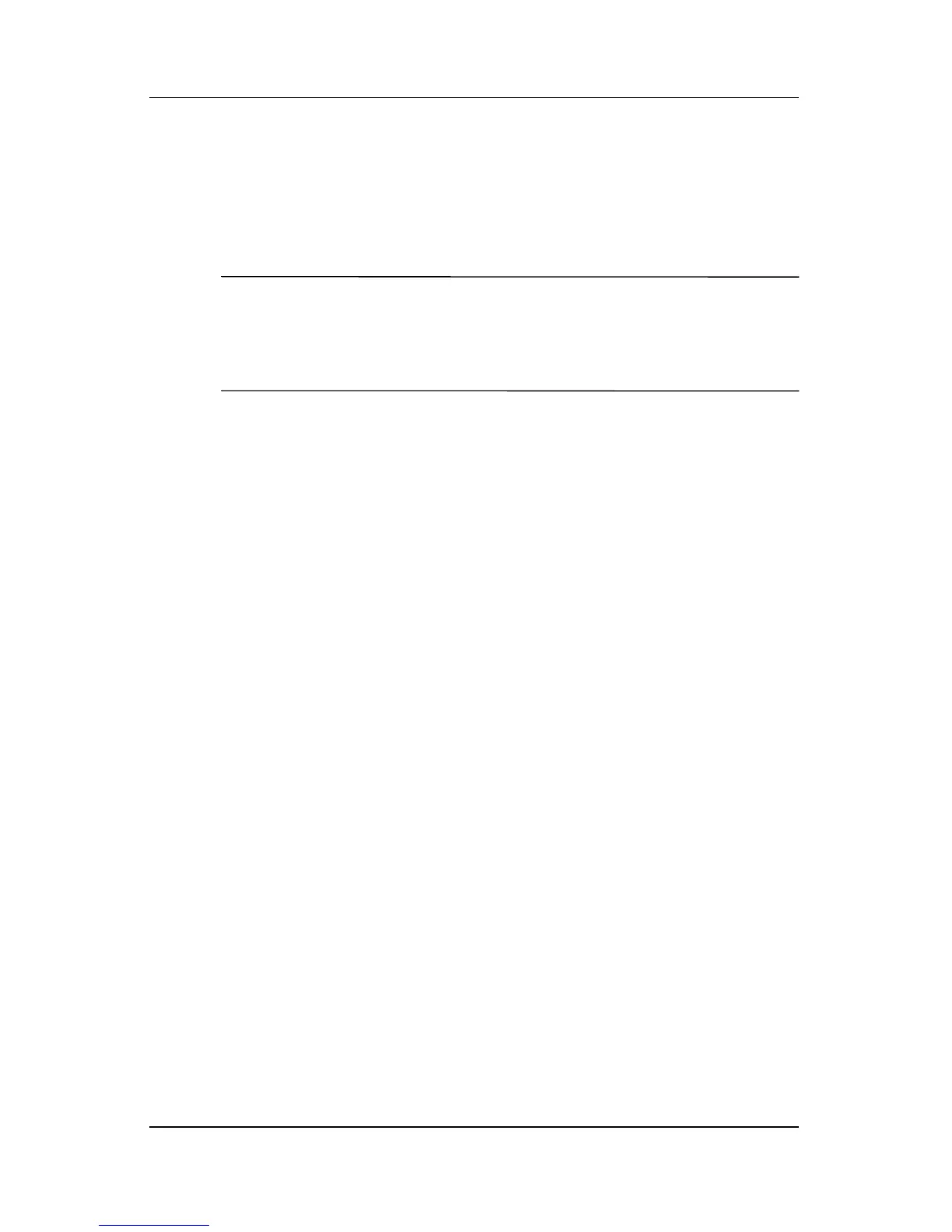Software Update and Recoveries
Hardware and Software Guide 16–9
Repairing or Reinstalling Applications
All applications preinstalled or preloaded on your tablet PC can
be repaired or reinstalled by using the Application and Driver
Recovery disc.
✎
If you have not reinstalled your operating system, some
applications preloaded on your tablet PC, such as those available
in the Software Setup utility, can also be repaired or reinstalled
from your hard drive.
The application reinstallation process repairs or replaces
corrupted system files within the application and reinstalls
deleted system files within the application.
■ In most cases: If the application you are repairing or
reinstalling is still installed on your tablet PC, the
reinstallation process does not affect your settings within the
application.
■ In all cases: If an application has been deleted from your
tablet PC, the reinstallation process reinstalls the application
or utility to the factory image.
Reinstalling Applications from Your
Hard
Drive
To reinstall a preloaded application or utility from your hard
drive:
» Select Start > All Programs > Software Setup, and then
follow the instructions on the screen. (When you are
prompted to select the software you want to reinstall, select
or clear the appropriate check boxes.)