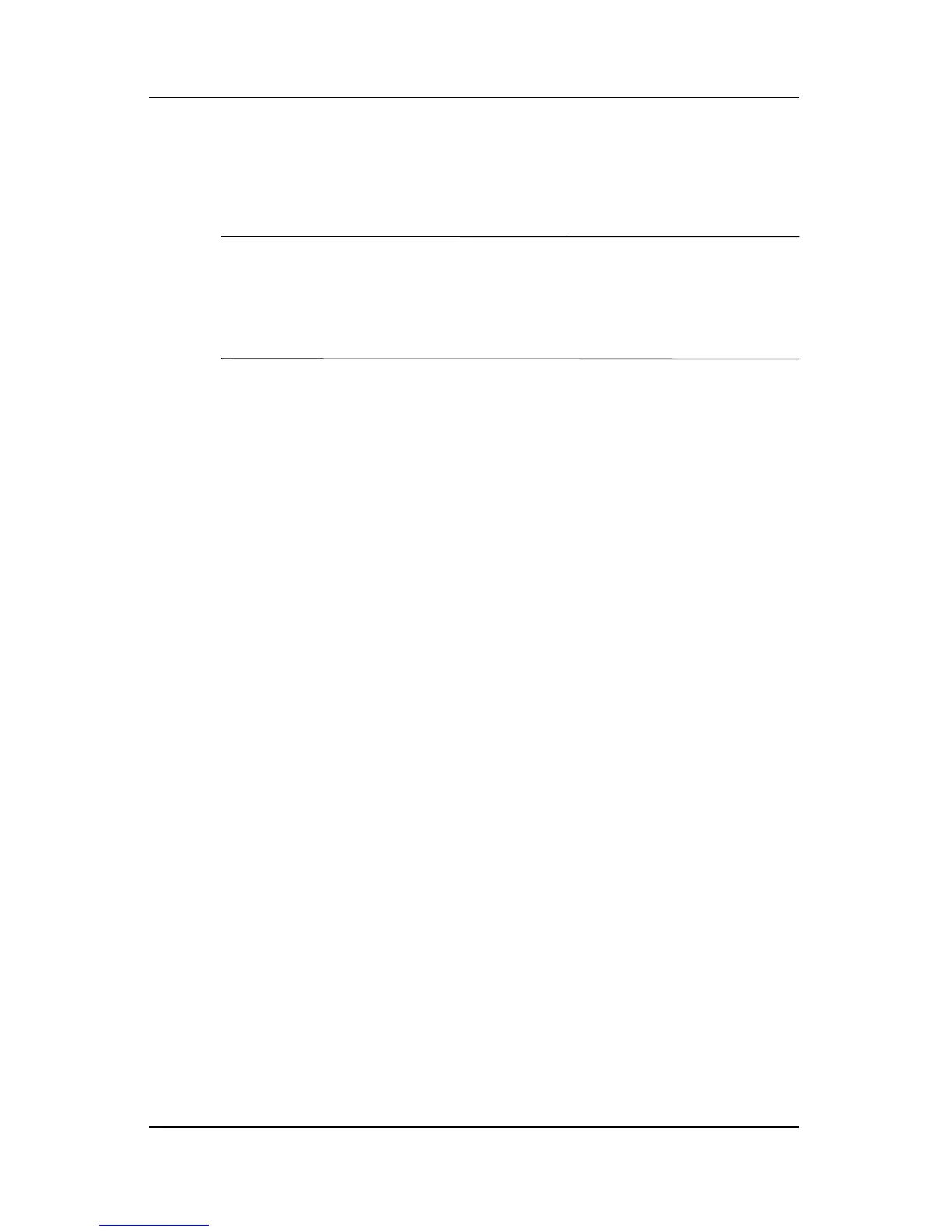Security
Hardware and Software Guide 14–24
Critical Security Updates for
Windows
XP
Ä
CAUTION: Because new computer viruses are being detected all the
time, it is recommended that you install all critical updates as soon as
you receive an alert from Microsoft. You should also run Windows
Update on a monthly basis to install the latest recommended updates
from Microsoft.
A Critical Security Updates for Windows XP disc may have been
included with your tablet PC to provide additional updates
delivered after the computer was configured. Throughout the life
of the computer, Microsoft will continue to update the operating
system and make these updates available on their Web site.
To update your system using the Critical Security Updates for
Windows XP disc:
1. Insert the disc into the drive. The disc automatically runs the
installation application.
2. Follow the on-screen instructions to install all updates. This
may take a few minutes.
3. Remove the disc.