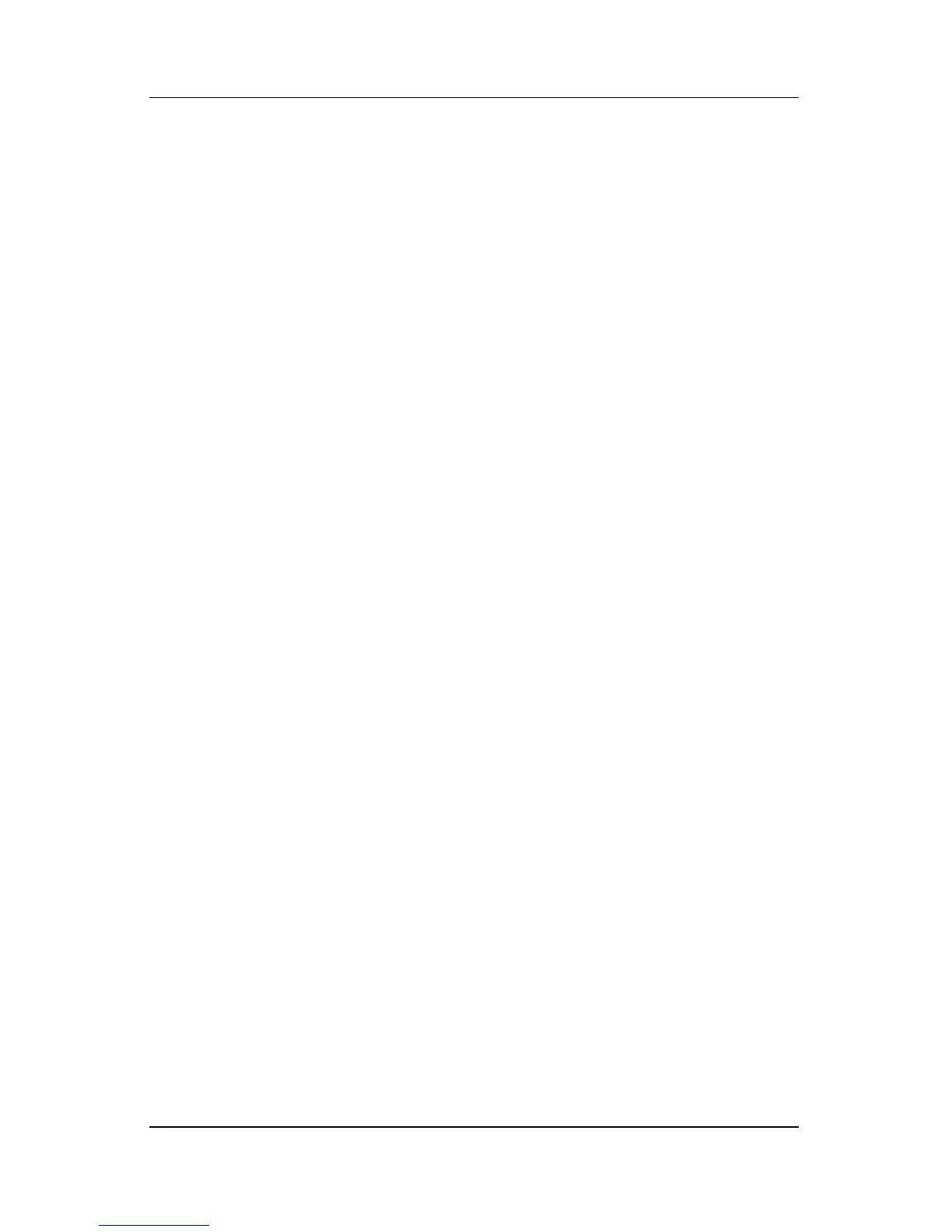Contents
Hardware and Software Guide v
Keypads . . . . . . . . . . . . . . . . . . . . . . . . . . . . . . . . . . . . 3–21
Using the Embedded Numeric Keypad . . . . . . . . . 3–21
Using an External Numeric Keypad . . . . . . . . . . . . 3–23
4 Pen and Command Controls
Pen . . . . . . . . . . . . . . . . . . . . . . . . . . . . . . . . . . . . . . . . . 4–1
Entering Information with the Pen . . . . . . . . . . . . . . 4–2
Calibrating the Pen . . . . . . . . . . . . . . . . . . . . . . . . . . 4–4
Setting Pen Preferences . . . . . . . . . . . . . . . . . . . . . . 4–5
Changing the Pen Tip . . . . . . . . . . . . . . . . . . . . . . . . 4–6
Command Controls . . . . . . . . . . . . . . . . . . . . . . . . . . . . 4–7
Identifying Command Controls . . . . . . . . . . . . . . . . 4–7
Command Controls Quick Reference. . . . . . . . . . . . 4–9
Using Command Controls . . . . . . . . . . . . . . . . . . . 4–10
Setting Command Control Preferences. . . . . . . . . . 4–12
On-Screen Keyboard . . . . . . . . . . . . . . . . . . . . . . . . . . 4–15
5 Multimedia
Audio Features . . . . . . . . . . . . . . . . . . . . . . . . . . . . . . . . 5–1
Using the Audio-In (Microphone) Jack . . . . . . . . . . 5–3
Using the Audio-Out (Headphone) Jack. . . . . . . . . . 5–3
Adjusting the Volume. . . . . . . . . . . . . . . . . . . . . . . . 5–4
Video Features . . . . . . . . . . . . . . . . . . . . . . . . . . . . . . . . 5–5
Using the S-Video-Out Jack . . . . . . . . . . . . . . . . . . . 5–6
Connecting a Monitor, Projector or Television . . . . 5–7
Multimedia Software . . . . . . . . . . . . . . . . . . . . . . . . . . . 5–8
Observing the Copyright Warning . . . . . . . . . . . . . 5–10
Installing Software . . . . . . . . . . . . . . . . . . . . . . . . . 5–10
Enabling AutoPlay . . . . . . . . . . . . . . . . . . . . . . . . . 5–11
Changing DVD Region Settings. . . . . . . . . . . . . . . 5–11