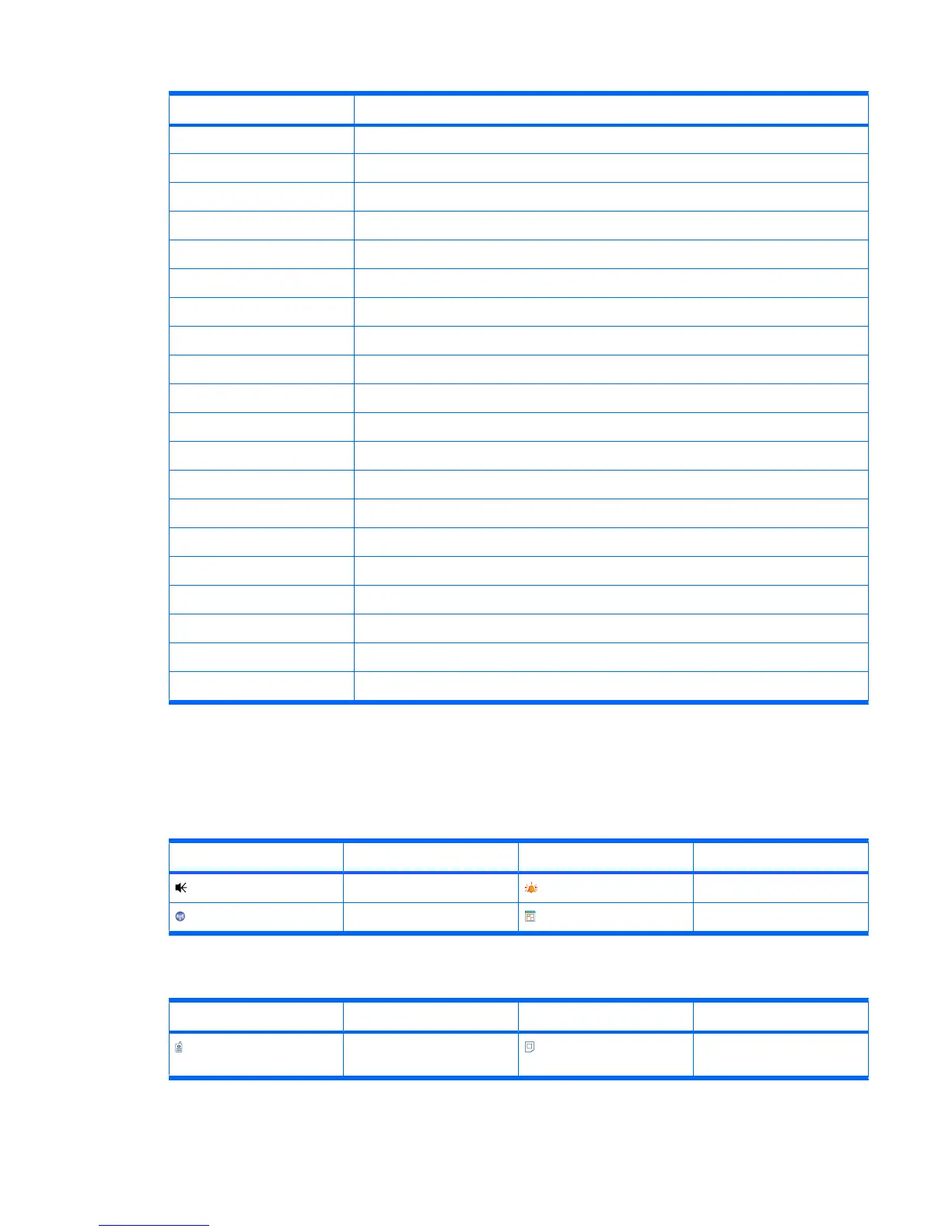Acronym Expansion
PAN Personal Area Networking Profile
PBAP Bluetooth Phone Book Access Profile
PIM Personal Information Manager
POP3 Post Office Protocol 3
RF Radio Frequency
RTF Rich Text Format
SAR Specific Absorption Rate
SIM Subscriber Identification Module
SMS Short Messaging Services
SMS-CB Short Message Service Cell Broadcast
SMTP Simple Mail Transfer Protocol
SPP Serial Port Profile
STK SIM Toolkit
TNEF Transport Neutral Encapsulation Format
VPN Virtual Private Network
WAP Wireless Access Point
WCDMA Wideband Code Division Multiple Access
Wi-Fi Wireless Fidelity
WLAN Wireless Local Area Network
WMDC Windows Mobile Device Center
Icons used
Given below is a list of icons available on your HP iPAQ and used in this guide.
Today screen icons
Icon Description Icon Description
Speaker Alarm
Wireless Manager Calendar
Camera icons
Icon Description Icon Description
Images / Recording time
balance
Images / Recording time
balance
Icons used 131