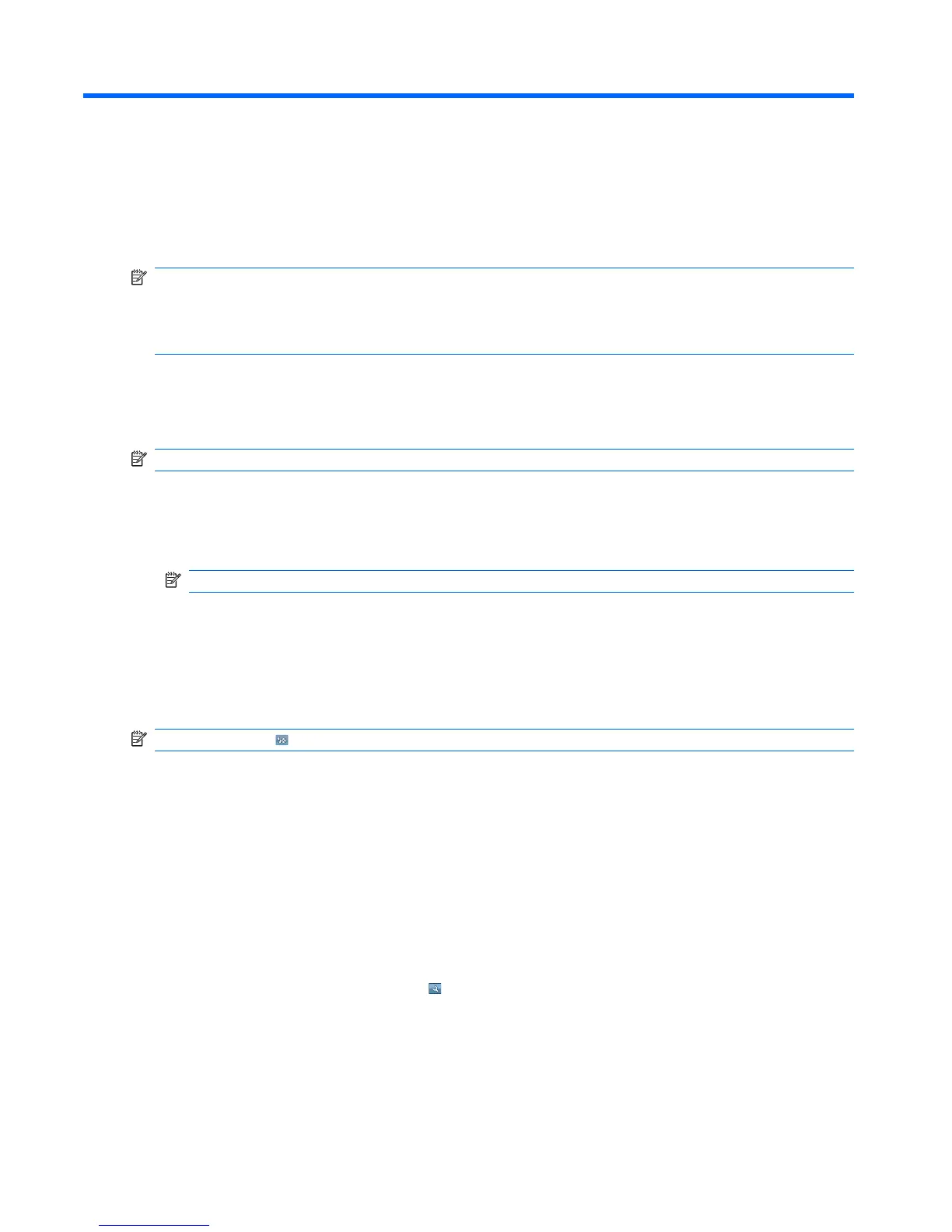11 Camera
With the built-in 3.1 megapixel camera, you can record video clips, capture photos, view, and save them
on your HP iPAQ.
NOTE: For better stability while capturing photos, hold your HP iPAQ horizontally with the camera
button pointing upwards.
Hold your HP iPAQ steady till you hear the shutter sound. The shutter sound confirms that the photo is
captured.
Use the camera
You can capture photos and store them in your HP iPAQ or storage card.
NOTE: You cannot use the camera if the battery power is less than 20%.
To capture photos:
1. Press the Camera key or tap Start > Programs > Camera.
2. Tap the screen and move the vertical slider down to zoom out and up to zoom in.
NOTE: You will not be able to zoom in or out when the camera is used with 3M resolution.
3. Tap the screen and move the horizontal slider left to decrease brightness and right to increase
brightness.
4. Press the Camera key halfway to auto-focus on the person or subject matter.
5. Press the Camera key completely to capture a photo and save it in File Explorer > My
Documents > My Pictures.
NOTE: Tap the (Flash) icon to enable flash while taking pictures.
View photos and videos
To view photos or videos captured using your HP iPAQ:
1. Tap Start > Programs > HP Photosmart Mobile.
2. Select the photo or video to view.
3. Tap twice to view the photo or video.
Camera settings
To change the camera settings, tap the (Settings) icon.
56 Chapter 11 Camera