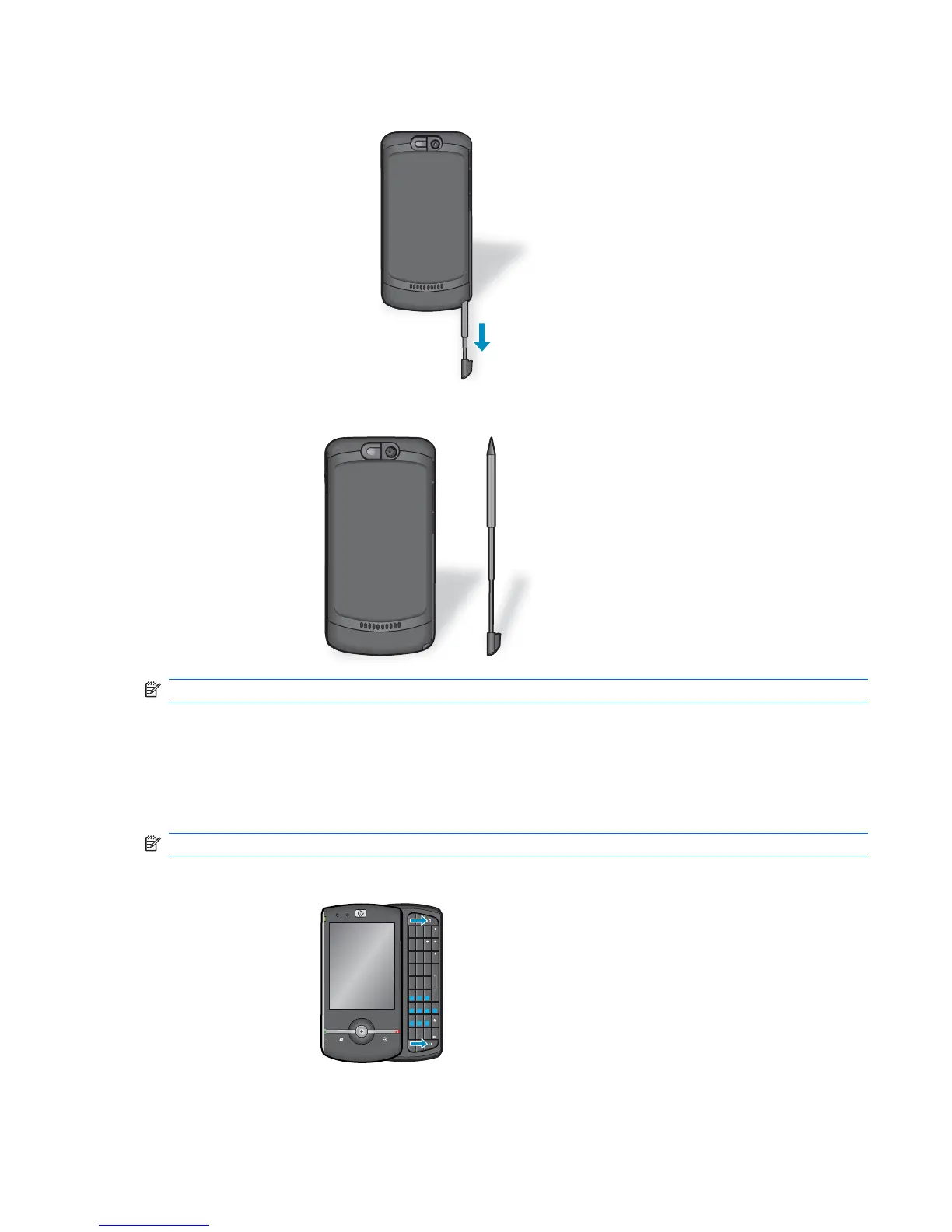2. Push down to extend the stylus.
3. Pull the stylus out of the device.
NOTE: Push the stylus back in to replace it after you finish using it.
Step 6: Use the keyboard
Your HP iPAQ is equipped with a full QWERTY keyboard. Slide out the keyboard to enter text, numbers,
and symbols on your HP iPAQ. The on-screen content automatically switches to the landscape view.
Slide the keyboard into the HP iPAQ to return to the portrait view.
NOTE: The keyboard layout might vary depending on the country/region.
▲
Slide the lower half of your HP iPAQ towards the right to view the keyboard to view the keyboard.
€
?
SHIFT
TAB
QW E R
T
YU I O P
1
23
456
7
8
9
0
~
!
,
@
_
-
$
+
=
:
;
%&
(
)
”
#
AS DF
G
HJ KL
‘
ZXC
V
BNM
.
/
\
*
iPAQ
SYM
Step 6: Use the keyboard 11