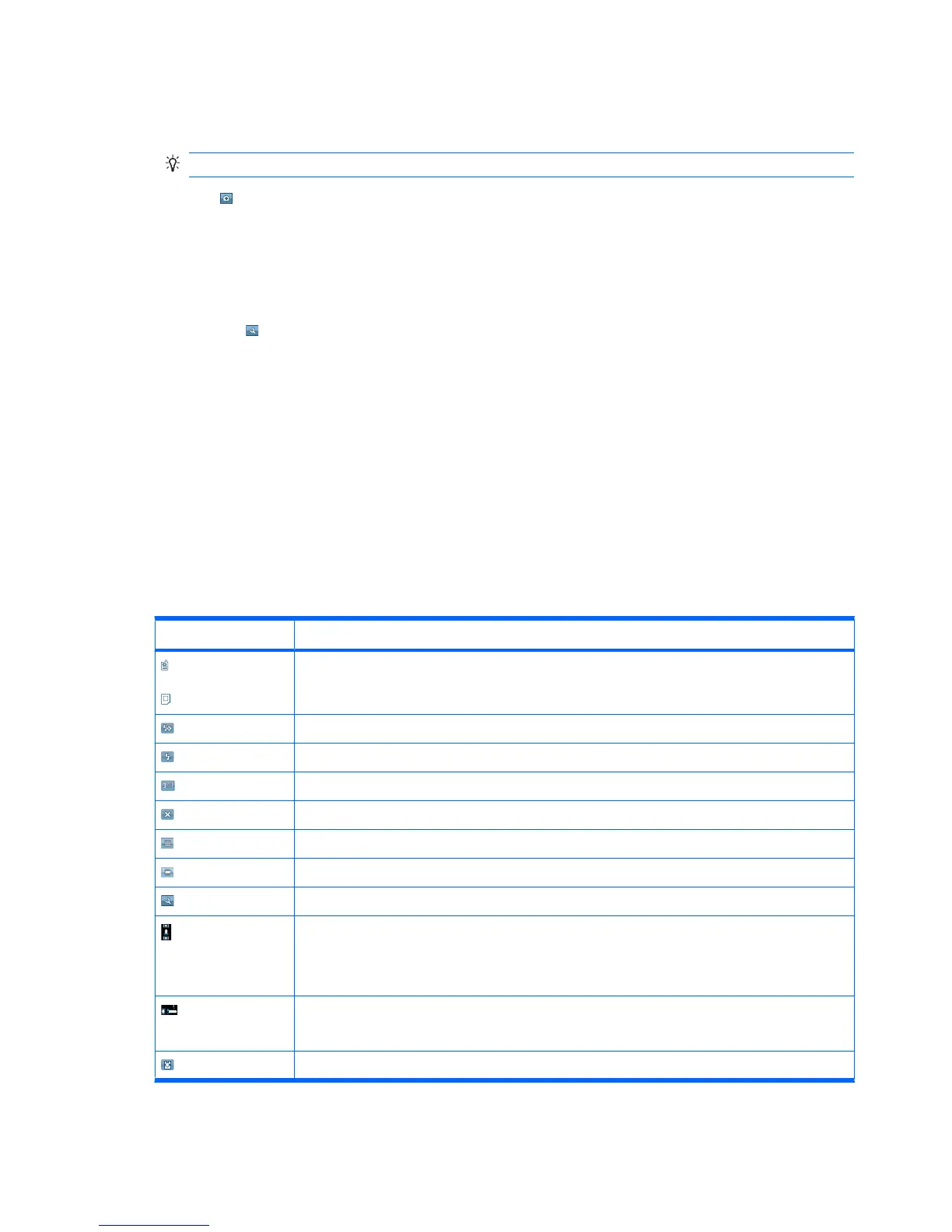To record videos:
1. Tap Start > Programs > Camera.
TIP: You can also press the Camera key, on the right panel, to launch the Camera program.
2. Tap (Camera) icon to go into the video mode.
3. Press the Camera key to start recording. Press the Camera key again to stop recording.
Video settings
To configure settings for recording videos:
1. Tap the
(Settings) icon.
2. Tap the Video tab.
3. Configure the following settings:
●
Video Format – Select the video format.
●
Resolution – Select a resolution for your videos from the available options: QCIF(176 X
144) or QVGA(320 X 240).
●
Record Voice – Select this check box to record audio along with the video.
●
Fit to MMS – Select this check box to ensure that the recorded video does not exceed the
file size that an MMS can hold.
Options for camera and video recorder
Icon Description
Device – This icon displays the number on the left top corner of the screen that indicates how many
photos you can save to the current storage device. The storage devices available are phone memory
and external storage card.
Flash off – Tap to turn the flash on.
Flash on – Tap to turn the flash off.
Resolution – Tap to change the resolution.
Exit – Tap to close the program.
HP Photosmart Mobile – Tap to launch HP Photosmart Mobile to view the captured photos.
Video – Tap to switch to the camera mode.
Settings – Tap to change the settings.
Zoom – Move the slider to zoom out or zoom in.
NOTE: You need to tap the screen while capturing photos to view the Zoom slider.
You will not be able to zoom in or out when the camera is used with 3M resolution.
Brightness – Move the slider to adjust the brightness.
NOTE: You need to tap the screen while capturing photos to view the Brightness slider.
Panorama – This icon is displayed while capturing horizontal or vertical panorama photos.
58 Chapter 11 Camera