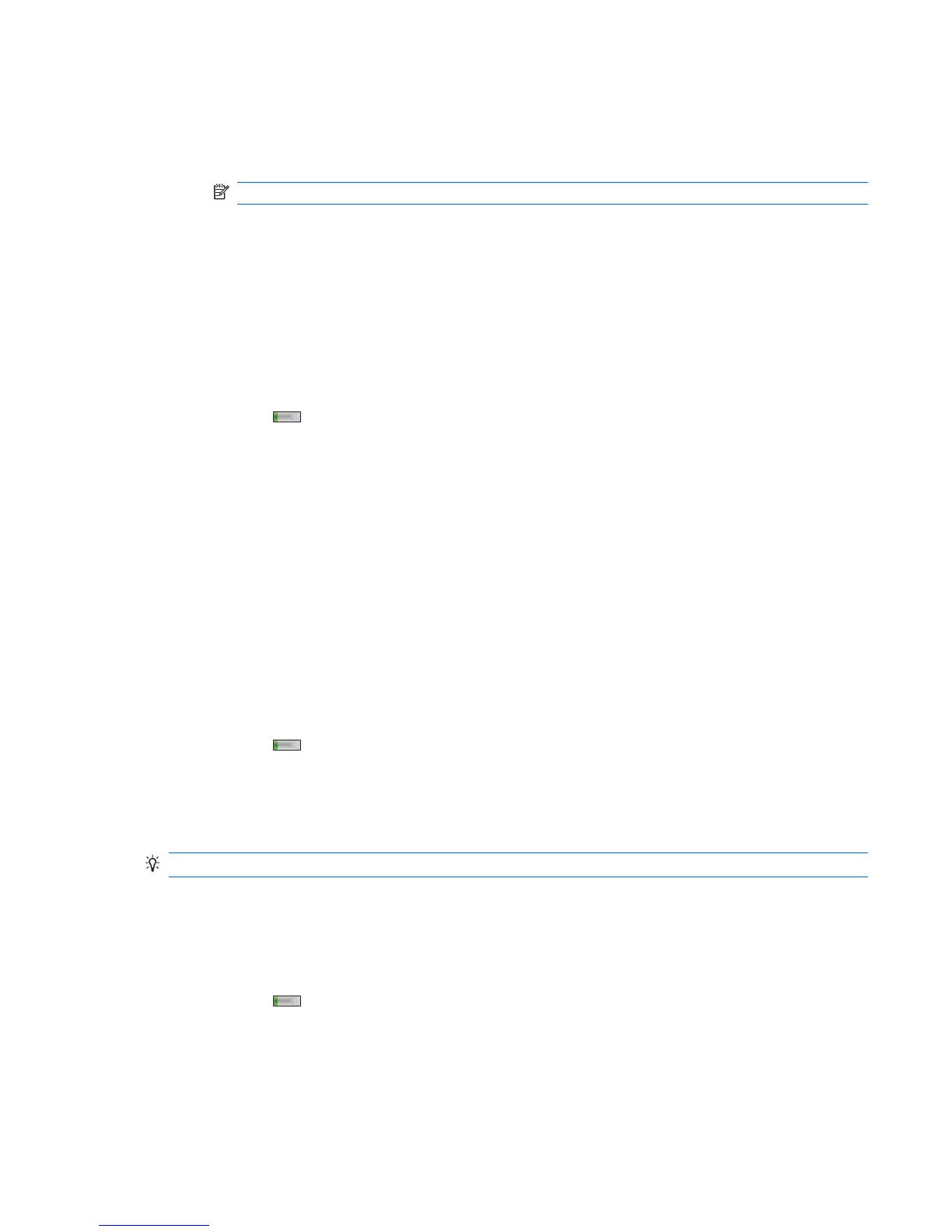5. Enter the phone number that is to receive the forwarded calls.
You can forward all incoming calls or set numbers for the following:
●
No answer – phone cannot be answered.
NOTE: Select a time duration from the Forward after list.
●
Unavailable – phone is off.
●
Busy – line is busy.
6. Tap ok.
Call waiting
You can enable or disable call waiting to be notified of incoming calls when you are on another call.
To set call waiting:
1. Press the
(Answer/Send) key.
2. Tap Menu > Options… > Services.
3. Tap Call Waiting > Get Settings…
4. Select the setting you require:
●
Select Notify me to enable call waiting.
●
Select Do not notify me to disable call waiting.
5. Tap ok.
Configure caller ID
Configure caller ID to enable the telephone network to display your identity on the recipient's caller ID
display.
To configure caller ID:
1. Press the
(Answer/Send) key.
2. Tap Menu > Options… > Services.
3. Tap Caller ID > Get Settings…
4. Select who to identity yourself to and tap ok.
TIP: To prevent your identity from being displayed to others, tap No one.
Block calls
If you do not want to receive calls from certain numbers, you can block the numbers on your HP iPAQ.
To block calls:
1. Press the
(Answer/Send) key.
2. Tap Menu > Options… > Services.
3. Tap Call Barring > Get Settings…
4. Select the type of calls you want to block and then tap ok.
Change service settings 35