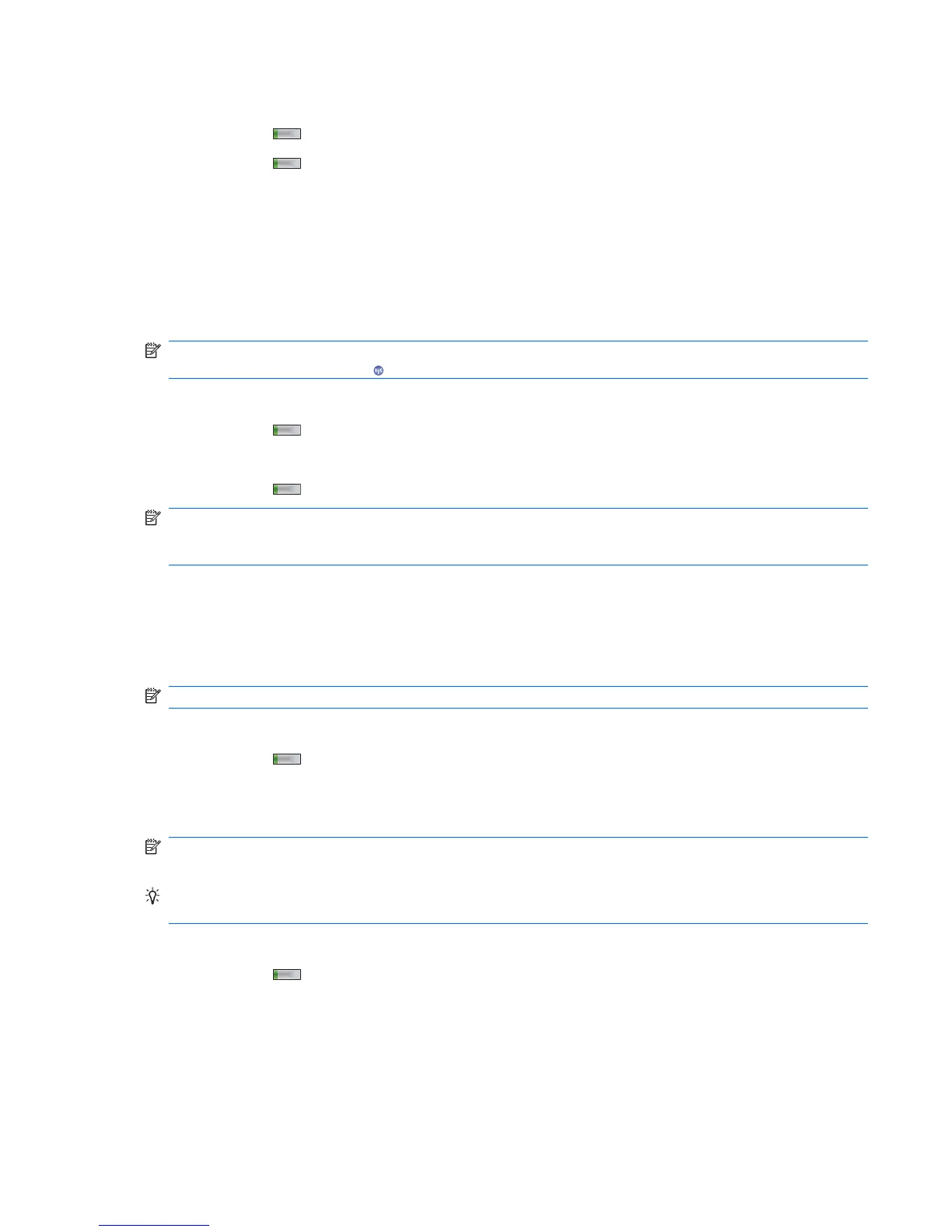To use call waiting:
1. Press the
(Answer/Send) key to move the current phone call to call waiting.
2. Press the
(Answer/Send) key to answer the incoming call or tap Ignore if you do not want to
answer the call.
3. Tap Swap to switch between the calls.
Make emergency calls
You can make calls to emergency service numbers, even if you have locked the SIM card and/or the
HP iPAQ. Your service provider programs one or more emergency phone numbers, which you can call
under any circumstance.
NOTE: You need to turn on the phone connection before you make any emergency calls. To turn the
phone connection on, tap the
(Wireless Manager) icon, and then tap Phone.
To dial an emergency number:
1. Press the
(Answer/Send) key.
2. Use the keyboard to dial the local emergency number.
3. Press the
(Answer/Send) key to place the call.
NOTE: Emergency numbers vary by country/region. Your HP iPAQ's pre-programmed emergency
number(s) might not work in all locations, and sometimes an emergency call cannot be placed due to
network, environmental, or interference issues.
Make calls using speed dial
You can dial phone numbers quickly by assigning speed dial numbers. You can choose speed dial
entries from 2-99. The speed dial entry 1 is often reserved to set up or dial your Voice mail after the
initial setup.
NOTE: The speed dial feature is available only for phone numbers stored in the contact list.
To create a speed dial shortcut:
1. Press the
(Answer/Send) key > Speed Dial.
2. Tap Menu > New.
3. Tap a number, select a speed dial number from 2-99 in the Location box, and then tap ok.
NOTE: You can also assign speed dial by tapping Start > Contacts, selecting a contact, selecting the
number, and then tapping Menu > Add to Speed Dial…
TIP: You can also assign speed dial numbers to Web addresses and e-mail addresses that are stored
in the Contacts on your HP iPAQ.
To make a speed dial call:
1. Press the
(Answer/Send) key.
2. Use the keyboard to press and hold the number you assigned as a speed dial entry. For two-digit
speed dial numbers, press the first digit, release it, and then press and hold the second digit of the
number.
Call features 31