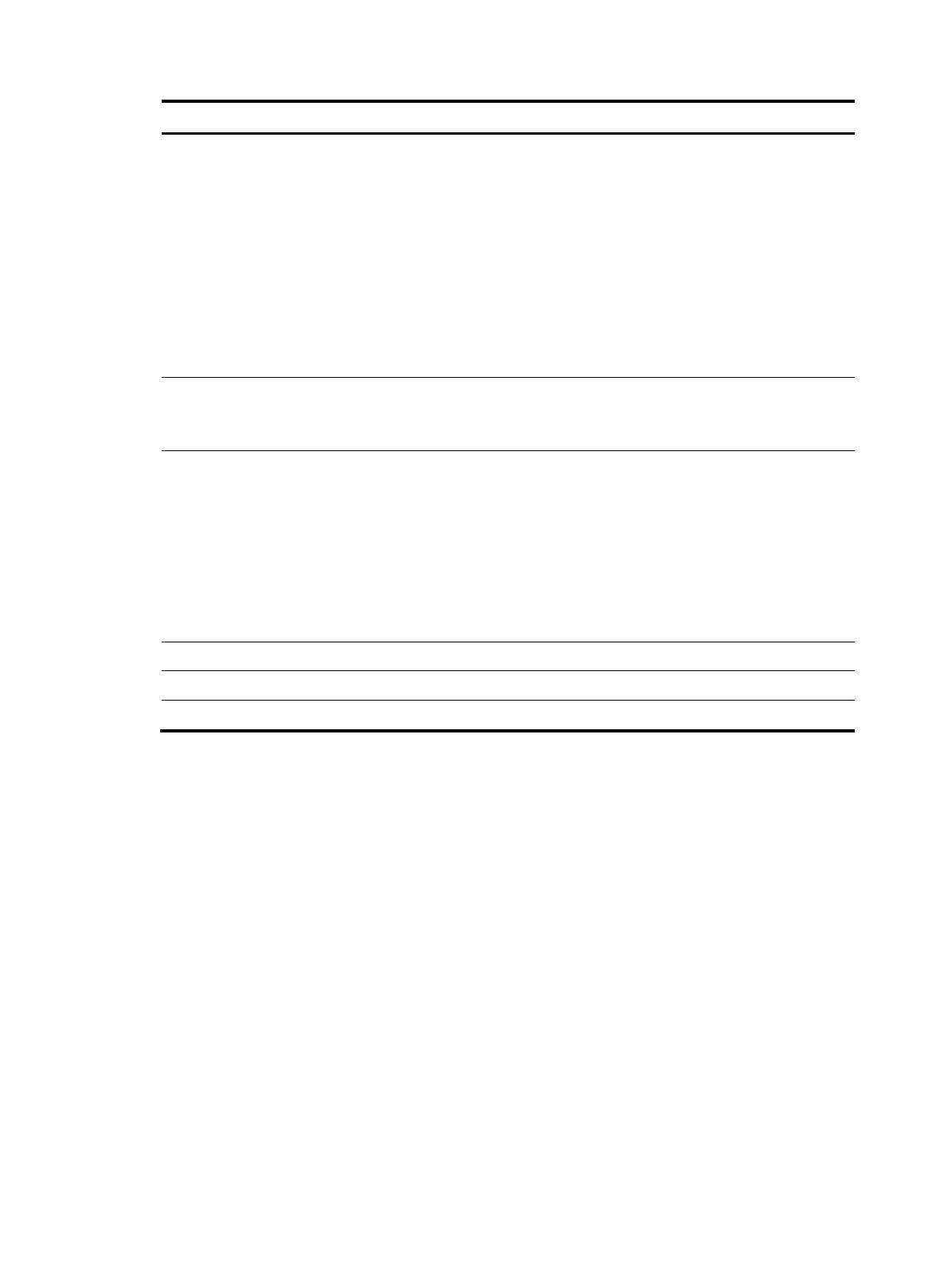131
Field Description
Oper
Operating status of a PI:
• Off—PoE is disabled.
• On—Power is being supplied to the PI correctly.
• Power-lack—Remaining guaranteed power is insufficient for a critical
PI.
• Power-deny—The PSE refuses to supply power. The power required
by the PD is higher than the configured power.
• Power-itself—The PD is using another power supply.
• Power-limit—The PSE is supplying power to the PD based on the
configured power though the PD requires more power than the
configured power.
IEEE Class
PD power class: 0, 1, 2, 3, or 4.
If the PSE does not support PD classification, this field displays a hyphen
(-).
Detection Status
Power detection status of a PI:
• Disabled—PoE function is disabled.
• Searching—The PI is searching for the PD.
• Delivering Power—The PI is supplying power for the PD.
• Fault—A fault occurred during the test.
• Test—The PI is undergoing a test.
• Other fault—A fault has caused the PSE to enter the idle status.
• PD disconnected—The PD is disconnected.
On State Ports Number of PIs that are supplying power.
Used Power consumed by the current PI.
Remaining Total remaining power of the system.
display poe interface power
Use display poe interface power to display power information for PIs.
Syntax
display poe interface power [ interface-type interface-number ]
Views
Any view
Predefined user roles
network-admin
network-operator
Parameters
interface-type interface-number: Specifies an interface by its type and number.
Usage guidelines
If you do not specify an interface, this command displays power information for all PIs.
