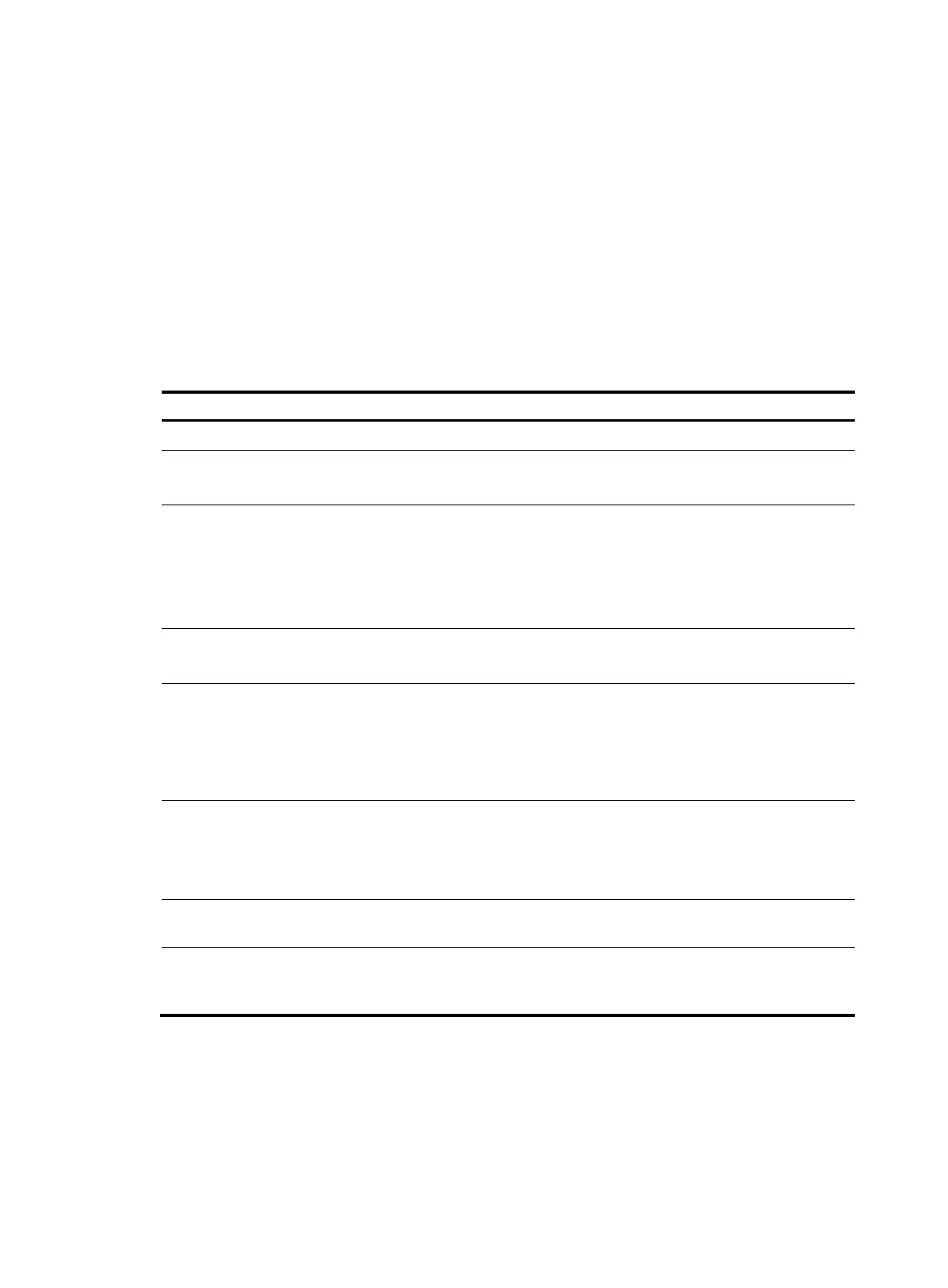285
Examples
# Display CWMP state information.
<sysname> display cwmp status
CWMP state : Enabled
ACS URL of most recent connection : http://www.acs.com:80/acs
ACS information source : User
ACS username of most recent connection : newname
Connection status : Disconnected
Data transfer status : None
Most recent successful connection attempt : None
Length of time before next connection attempt : 1096832s
Table 59 Command output
Field Descri
tion
CWMP state Status of CWMP: Enabled or Disabled.
ACS URL of most recent
connection
ACS URL used for the most recent connection attempt.
This field displays Null if no ACS URL was available.
ACS information source
Source from which the CPE obtained the ACS URL:
• User—ACS URL assigned by using the cwmp acs url command or by ACS.
• DHCP—ACS URL assigned by the DHCP server.
• Default—ACS URL assigned by using the cwmp acs default url command.
This field displays None if no ACS URL was available.
ACS username of most
recent connection
Username used for the most recent connection to the ACS.
This field displays Null if no ACS username was available.
Connection status
Current CWMP session status:
• Connected—A CWMP session has been established to the ACS.
• Disconnected—No CWMP session has been established to the ACS.
• Waiting response—The CPE is waiting for the connection response from the
ACS.
Data transfer status
Data transfer status of the CPE:
• Uploading—The CPE is uploading data.
• Downloading—The CPE is downloading data.
• None—No data is transferred.
Most recent successful
connection attempt
Time of the most recent successful CWMP connection. This field displays None if
no CWMP session was established.
Length of time before next
connection attempt
Amount of time (in seconds) that the CPE must wait before it initiates the next
connection. This field displays None if periodic Inform is disabled, connection
initiation is not scheduled, and connection retry is not triggered.
Related commands
display cwmp configuration
ssl client-policy
Use ssl client-policy to specify an SSL client policy for CWMP.
